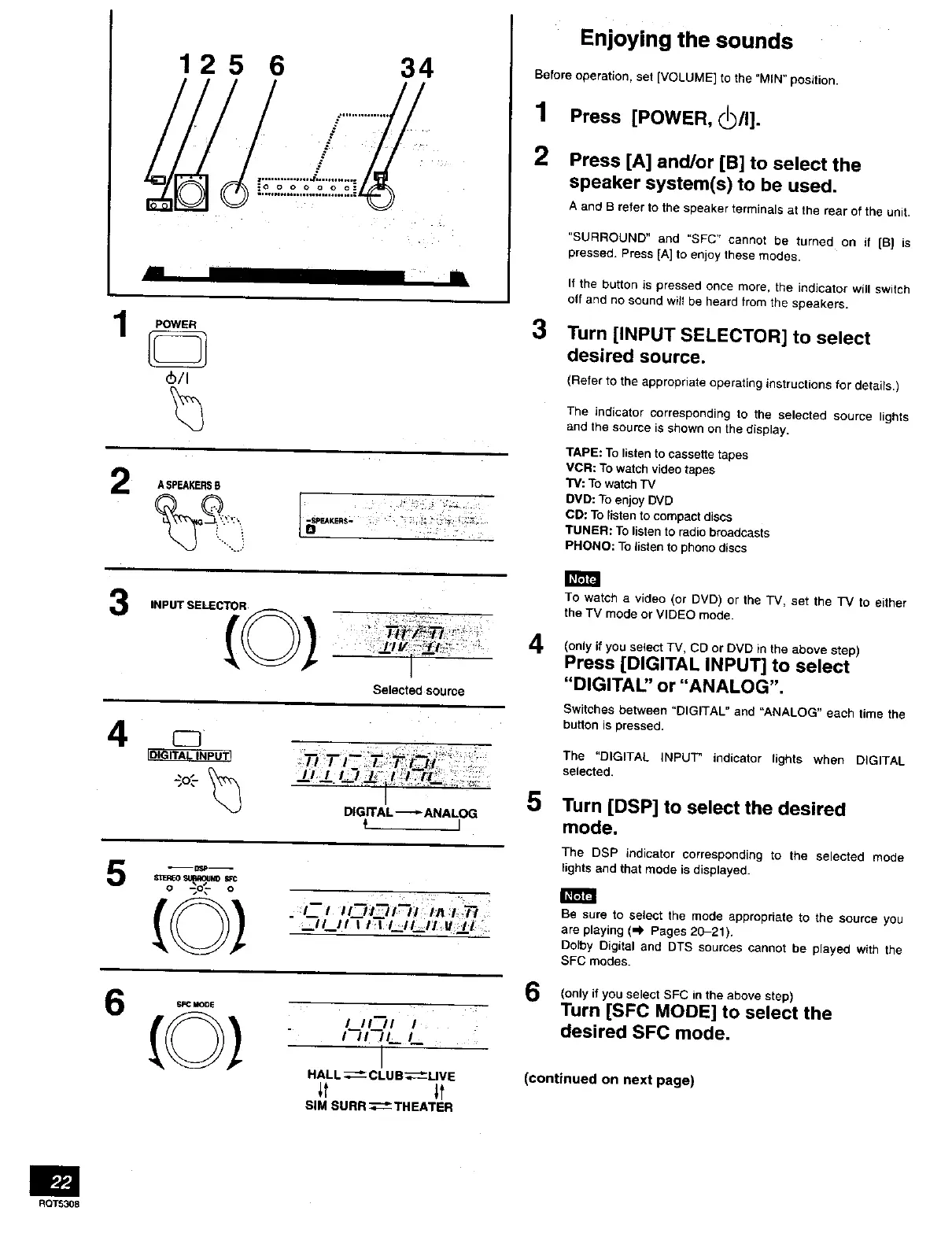1
2
125 6 34
/-!
m m
POWER
_b/t
AsPEAKERSB
Enjoying the sounds
Before operation, set IVOLUME] to the "MIN" position.
1 Press [POWER, __._/I].
2 Press [A] and/or [B] to select the
speaker system(s) to be used.
A and B refer to the speaker terminals at the rear of the unit•
"SURROUND" and "SFC" cannot be turned on if [B] is
pressed. Press [A] to enjoy these modes.
It the button is pressed once more, the indicator wilt switch
off and no sound will be heard from the speakers.
3 Turn [INPUT SELECTOR] to select
desired source.
(Refer to the appropriate operating instructions for details.)
The indicator corresponding to the selected source lights
and the source is shown on the display.
TAPE: To listen to cassette tapes
VCR: To watch video tapes
TV: To watch TV
DVD: To enjoy DVD
CD: To listen to compact discs
TUNER: To listen to radio broadcasts
PHONO: To listen to phono discs
3
4
5
6
Selected source
DIGITAL_ ANALOG
--DP--
(©)
9FC MODE •
(©)
I II II._1
I
HALL _ CLUB_MVE
it _t
SIM SURR -_--- THEATER
4
5
To watch a video (or DVD) or the TV, set the TV to either
the TV mode or VIDEO mode.
(only if you select TV, CD or DVD in the above step)
Press [DIGITAL INPUT] to select
"DIGITAL" or "ANALOG".
Switches between "DIGITAL" and "ANALOG" each time the
huron is pressed.
The "DIGITAL INPUT" indicator lights when DIGITAL
selected.
Turn [DSP] to select the desired
mode.
The DSP indicator corresponding to the selected mode
lights and that mode is displayed.
6
Be sure to select the mode appropriate to the source you
are playing (,_, Pages 20-21).
Dofby Digital and DTS sources cannot be played with the
SFC modes.
(only if you select SFC in the above step)
Turn [SFC MODE] to select the
desired SFC mode.
(continued on next page)
RO3T_308