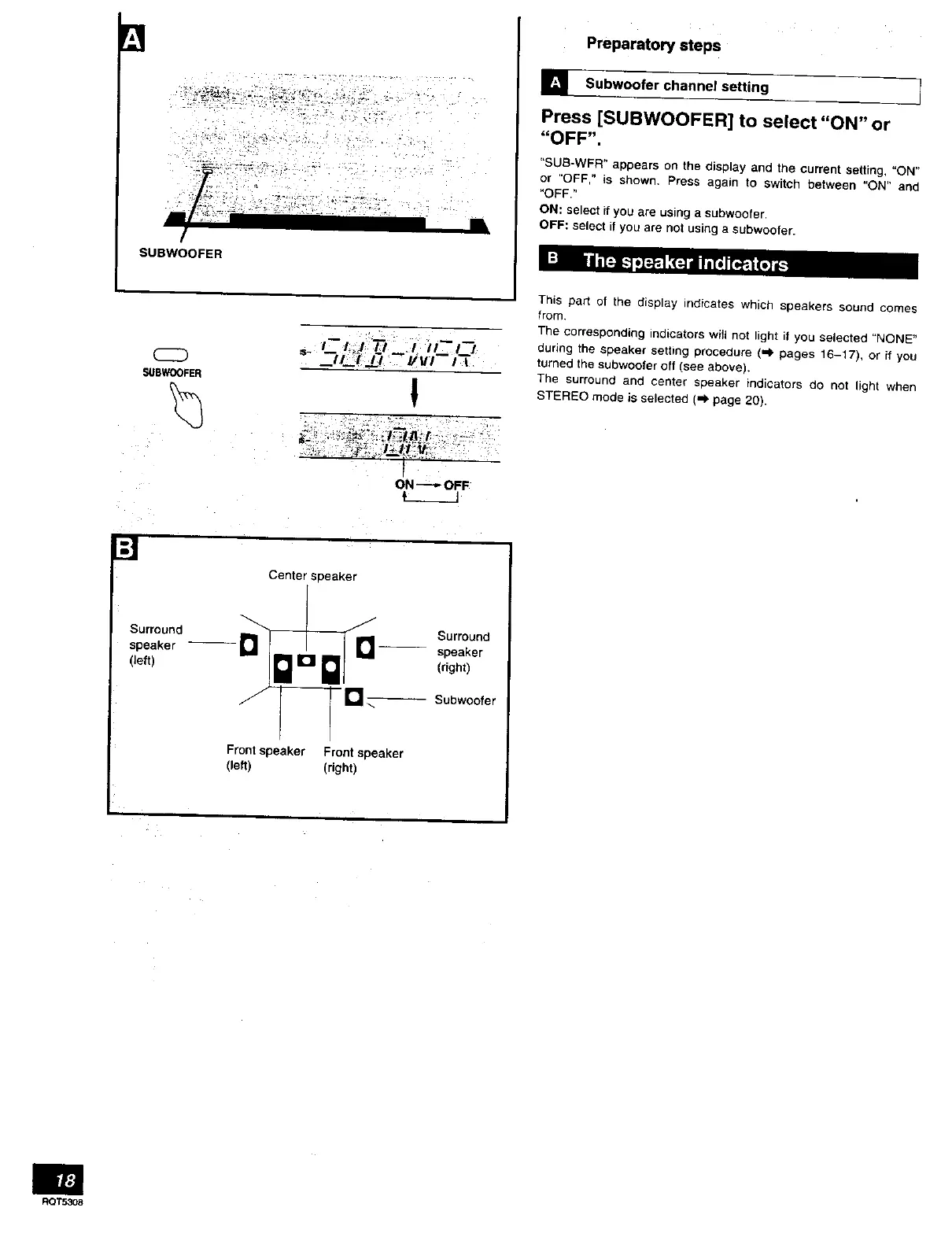[]
SUBWOOFER
CZD
SUBWOOFER
ON _ OFF
Preparatory steps
] Subwoofer channel setting 1
Press [SUBWOOFER] to select "ON" or
"OFF".
"SUS-WFR" appears on the display and the current setting, "ON"
or "OFF," is shown, Press again to switch between "ON" and
"OFF."
ON: select if you are using a subwoofer.
OFF: select if you are not using a subwoofer.
This part of the display indicates which speakers sound comes
from.
The corresponding indicators will not light if you selected "NONE"
during the speaker setting procedure ('_ pages 16-17), or ff you
turned the subwooter oft (see above),
The surround and eenler speaker indicators do not light when
STEREO mode is selected/,_ page 20).
Centerspeaker
Surround
speaker --
(left)
Front speaker Front speaker
(left) (right)
Surround
-- speaker
(right)
Subwoofer
ROT5308