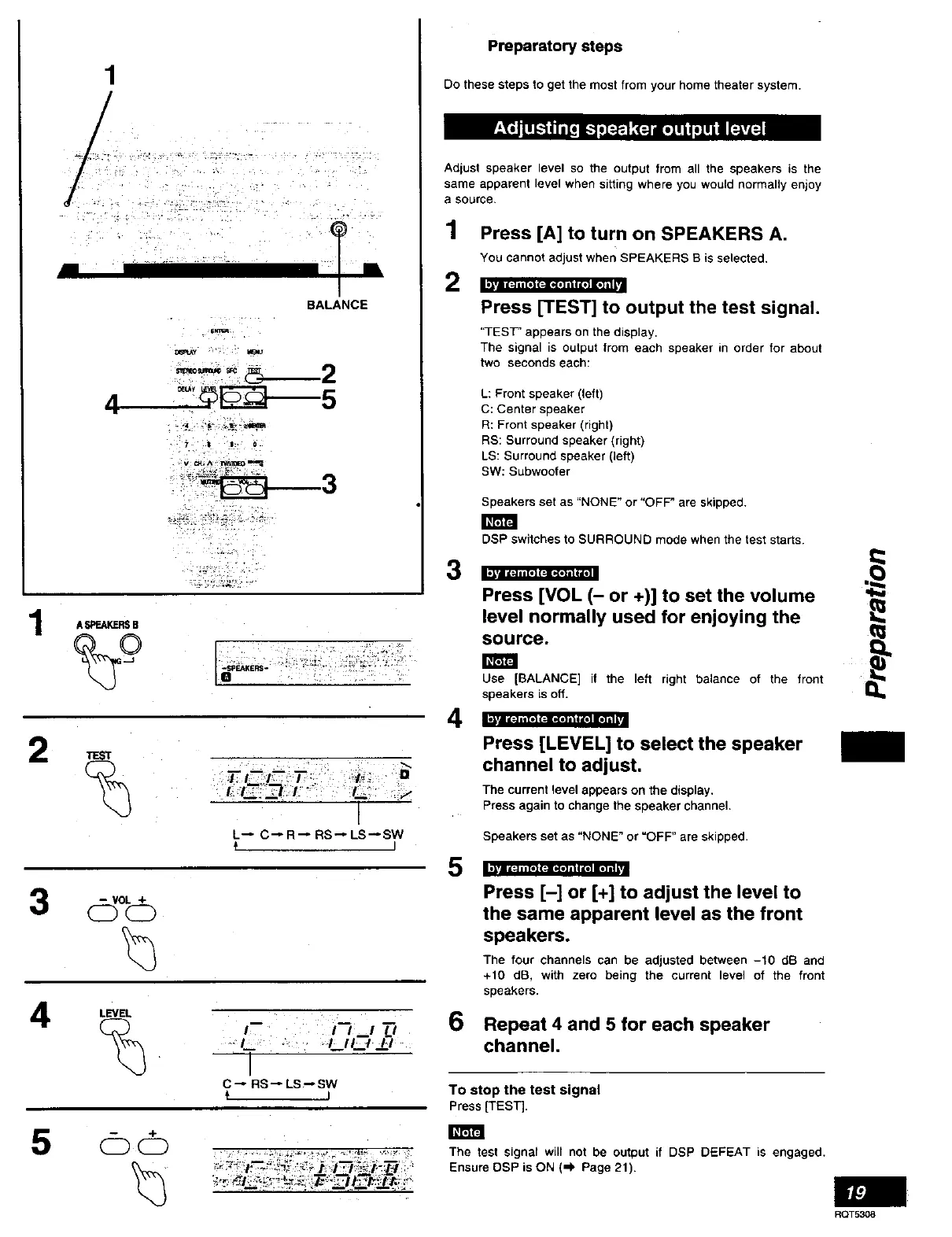1
BALANCE
Eml_;
= • = • • ol|
,4
Preparatory steps
Do these steps to get the most from your home theater system.
Adjust speaker level so the output from all the speakers is the
same apparent level when sitting where you would normally enjoy
a SOUrCe.
1
2
3
1
Jf_ I g[ol (_ilKo] lll{*llb]lll
2
4
TEST
5 _ _'¢a'arta rad_
L_ C'-* R'-" RS'-- LS_SW
I
LEVEL " " - 6
I_' I I I II
"i '_ ' "1=t1',,__ I'.1
C "-" RS_ LS-_SW
t I
Press [A] to turn on SPEAKERS A.
You cannot adjust when SPEAKERS B is selected.
Press [TEST] to output the test signal.
"TEST' appears on the display.
The signal is output from each speaker in order for about
two seconds each:
L: Front speaker (left)
C: Center speaker
R: Front speaker (right)
RS: Surround speaker (right)
LS: Surround speaker (left)
SW: Subwoofer
Speakers set as "NONE" or "OFF" are skipped.
DSP switches to SURROUND mode when the test starts.
source. _.
I=},_IIL*.3LILILliI.=JE=Z=IIlirl_ i
Press [VOL (- or +)] to set the volume
level normally used for enjoying the
Use [BALANCE] if the left right balance of the front
speakers isoff.
Press [LEVEL] to select the speaker
channel to adjust.
The current level appears on the display,
Press again to change the speaker channel.
Speakers set as "NONE" or =OFF" are skipped•
Press [-] or [+] to adjust the level to
the same apparent level as the front
speakers.
The four channels can be adjusted between -10 dB and
+10 d8, with zero being the current level of the front
speakers.
Repeat4 and 5foreach speaker
channel.
To stop the test signal
Press[TEST].
The test signal will not be output if DSP DEFEAT is engaged.
Ensure OSP is ON (_. Page 21).
RQT5308