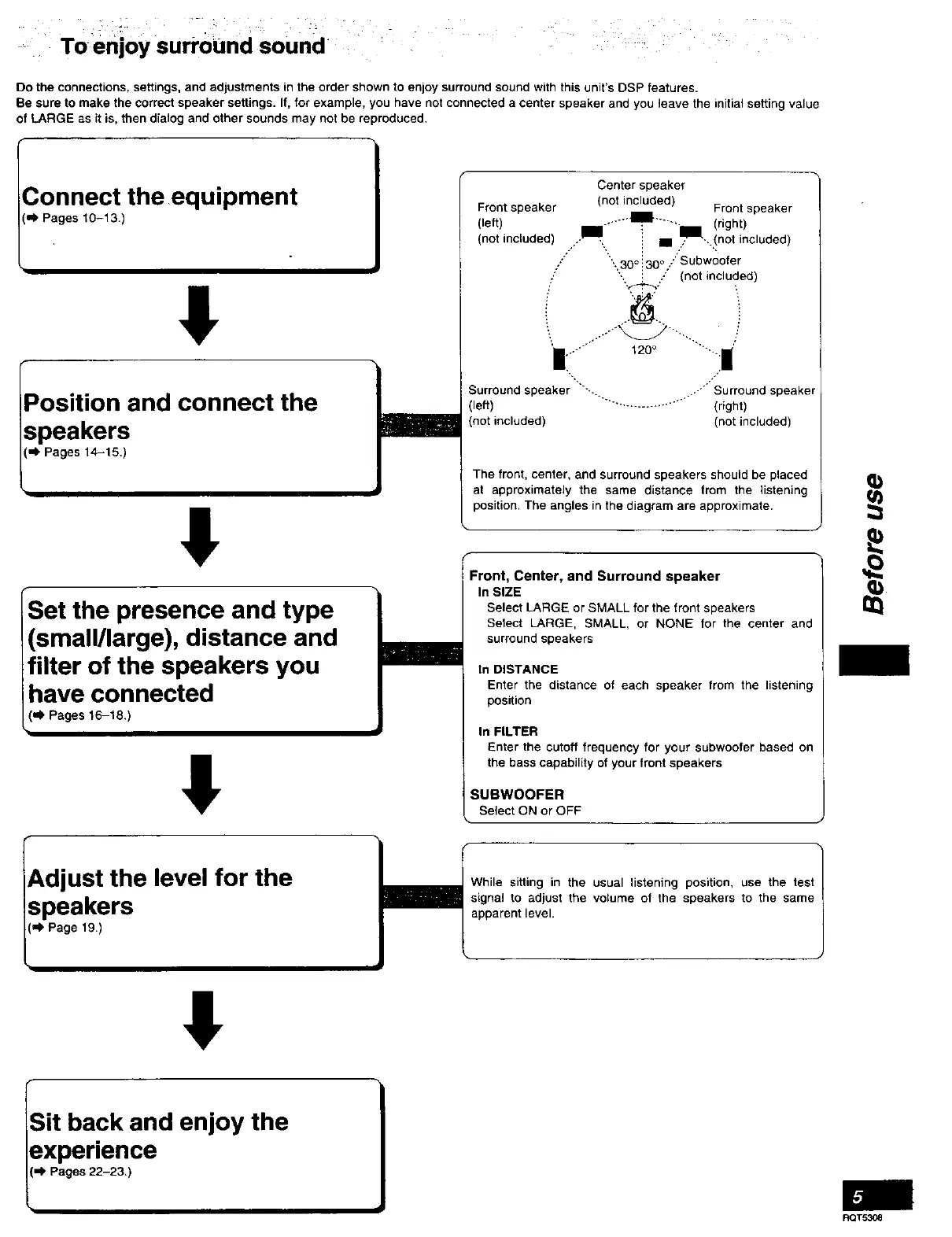• To enjoy surround sound •
Do the connections, settings, and adjustments in the order shown to enjoy surround sound with this unit's DSP features.
Be sure to make the correct speaker settings. If, for example, you have not connected a center speaker and you leave the initial setting value
of LARGE as it is, then dialog and other sounds may not be reproduced.
3onnect the equipment
(=_ Pages 10-13.)
Position and connect the
speakers
(,=i_Pages 14-15.)
Set the presence and type
(small/large), distance and
filter of the speakers you
have connected
(=1' Pages 16-18.)
Center speaker
Front speaker (not included) Front speaker
(left) nll...--'g'--_-.._lm. (right)
(not included) ..._ i m ." .. (not included
j • . . ",,
". 30 ° ::30° ./Subwoefer
'/ ". :: /" (not included)
: 7 --_
! .... t_0o
Surround speaker ""',. ..-" Surround speake
(left) ......................... (right)
(not included) (not included)
The front, center, and surround speakers should be placed
at approximately the same distance from the listening £j_
position. The angles in the diagram are approximate.
5
Front, Center, and Surround speaker
In SIZE
Select LARGE or SMALL for the front speakers
Select LARGE, SMALL, or NONE for the center and
surround speakers
In DISTANCE
Enter the distance of each speaker from the listening
position
In FILTER
Enter the Cutoff frequency for your subwoofer based on
the bass capability of your front speakers
SUBWOOFER
Select ON or OFF
Adjust the level for the
speakers
(_' Page 19.)
!
While sitting in the usual listening position, use the test
signal to adjust the volume of the speakers to the same
apparent level.
._itback and enjoy the
experience
(,_ Pages22-23.)
RQT5308
