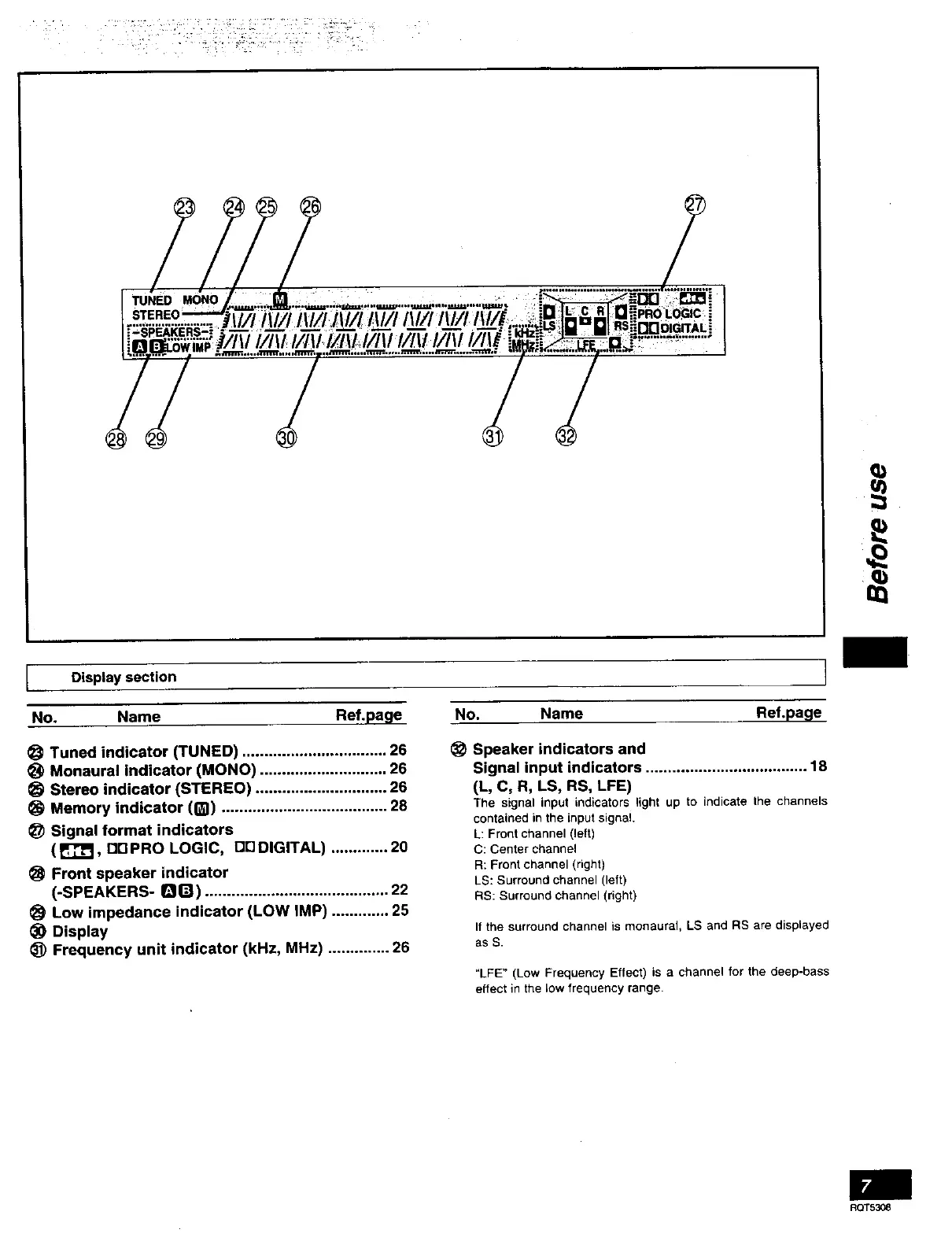TUNED
Display section I
No. Name Ref.page No. Name Ref.page
Tuned indicator (TUNED) ................................. 26
Monaural indicator (MONO) ............................. 26
Stereo indicator (STEREO) .............................. 26
Memory indicator (_) ...................................... 28
Signal format indicators
( F_'_I, DOPRO LOGIC, or] DIGITAL) ............. 20
Front speaker indicator
(-SPEAKERS- n I'_1).......................................... 22
Low impedance indicator (LOW IMP) ............. 25
(_ Display
_) Frequency unit indicator (kHz, MHz) .............. 26
Speaker indicators and
Signal input indicators ..................................... 18
(L, C, R, LS, RS, LFE)
The signal input indicators light up to indicate the channels
contained in the input signal.
L: Front channel (left)
C: Center channel
R: Front channel (right)
LS: Surround channel (left)
RS: Surround channel (right)
Ifthe surround channelis monaural, LS and RS are displayed
as S.
"LFE" (Low Frequency Effect) is a channel for the deep-bass
effect in the low frequency range•
RQT5308
