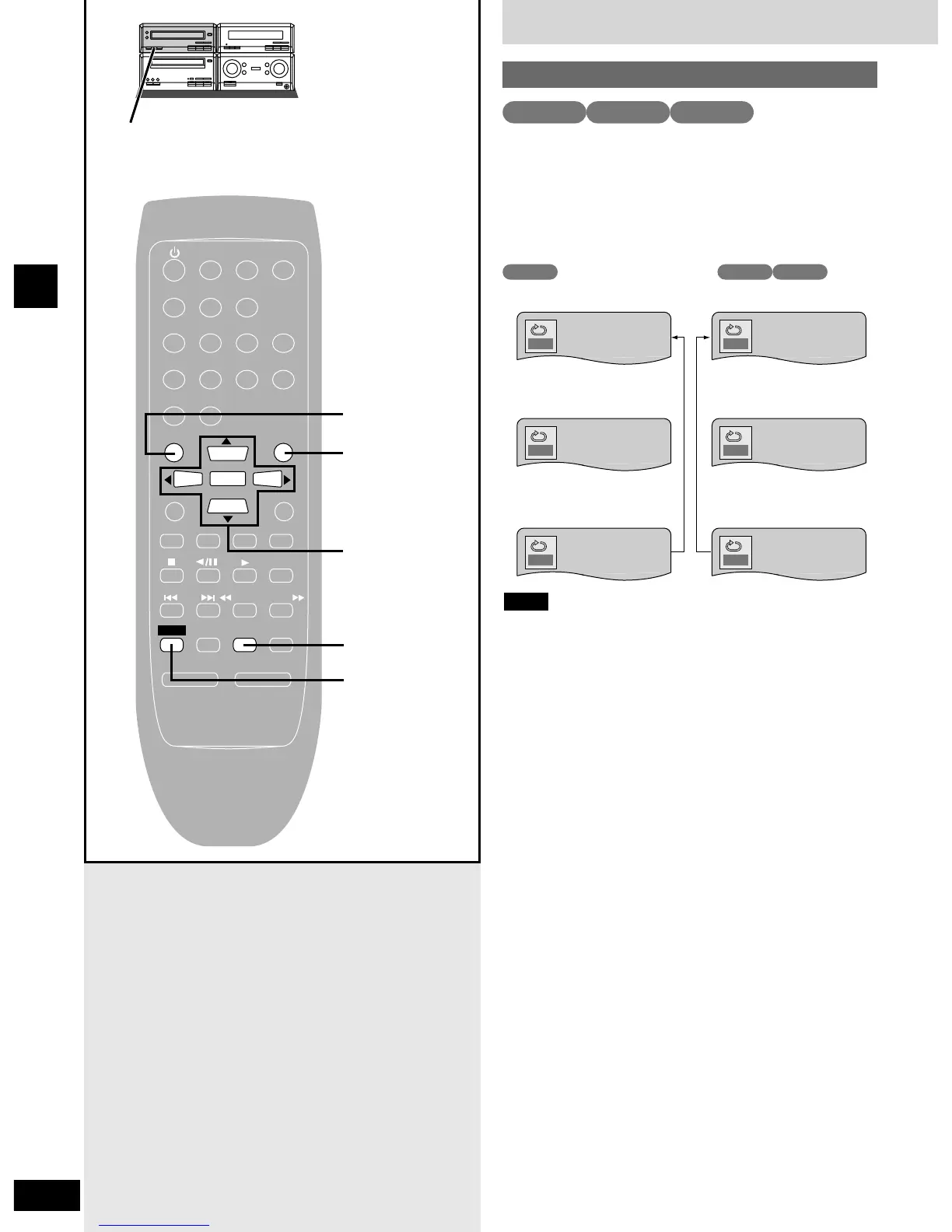This feature allows you to repeat titles, tracks and chapters.
Press [REPEAT] during play to select the
required repeat play mode.
The mode changes each time you press the button.
The modes depend on the type of disc you are playing.
¡Chapter
¡Title
¡Off
¡Track
¡
All (all tracks or
programmed tracks)
¡Off
Repeat play
DVD VCD CD
¡There is no feature to repeat the whole disc for DVD that contain
more than one title.
¡Repeat play does not work with some DVDs. It also doesn’t work
with interactive DVDs and video CDs with playback control.
Note
VCD CDDVD
//
//