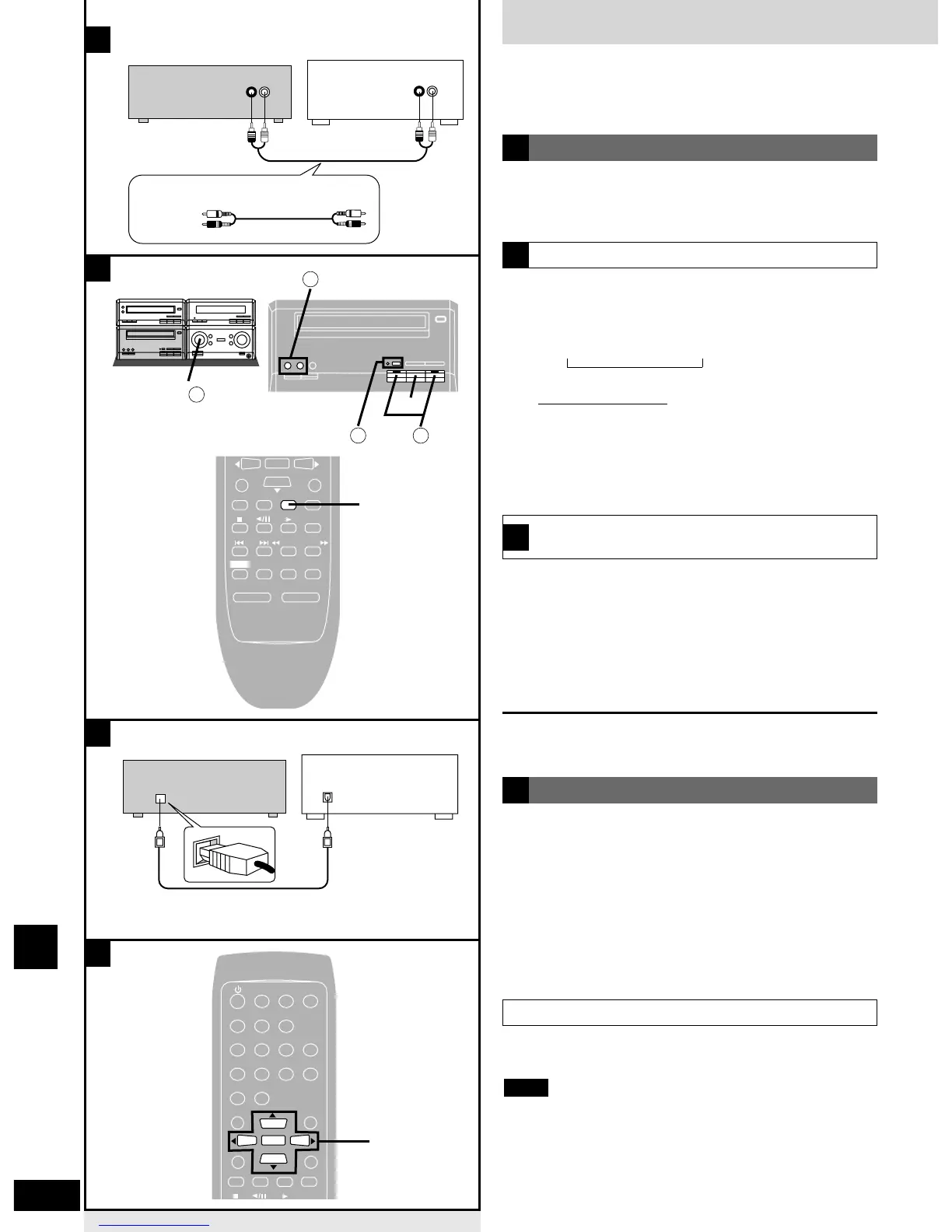Using other equipment
46
RQT5941
Reference
1 Turn [INPUT SELECTOR] to select
EXT mode.
Each time you turn [INPUT SELECTOR]:
TUNER – DVD – TAPE – EXT
On the remote control
Press [EXT].
2 Operate the unit.
See the unit’s manual for details on operation and
connection.
Analogue connection
A
qq
Turn [INPUT SELECTOR] to select EXT mode.
ww
Select Dolby NR and reverse mode.
ee
Press [* REC PAUSE].
rr
Press [w] or [q] to start recording.
tt
Start the source to be recorded.
See the unit’s manual for details on operation and connection.
To stop recording
Press [g] on the deck.
A
Playing an external source
B
¡Turn off the power to all units before making connections.
¡Refer to the manual of the other unit for details.
(Cables and equipment not included.)
Connect other equipment to the EXT IN terminals to output sound
through this unit's speakers or to record onto the cassette deck.
You will need a phono equalizer if you connect a record player.
Recording an external source to this unit’s tape
deck
B
Digital connection
C
Use an optical fiber cable to connect other digital recording
equipment to DIGITAL OPTICAL OUT on the back of the DVD
player. This connection enables you to make digital recordings.
Change the digital output settings after making this
connection (
\\
page 47).
Connecting an optical fiber cable
The DIGITAL OPTICAL OUT terminal has a dust cover. The cover
opens when you plug in the cable.
Recording discs to other digital equipment
Start recording on the external unit and start playing the disc to be
recorded.
Some discs cannot be recorded digitally.
Note
Tuner
MD deck, record player, etc.
Stereo phono cable (not included)
White (L)
Red (R)
DVD player
MD deck, etc.
Optical fiber cable (not included)
