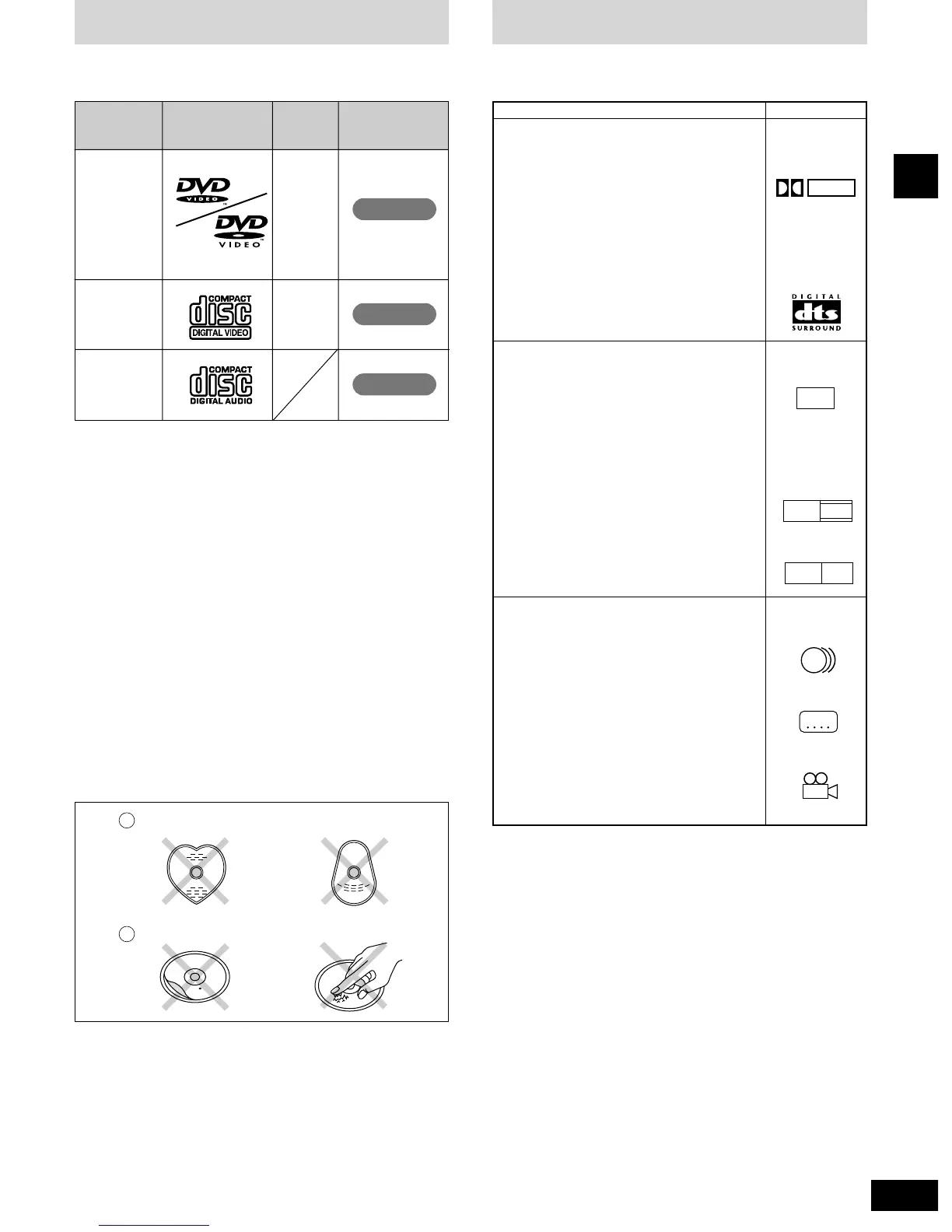5
RQT5941
Before use
Use this chart when selecting discs. You can use both 8-cm and
12-cm discs. Do not use a disc adapter for 8-cm discs.
Disc type Logo
Video
system
DVD-
Video
NTSC
+
PAL
Video CD
CD
NTSC
+
PAL
Indication used
in instructions
Discs that cannot be played
¡DVDs with an unsuitable region number.
¡DVD-Audio, DVD-ROM, DVD-R/DVD-RAM, CD-ROM, VSD,
CDV, CD-G, +RW, CVD, SVCD, Divx Video Discs and Photo CD.
Playing CD-R and CD-RW
This unit can play CD-DA (digital audio) and video CD format audio
CD-R and CD-RW that have been finalized∗ upon completion of
recording.
It may not be able to play some CD-R or CD-RW due to the
condition of the recording.
∗ Finalizing is a process that enables CD-R/CD-RW players to play
audio CD-R and CD-RW.
Do not;
¡use irregularly shaped discs (a).
¡attach extra labels and stickers.
¡use discs with labels and stickers that are coming off or with
adhesive exuding from under labels and stickers (b).
¡attach scratch-proof covers or any other kind of accessory.
¡write anything on the disc.
¡clean discs with liquids (Wipe with a soft, dry cloth.).
Disc selection and care
DVD
VCD
CD
DVD jacket symbols
The following table shows examples and explanations of symbols
found on DVD jackets. Refer to the table before play.
Audio signals
Dolby Digital
This unit has a Dolby Digital decoder so you
can play discs with this symbol.
United Kingdom only
Dolby Digital signals will be down-mixed to
2 channels if you do not connect surround and
center speakers.
DTS
You can enjoy discs with this symbol by
connecting this unit to equipment with a DTS
decoder with an optical fiber cable.
Screen size
4:3
The video is recorded using the 4:3 aspect
ratio for regular televisions.
16:9
The video is recorded using the 16:9 aspect
ratio for widescreen televisions.
LB (letterbox)
The video is shown on a regular television with
black bands at the top and bottom of the
screen.
PS (Pan & Scan)
The video is shown on a regular television with
the sides cut off.
Other symbols
Soundtracks
The example symbol shows that the disc
contains two soundtracks.
Subtitle languages
The example symbol shows that the disc
contains two subtitle languages.
Angles
The example symbol shows that the disc
contains scenes recorded from three different
angles.
Explanation
Example symbols
DVD audio formats
DVDs may be recorded monaurally or stereophonically instead of
with multiple channels. So, for example, audio recorded with Dolby
Surround, a stereo format found on DVDs and other media, will be
played only through the front speakers.