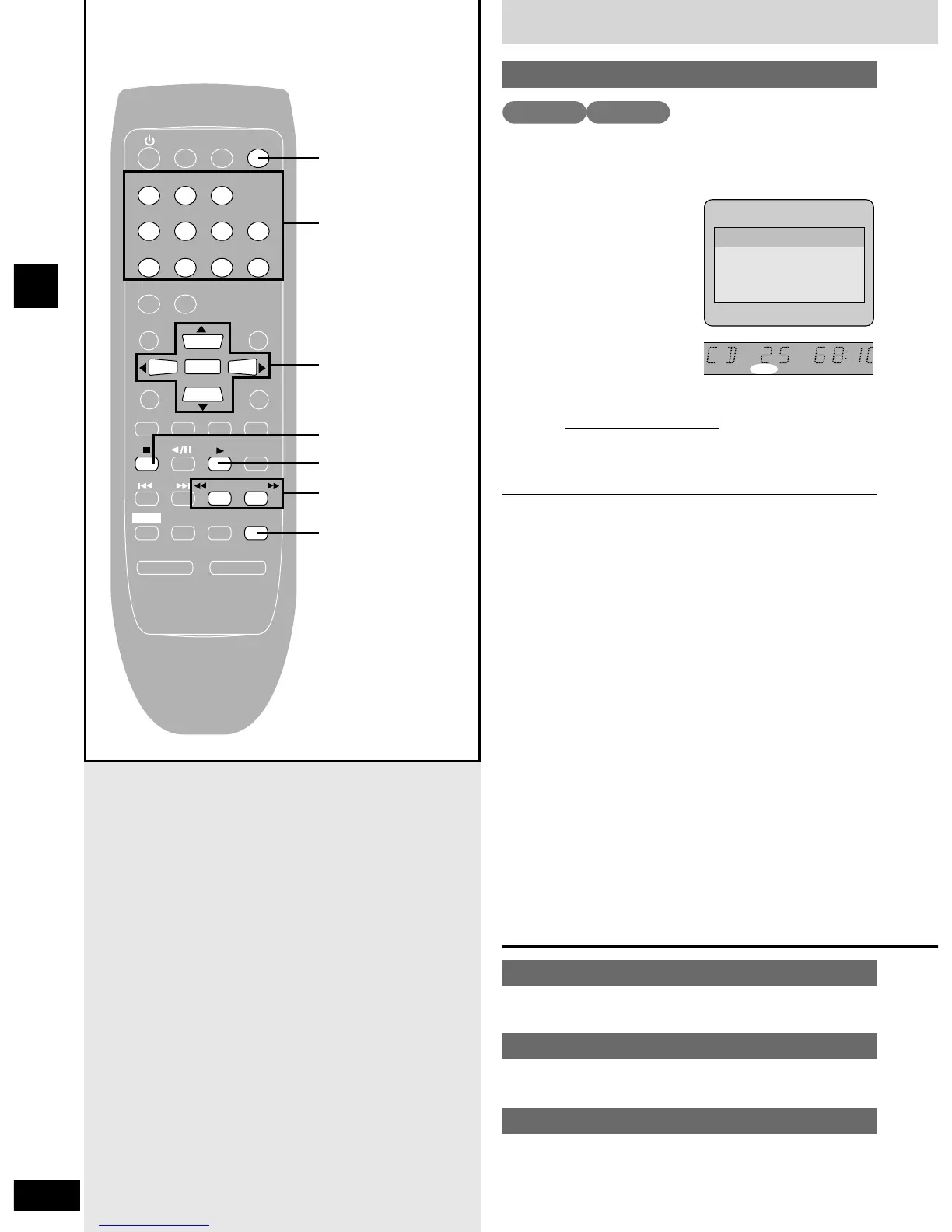You can play all the tracks on the disc once each in random order.
While stopped
1 Press [PLAY
MODE] to display
“RANDOM”.
Each time you press the button:
PROGRAM / RANDOM / (cancel)
2 Press [q] to start random play.
When random play finishes
The disc stops and the random play screen is shown.
To stop random play
Press [g].
“RESUME” lights on the unit’s display.
To exit random mode
During play, press [g] three times.
While stopped (“RESUME” is displayed), press [g] twice.
,
Random play
VCD CD
Time search
Find a part to play by entering the time (\ page 26–27).
Marker
Mark favorite parts (\ page 26 and 28).
Dialogue Enhancer
Increase center speaker volume to make dialogue clearer
(a page 26 and 28).