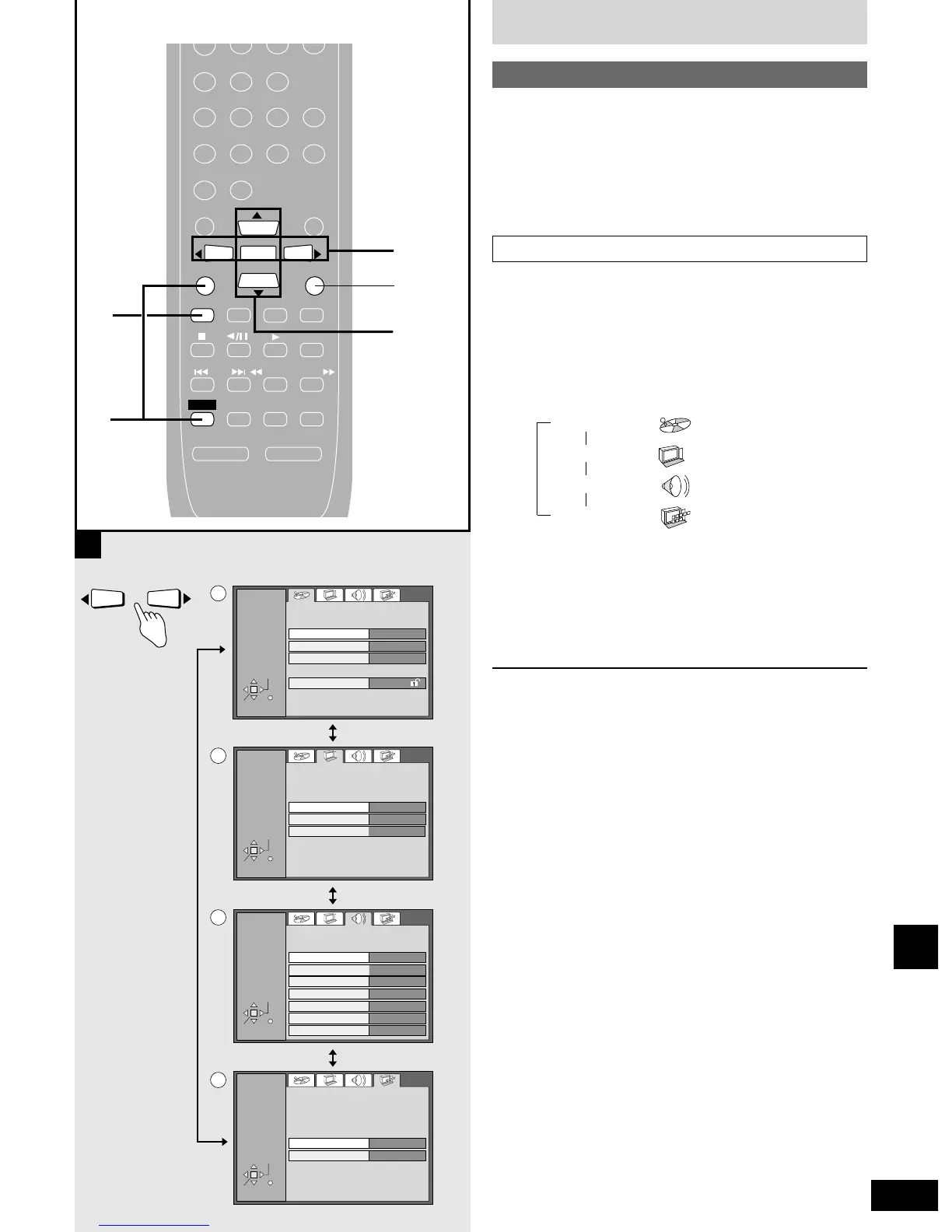Settings
41
RQT5941
Reference
1 Press [DVD/CD].
2 Press [SHIFT] + [SETUP].
3 Press the cursor buttons (w or q) to
select the menu’s tab. (Å)
The screen changes to display the menu.
Disc menu (a)
Video menu (b)
Audio menu (c)
Display menu (d)
4 Press the cursor buttons (e or r) to
select the item and press [ENTER].
5 Press the cursor buttons (e or r) to
select the option and press [ENTER].
To return to the previous screen
Press [RETURN].
To clear the setup screen
Press [RETURN] until the setup screen disappears.
Changing the settings
Basic operations
You can decide how to play discs before you start play. Refer to the
chart on the following pages and use the operations described
below to change the settings.
Preparation: Turn the television on and switch its input mode to
suit the type of connection you have made (eg.,
VIDEO 1).