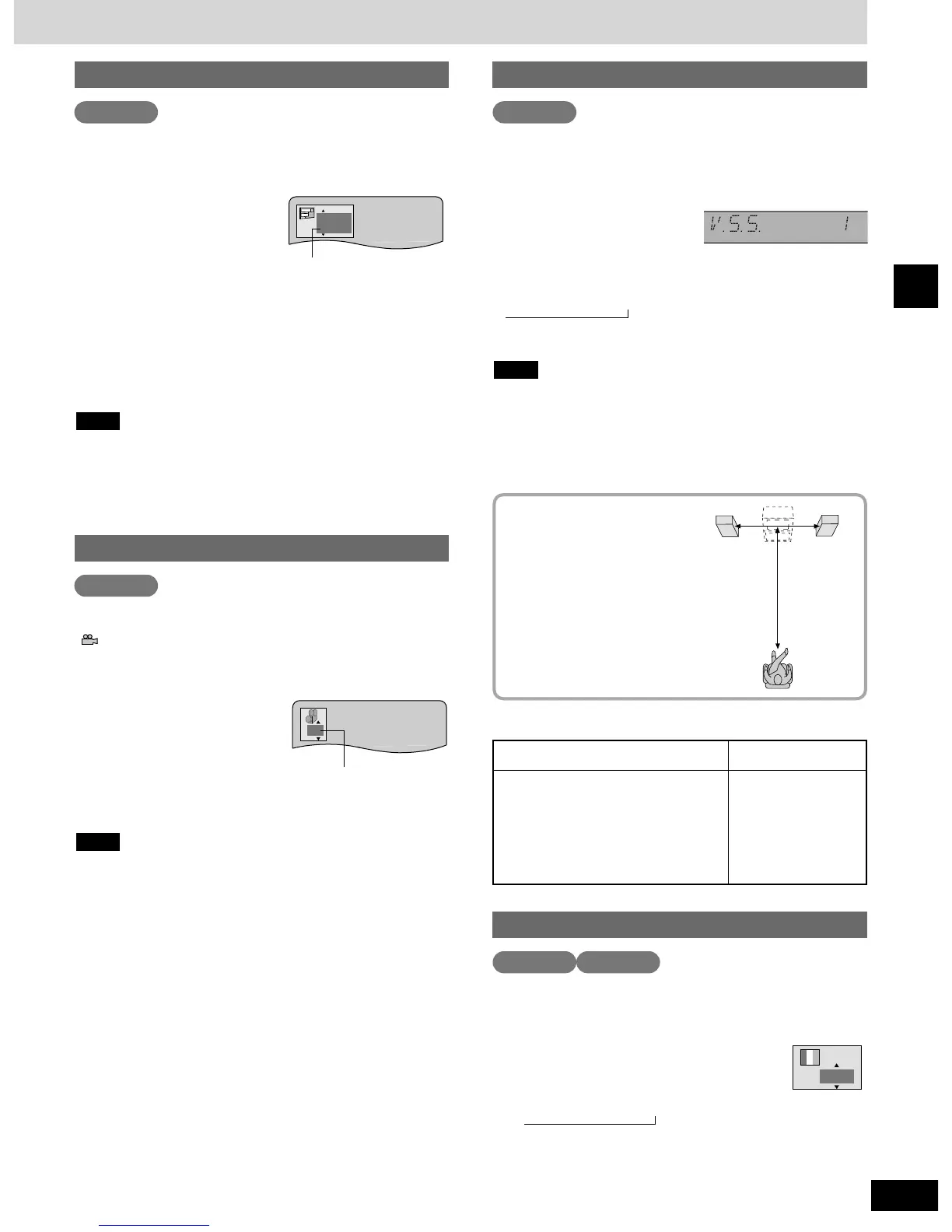23
RQT5941
Disc operations
Some DVDs have more than one subtitle language recorded on
them, and you can change the language during play.
During play
Press [SUBTITLE] to
change the subtitle
number.
The subtitle number changes each time you press the button.
You can also use the cursor buttons or numbered buttons while the
icon is displayed (about 5 seconds).
“– –” is displayed if subtitles are not recorded on the disc.
To turn the subtitles on and off
After displaying the icon, move the cursor [q] and then move the
cursor [e] or [r] to turn the subtitles on or off.
¡There may be a slight delay before subtitles are shown.
¡You can only select languages if they have been recorded on the
disc you are playing.
¡The default language is restored when the resume function is
canceled.
Note
Changing subtitle language
DVD
Some DVDs allow you to view the same scene from different
angles.
“” lights up on the unit’s display during scenes with multiple
angles recorded to indicate this feature is available.
While playing a scene with multiple angles
Press [SHIFT] +
[ANGLE] to change the
current angle number.
The angle number changes each time
you press the button.
You can also use the cursor buttons or numbered buttons while the
icon is displayed (about 5 seconds).
Some discs allow you to set angles before multi-angle scenes are
played. Read the instructions that come with the DVD.
Note
Switching angles
DVD
Subtitle number
Angle number
Use this feature to enjoy a surround-like effect if you are using two
front speakers. This effect only works with DVD recorded using
Dolby Digital with two or more channels.
During play
Press [V.S.S.] to select
the V.S.S. level on the
main unit.
Each time you press the button:
V.S.S. 1 / V.S.S. 2 / V.S.S. OFF : cancel (factory preset)
The button lights while V.S.S. is functioning.
¡V.S.S. will not work, or will have less effect, with some discs.
¡Turn V.S.S. off when using more than just the two front speakers.
Sound will only come from the two front speakers if V.S.S. 1 or 2
is on.
¡Sound may be disrupted if you change the V.S.S. level while
recording.
Note
,
To get the most from V.S.S.
Situate yourself in front of the
television approximately 3 to 4
times the distance between the left
and right front speakers.
V.S.S. 1 and 2 effects
V.S.S. 1 V.S.S. 2
The front speakers sound like they
are further apart.
If the disc has surround speaker
channels recorded on it, then sound
appears to come from the sides even
if surround speakers aren’t being
used.
The V.S.S. 1 effects
are broadened.
Listening
position
Virtual Surround Sound (V.S.S.)
DVD
Cinema mode
DVD VCD
You can change the picture to one suited for movie viewing.
Turning the cinema mode on and off
During play
Press [CINEMA].
The button lights while cinema mode is on.
Each time you press the button:
C: Cinema mode / N: Normal mode (factory preset)
,