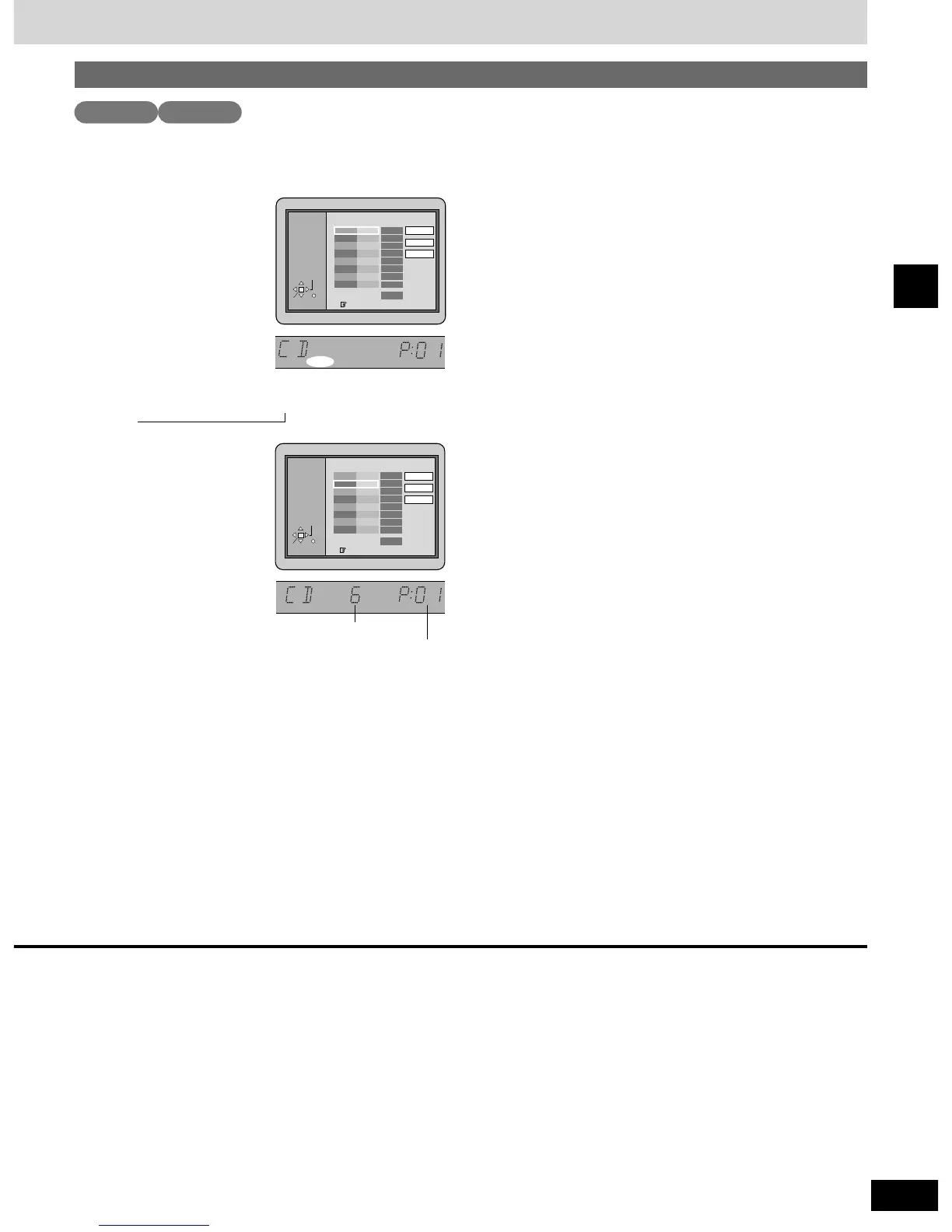25
RQT5941
Disc operations
Select up to 24 tracks to play in the order you choose.
While stopped
1 Press [PLAY
MODE] to select
“PROGRAM”.
Each time you press the button:
PROGRAM / RANDOM / (cancel)
2 Enter the track
number with the
numbered
buttons.
3 To make other selections.
Repeat step 2.
The screen changes automatically if the number of items
exceeds eight.
The cursor moves to “Play” when you enter the twenty-fourth
item.
4 Press [q] to start program play.
,
Playing tracks in a selected order – Program Play
To stop program play
Press [g].
“RESUME” lights on the unit’s display.
To return to the programming screen
During play, press [g] twice.
While stopped (“RESUME” is displayed), press [g] once.
To change the program
1. Move the cursor (e, r) to select the item you want to change.
If the program takes up more than one page, you can turn the
pages with [t] and [y].
2. Do step 2 at left.
To clear items one at a time
1. Move the cursor (e, r) to select the item.
(The selected item is also displayed on the unit’s display.)
2. Move the cursor (q,r) to “Clear”.
3. Press [ENTER].
You can also clear the item by pressing [CANCEL] after selecting it.
To clear the whole program
1. Move the cursor (q,r) to “Clear all”.
2. Press [ENTER].
To exit program mode
During play, press [g] three times.
While stopped (“RESUME” is displayed), press [g] twice.
While the programming screen is displayed, press [g] once.
“PGM” disappears from the unit’s display when you exit the mode.
The program is cleared when you do this.
VCD CD
Track number
Program number