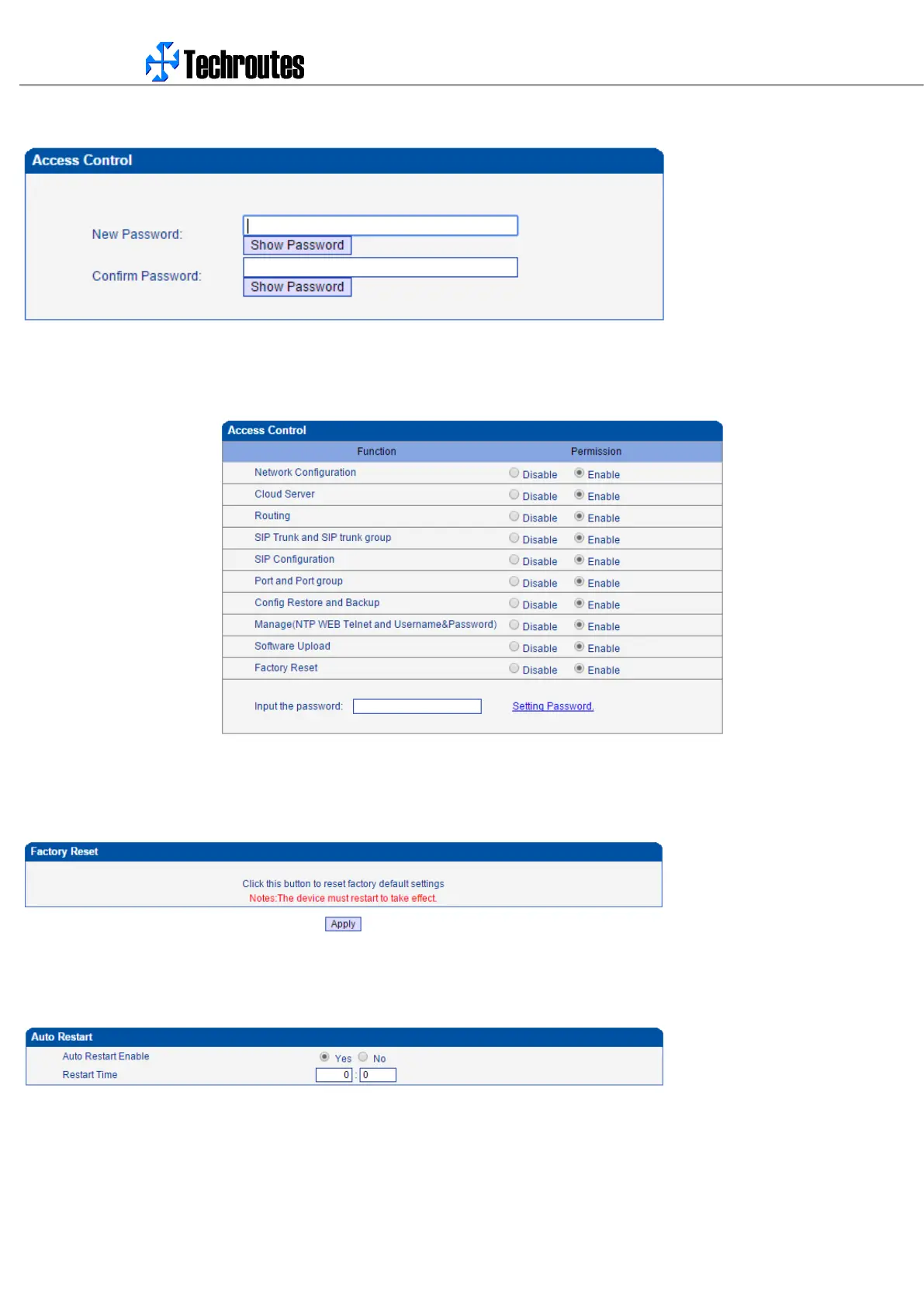WG3100-Series GSM VoIP Gateway User Manual
_______________________________________________________________________________
Techroutes Network Pvt. Ltd.
101
4.12.8 Access control
You need to set a new password to control access level of web links. After set password, you can set which page is allow/disallow
to access by default user.
4.12.9 Factory Reset
Be careful do this operation, after restore factory setting, all the parameters will be changed to the factory default.
4.12.10 Auto Restart
Configure auto restart at pre-defined HH/MM
