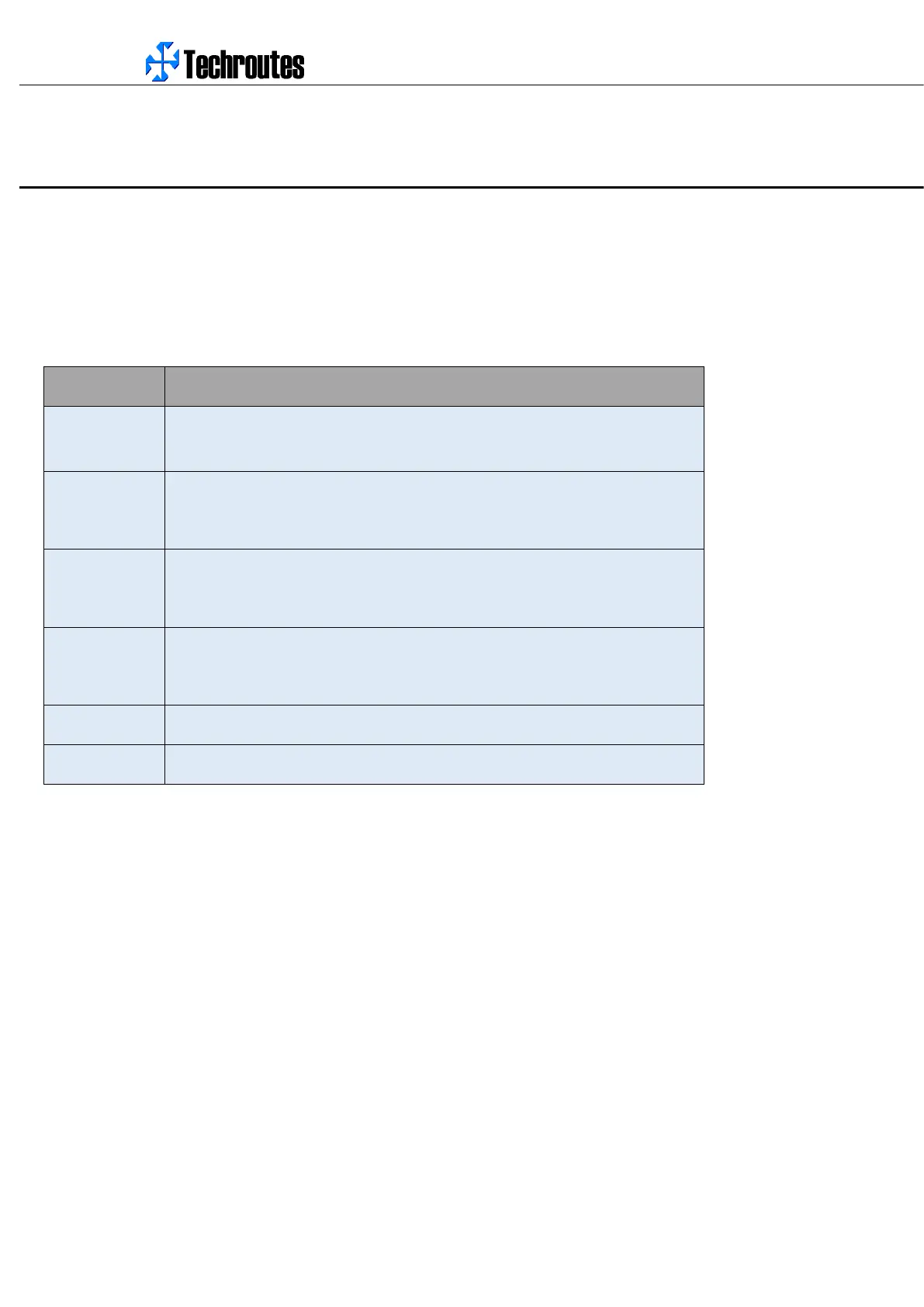WG3100-Series GSM VoIP Gateway User Manual
_______________________________________________________________________________
Techroutes Network Pvt. Ltd.
15
3 Basic Operation
3.1 FEATURE CODES
Users can do some basic system setting via dialing feature codes through a telephone.
The device has a built-in IVR navigator for local maintenance. In each step, if you hear an IVR message of “setting succeeds”,
it means you have finished this step successfully. However, if you hear “setting fails”, please check and redo that step.
Dial *150*1 to set the IP address of the gateway as static IP address; dial *150*2 to
set the IP address as DHCP IP address
Dial *152*192*168*1*10# to set the IP address of the device as 192.168.1.10.
( 192.168.1.10 is just an example)
Dial *156*192*168*1*1# to set the default gateway of the network as 192.168.1.1.
( 192.168.1.1 is just an example)
Dial *153*255*255*0*0*# to set the netmask of the network as 255.255.0.0
(255.255.0.0 is just an example)
Dial *158 to inquiry IP address of the device
Dial *111# to restart the device
3.2 BASIC OPERATION
3.2.1 Check IP address
Use a mobile phone to call a SIM card number of the device, then the device will answer and play a voice prompt of ‘dial the
extension number’. Press *158# on mobile phone, then the device will report its local IP address automatically.
3.2.2 Restore factory setting via IVR
Use a mobile phone to call a SIM card number of the device, the device will answer and play a voice prompt of ‘dial the
extension number’. Press *166*000000# on the mobile phone, then you will hear ‘setting succeeds’, then the factory setting
of the gateway will be restored.
