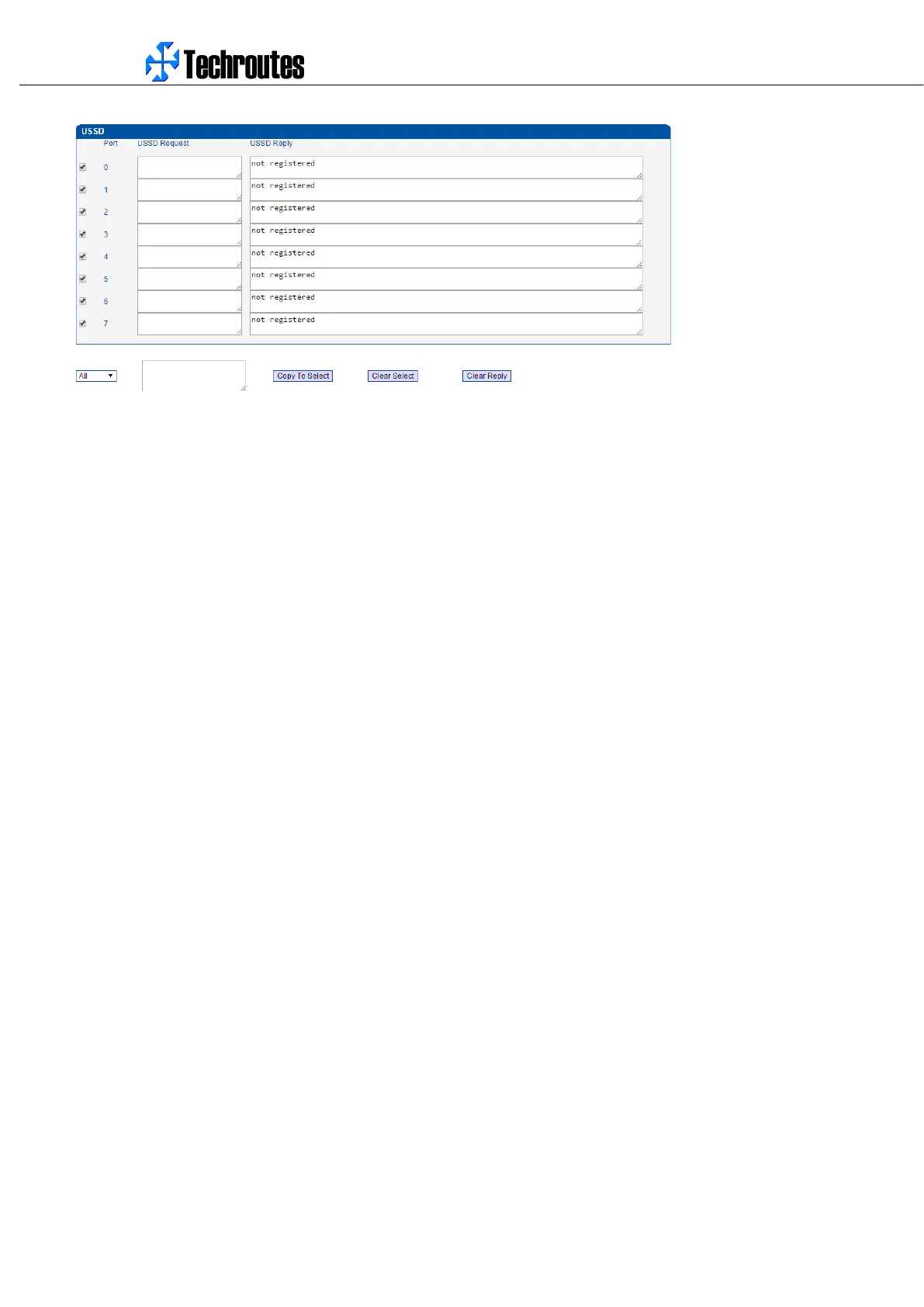WG3100-Series GSM VoIP Gateway User Manual
_______________________________________________________________________________
Techroutes Network Pvt. Ltd.
47
4.8.7 Email
How to set Email to SMS
Description
GSM gateway can check the email inbox on time, when have unread email at list and size less 300 chars, will try to read it.
When email use protocol IMAP, if email read successful, will set the email status to read. If read email failed, will try to read again
(MAX 3 times). If failed final, the email status will be set to read also.
When email use protocol POP3, if email read successful, will delete it. If email read failed, keep the email status, because the
WG3100 will check again at next check time.
After read the email, if the subject matched, will extract the context from key words: “To:”, “Encoding:”, “Message:” as SMS receive
number, SMS encoding, SMS context.
If the GSM gateway have not available channel at that time, it will keep the SMS in queue and waiting till have available one. The
queue max has 5120 SMS. If the queue full, the WG3100 will stop to check the email.
How does SMS to email works
