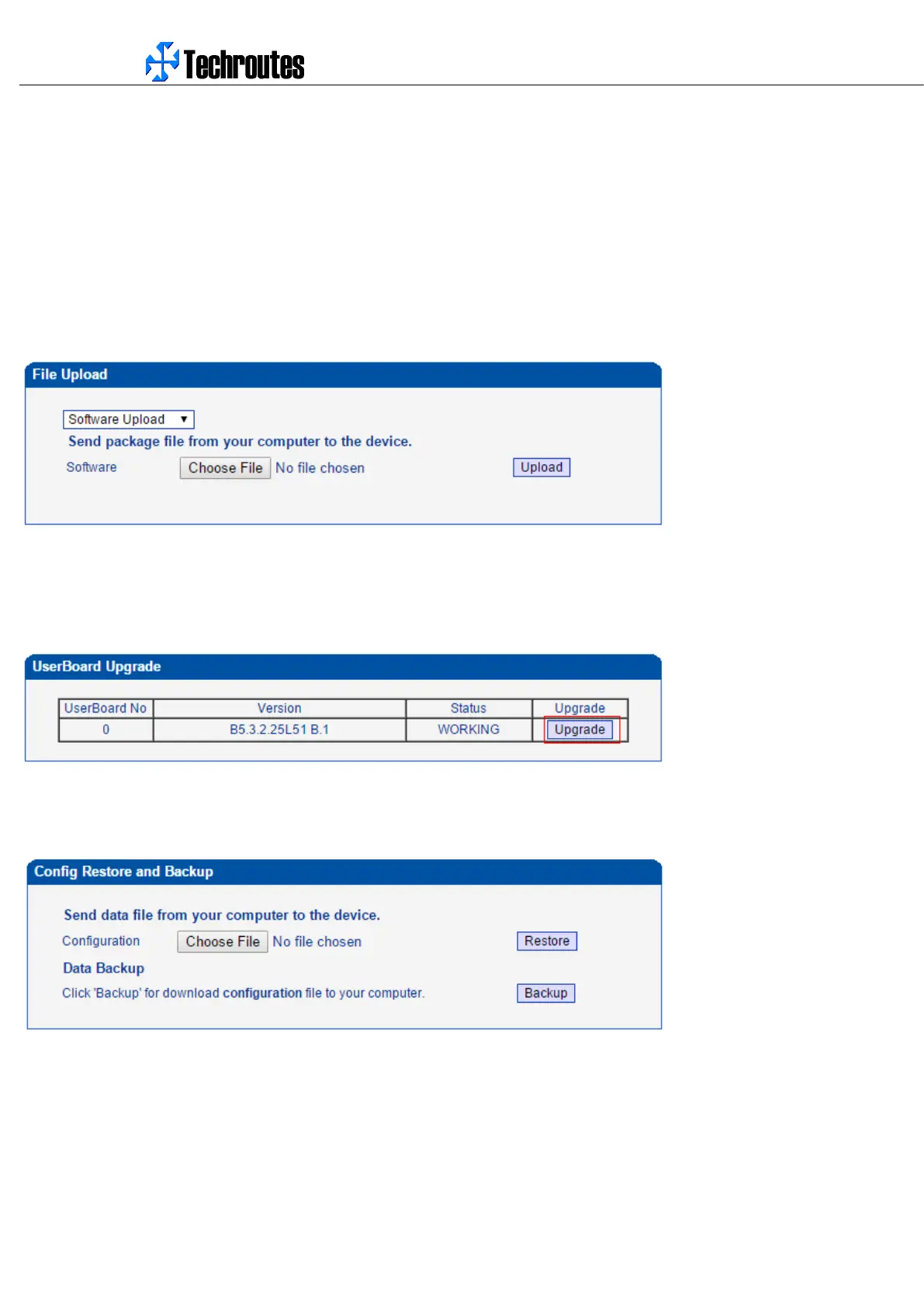WG3100-Series GSM VoIP Gateway User Manual
_______________________________________________________________________________
Techroutes Network Pvt. Ltd.
98
Make a call test through gateway, the call can be initialed by IPPHONE. Keep the conversation after call establish
Click DSP IP Test to start test
Check the voice on both sides. GSM side become silence and echo should be generated on IPPHONE side
Hang up
4.12 TOOLS
4.12.1 File Upload
On the Tools Firmware Upload, you can upload a firmware to upgrade the device. But you need to restart the device for the
change to take effect.
4.12.2 Userboard Upgrade
Click Upgrade button while Status show as “FAULT”. This page mainly use to reload the userboard firmware.
4.12.3 Config Restore and Backup
Backup or restore config file of the device.
You can restore this configuration in case the unit loses it for any reason or to clone a unit with the configuration of another unit. The
configuration backup configurations are in txt format. Please note that you can use a backup file from an older firmware version and
