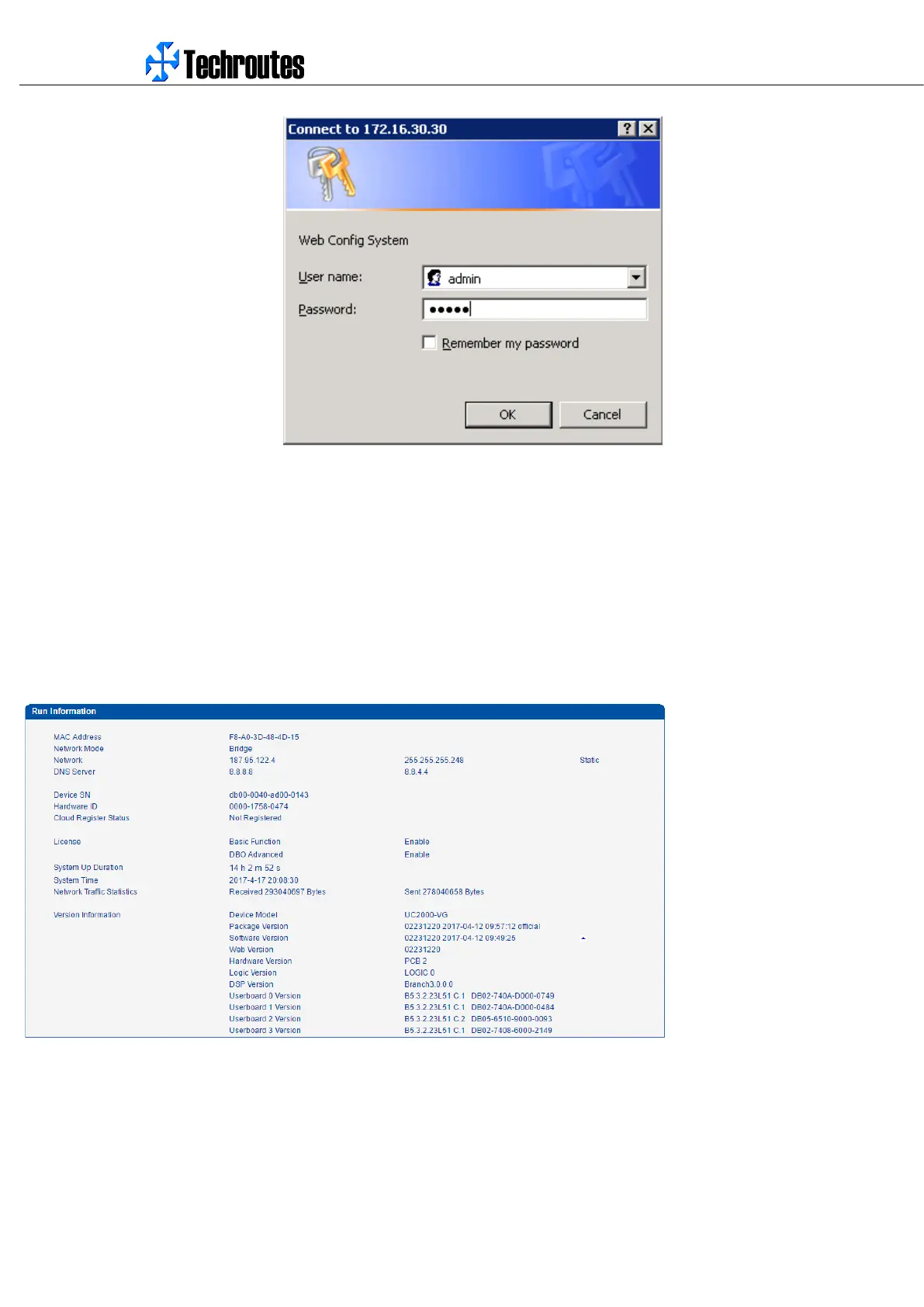WG3100-Series GSM VoIP Gateway User Manual
_______________________________________________________________________________
Techroutes Network Pvt. Ltd.
19
Enter username and password and then click “OK” in configuration interface. The default username and password are
“admin/admin”. It is strongly recommended, change the default password to a new password for system security.
4.2 PARAMETERS CONFIGURATION
WG3100-VE WEB configuration interface consists of the navigation tree and the detail configuration interfaces.
Figure 4-2-1 WEB introduce
Go through navigation tree, user can check, view modify, and set the device configuration on the right of configuration interface.
