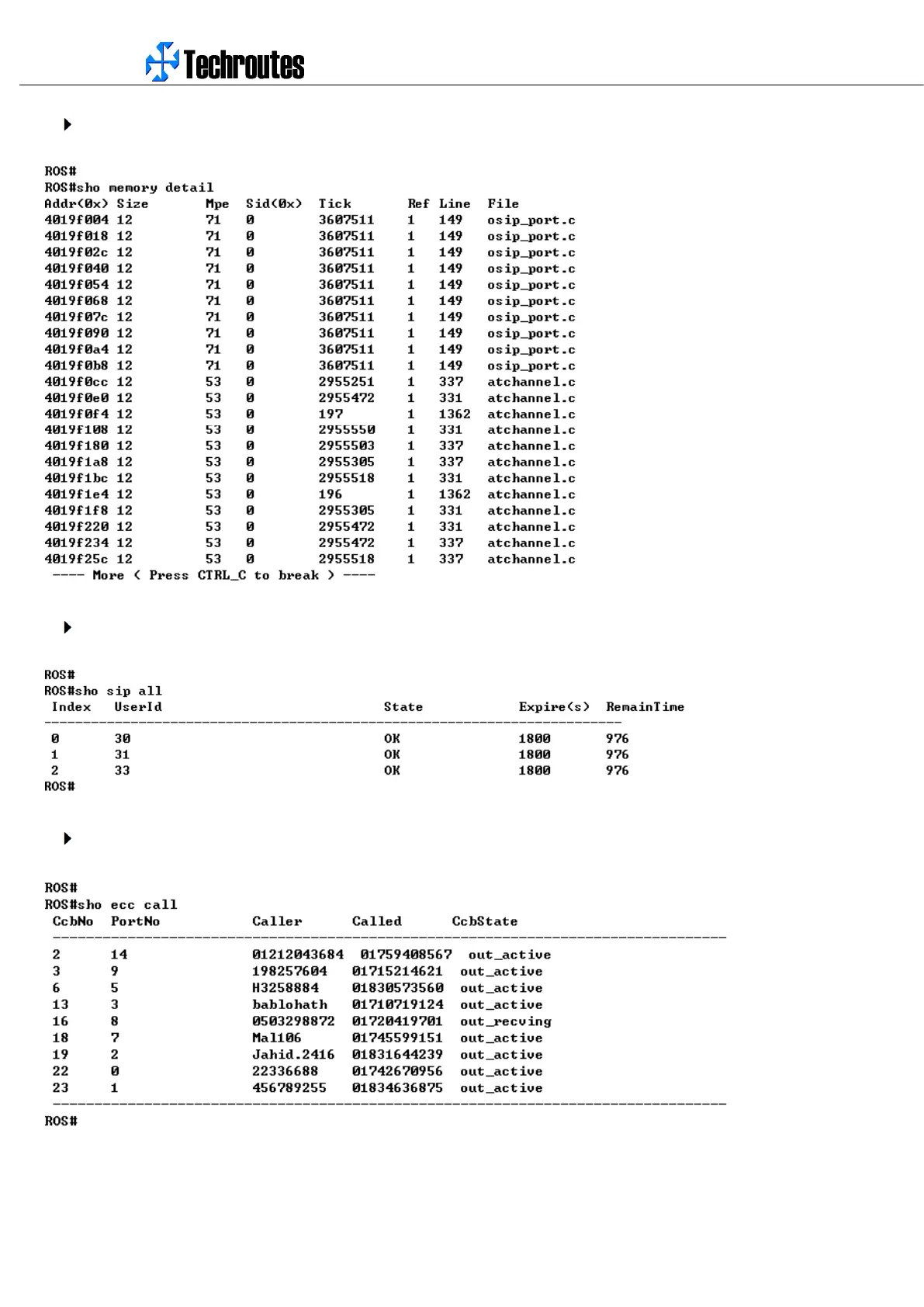WG3100-Series GSM VoIP Gateway User Manual
_______________________________________________________________________________
Techroutes Network Pvt. Ltd.
105
Show memory status (show memory detail)
Show SIP port status (show sip all)
Show Current calls (sh ecc call)
