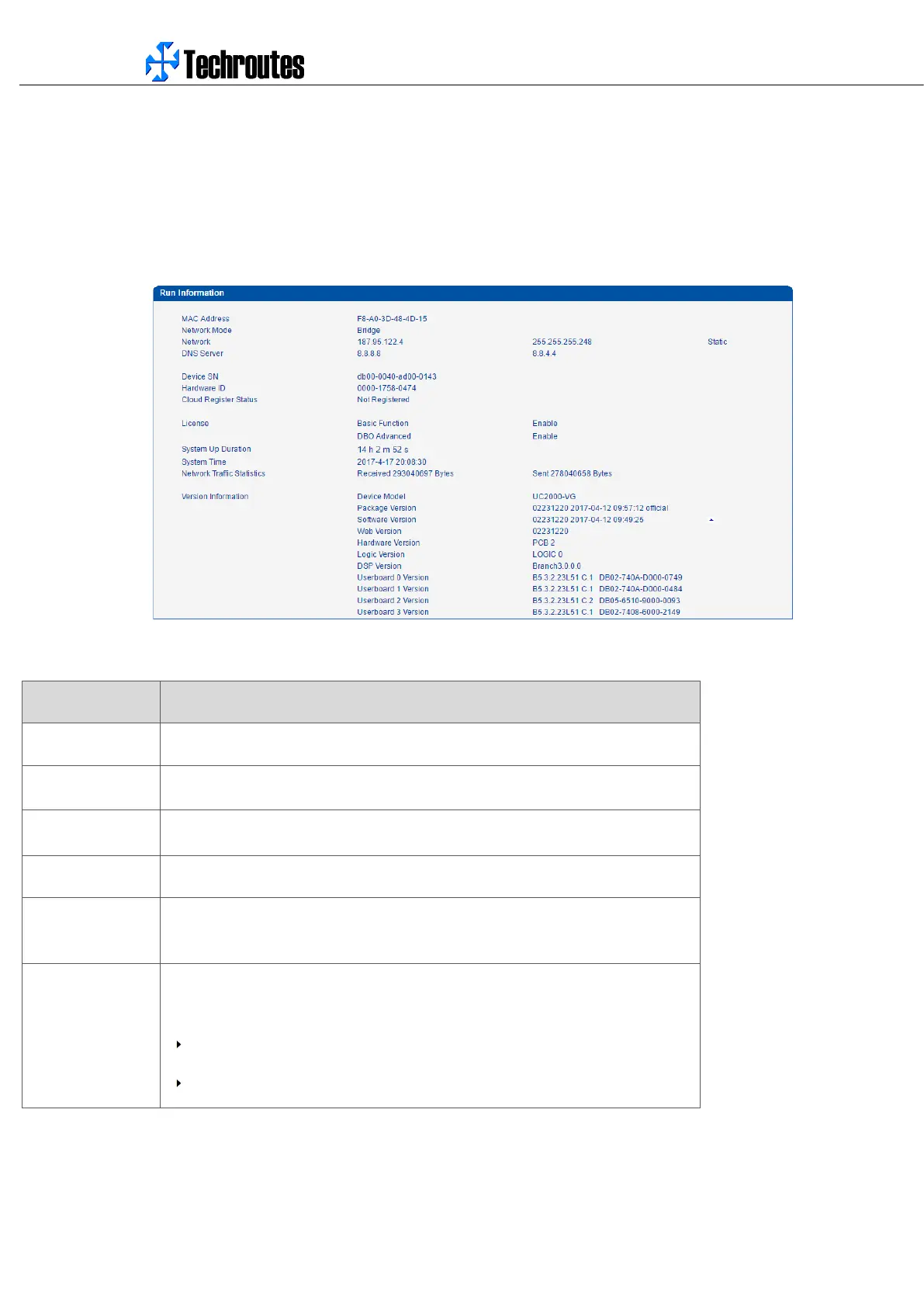WG3100-Series GSM VoIP Gateway User Manual
_______________________________________________________________________________
Techroutes Network Pvt. Ltd.
20
4.3 SYSTEM INFORMATION
System information interface shows the basic information of status information, Mobile information and SIP information.
4.3.1 System Iinformation
Figure 4-3-1 system Information
Table 4.3-1 System Information
Displays the current MAC of the gateway, for example: 00-1F-D6-1B-3D-02
WG3100-VE works as bridge mode by default
Current IP address and subnet mask of gateway
Displays DNS server IP address in the same network with the gateway
A unique device ID which assigned in factory. This device ID to be used as
register ID with Techroutes SIM cloud.
Its indicates communicate status with SIMCloud server, there are two type of
status:
