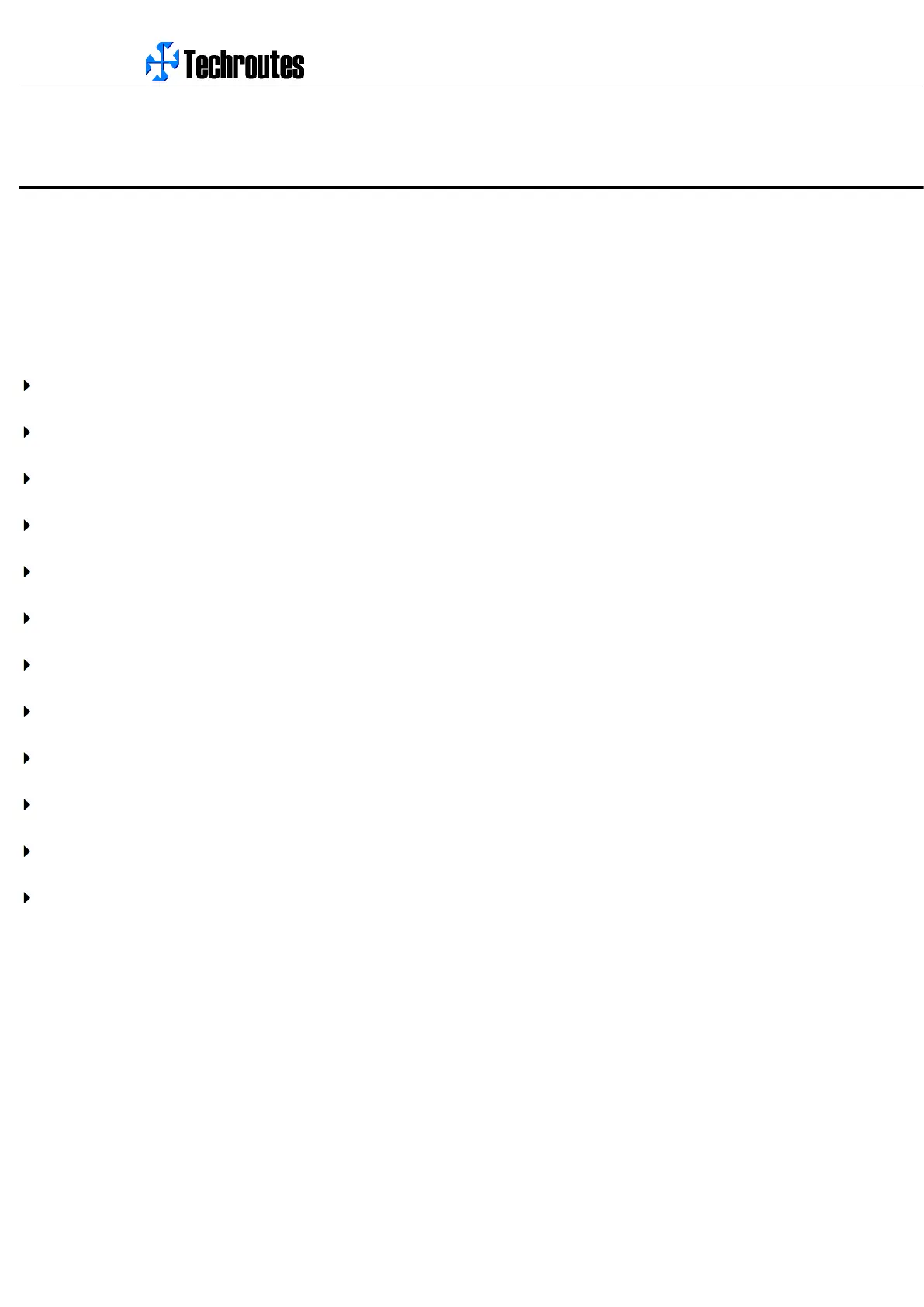WG3100-Series GSM VoIP Gateway User Manual
_______________________________________________________________________________
Techroutes Network Pvt. Ltd.
18
4 WEB Interface Configuration
WG3100-VF/G serials gateway has the same web interface. This chapter describes web configuration of WG3100-VE. The
WG3100-VE contains an embedded web server to set parameters by using the HTTP protocol. We are strongly recommend to
access device with Google Chrome or Firefox Browser.
The configuration introduction also suitable for following models:
WG3100-VE-4G
WG3100-VE-8G
WG3100-VF-16G
WG3100-VF-8G
WG3100-VF-32G
WG3100-VE-8C (8 Channels CDMA Gateway)
WG3100-VE-4C (4 Channels CDMA Gateway)
WG3100-VF-16C (16 Channels CDMA Gateway)
WG3100-VF-32C (32 Channels CDMA Gateway)
WG3100-VE-8W (8 Channels WCDMA Gateway)
WG3100-VF-16W(16 Channels WCDMA Gateway)
WG3100-VF-32W(32 Channels WCDMA Gateway)
4.1 ACCESS WG3100-VE UNIT
Enter IP address of WG3100-VE in IE/Google Chrome. The default IP of LAN port is 192.168.11.1. and the GUI shows as below:
Figure 4-1-1 WEB log interface
