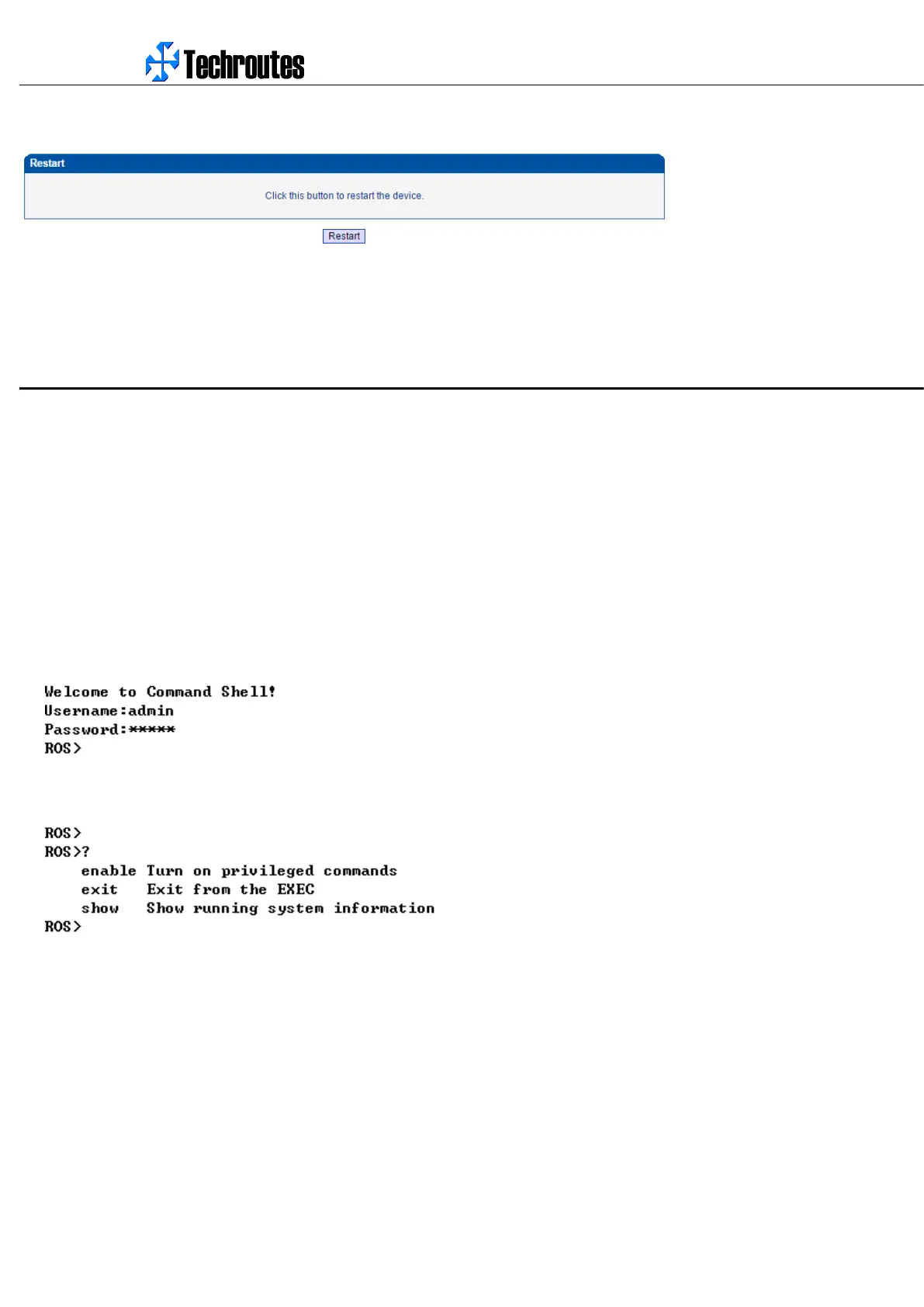WG3100-Series GSM VoIP Gateway User Manual
_______________________________________________________________________________
Techroutes Network Pvt. Ltd.
102
4.12.11 Restart
5 Troubleshooting and Command Line
5.1 LOGIN WG3100 & GENERAL KNOWLEDGE OF WG3100 COMMAND
This is a document for some customers who need more details of TECHROUTES’s products with command lines. To make sure the
system runs successfully, we suggest customers setting WG3100 by GUI. In this manual, some topics such as how to check the IP,
signaling and call conversation are covered.
Tips: The document is fit for all WG3100-VE/F/G models.
Run system tool Telnet to login WG3100. The default username and password is "admin".
C:\Users\Administrator>telnet 172.16.101.142
Input "?" to show the all commands and its information.
Abbreviation is supported in WG3100 command. For example you can input "en" substitute for "enable", input "sh" substitute for
"show", input "cl" substitute for "clock",
