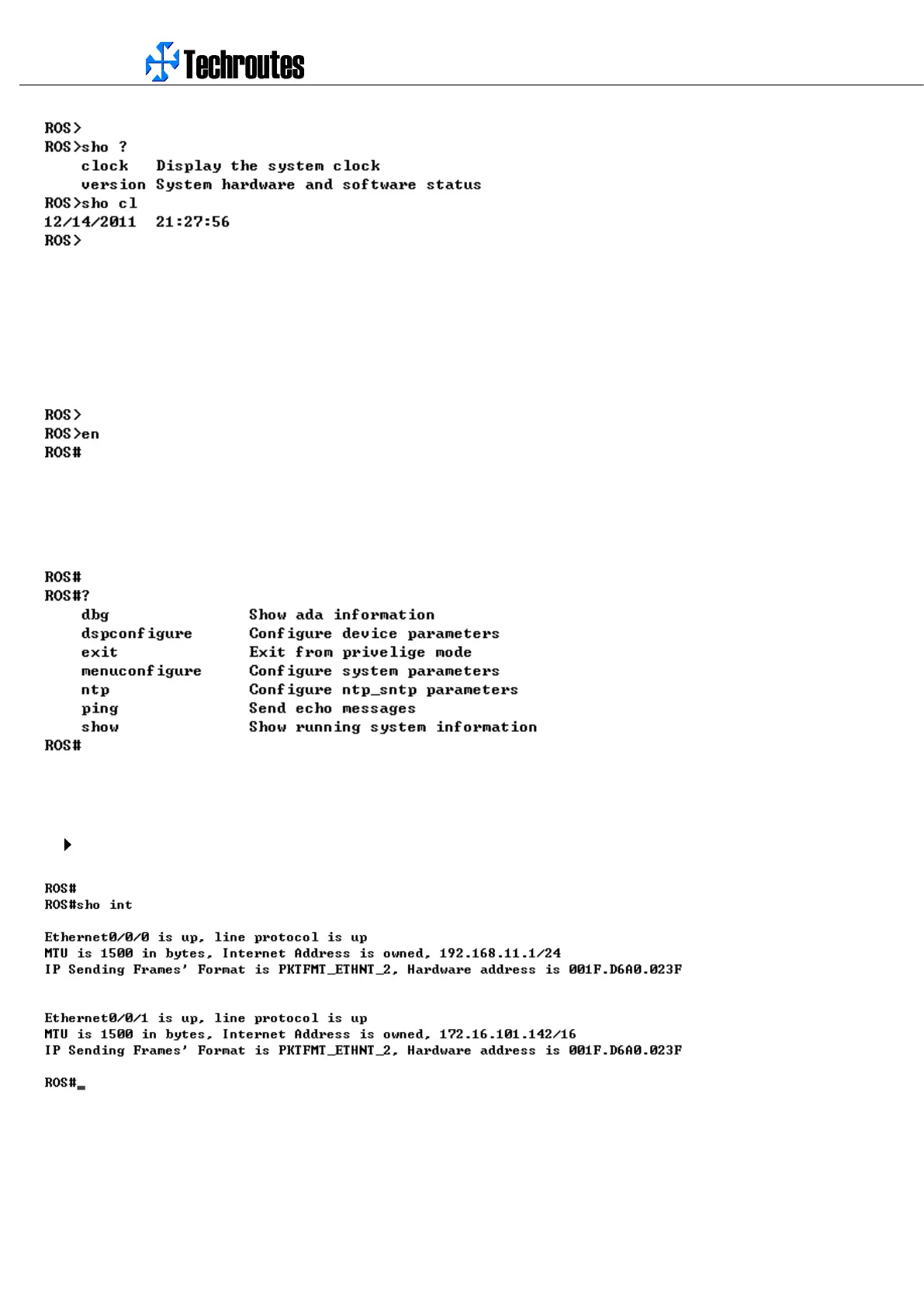WG3100-Series GSM VoIP Gateway User Manual
_______________________________________________________________________________
Techroutes Network Pvt. Ltd.
103
5.2. COMMANDS IN "ROS#" MODE
There is only a litter commans in "ROS>" mode. If you need more commands you must enter the "ROS#" mode. Input "enable" to
enter "ROS#" mode if you have in the "ROS>" mode.
5.2.1 SUMMARIZE OF COMMANDS IN "ROS#" MODE
Input "?" to get the information of all commands in "ROS#" mode.
5.2.2 GENERAL PURPOSE COMMANDS IN "ROS#" MODE
Show IP address (show int)
