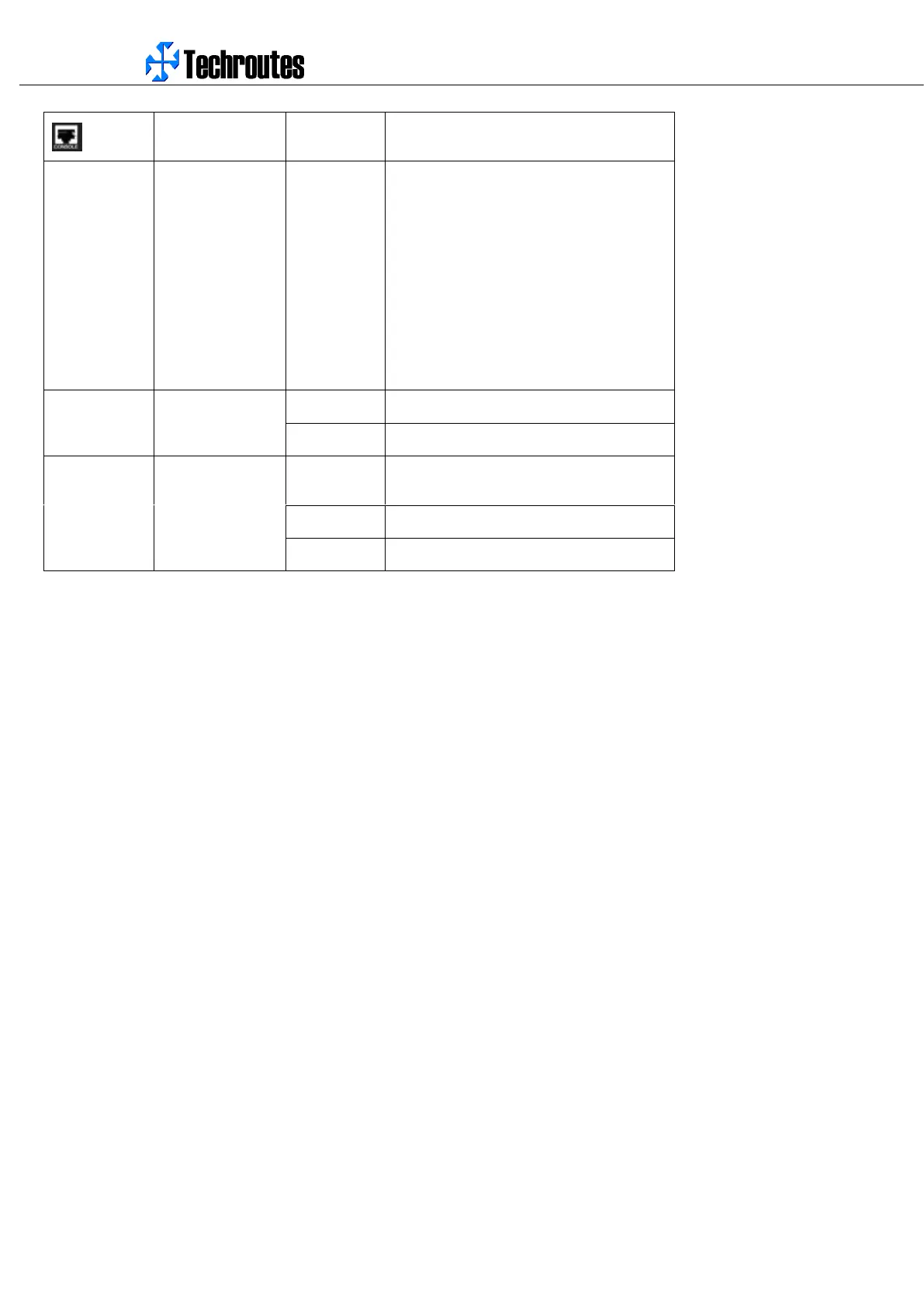WG3100-Series GSM VoIP Gateway User Manual
_______________________________________________________________________________
Techroutes Network Pvt. Ltd.
11
RS232 standard, band rate 115200bps
Reset button to restore default IP and
password or restore factory setting.
Restore IP and Password: hold
RST button 3~5 seconds, RUN
LED being ON during this time
Restore factory setting: Hold RST
button 7 seconds, RUN LED being
blink
Device is running normally
1.4 FUNCTIONS AND FEATURES
1.4.1 Protocols
Standard SIP;
Simple Traversal of UDP over NATs (STUN);
Point-to-point protocol over Ethernet (PPPoE);
Hypertext Transfer Protocol (HTTP);
Dynamic Host Configuration Protocol (DHCP);
Domain Name System (DNS);
ITU-T G.711α-Law/μ-Law、G.723.1、G.729AB;
PPTP(support on 8 channels gateway)
1.4.2 System Function
PLC: Packet loss concealment
VAD: Voice activity detection
