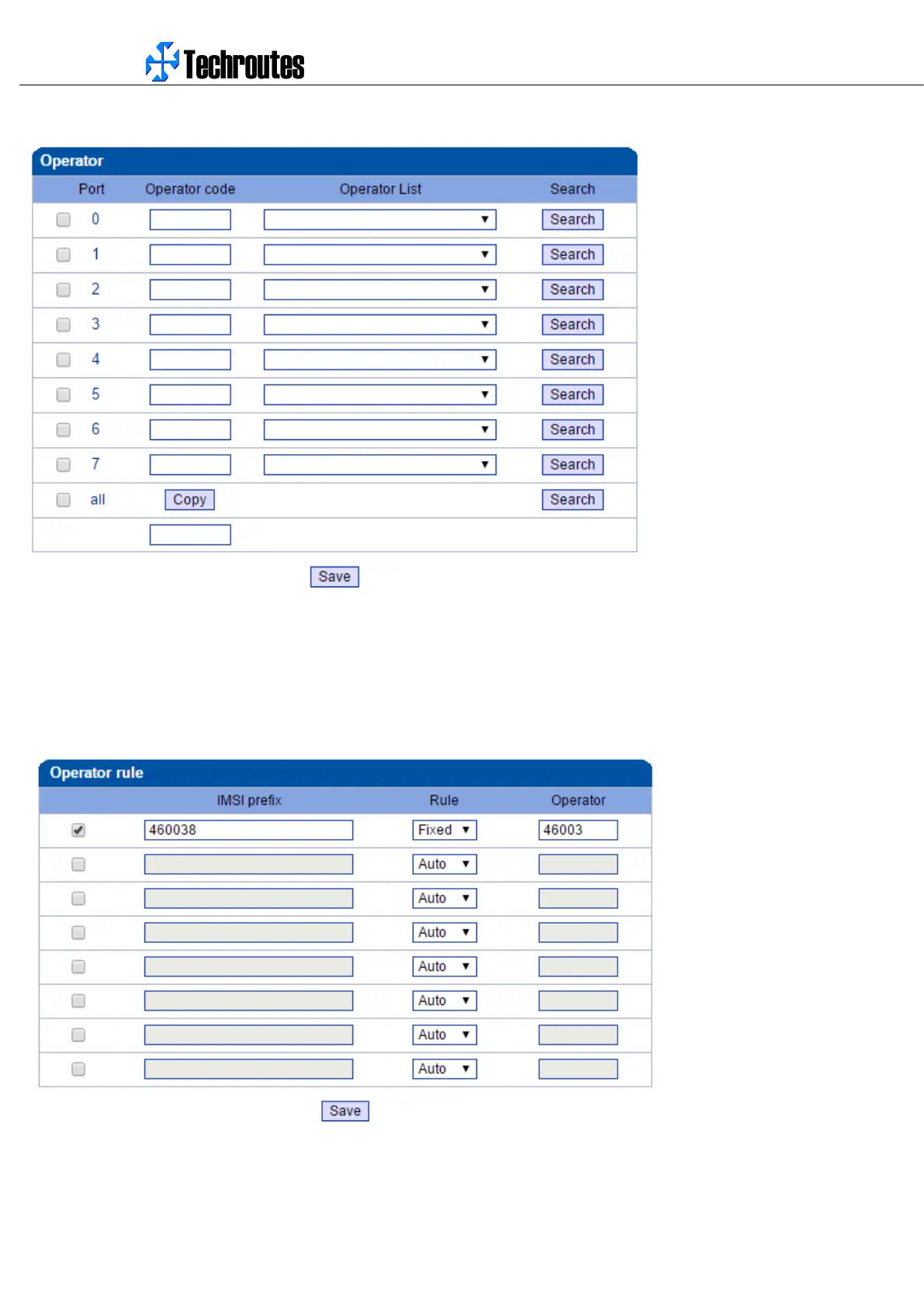WG3100-Series GSM VoIP Gateway User Manual
_______________________________________________________________________________
Techroutes Network Pvt. Ltd.
38
4.7.6 Operator
Click Search button while there is SIM card in that port, after a while, you will see Operator codes list under Operator List dropbox.
And then select correct operator code which match with the SIM card insert in the gateway. Finially, save the settting and reboot the
device to make SIM card re-register again.
4.7.7 Operator Configuration
