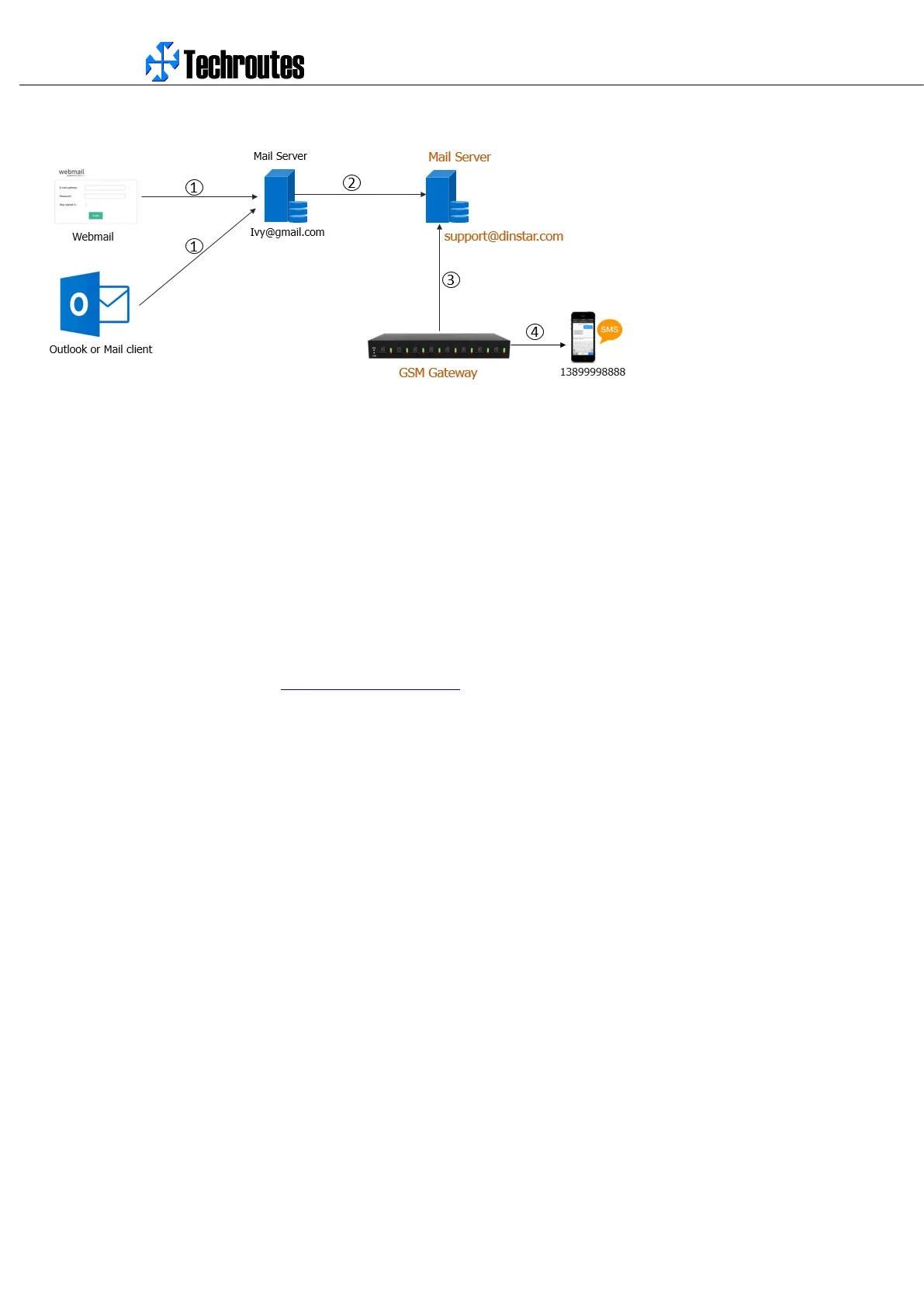WG3100-Series GSM VoIP Gateway User Manual
_______________________________________________________________________________
Techroutes Network Pvt. Ltd.
48
1) Send Email from webmail or outlook client
Email Format: Plain text
Email subject: Test SMS
Email contents:
To:13899998888
Encoding:7Bit
Message:Hola, this is test SMS from ivy@gmail.com
2) Gmail server forward email to support@Techroutes.com
3) GSM gateway check the inbox of support@Techroutes.com, find the email subject with ‘Test SMS’
4) GSM gateway send SMS to mobile 13899998888
Notice: Don’t set signature at the end of email and make sure the received email is plain text format.
How to configure Email to SMS in GSM gateway
1) Open page SMS and USSD>>>>>>>Email.
Email to SMS support both POP3 and IMAP protocol.
The “Server Domain” means your email services server info, you can get it from your email provider.
The “TLS Enable” means use Encrypt or not.
If use TLS, IMAP default server port is 993, POP3 default server port is 995.
If not use TLS, IMAP default server port is 143, POP3 default server port is 110.
The “Using SMTP Login Account” means when you use SMS to Email, you can use the same username and password info
for Email to SMS.
