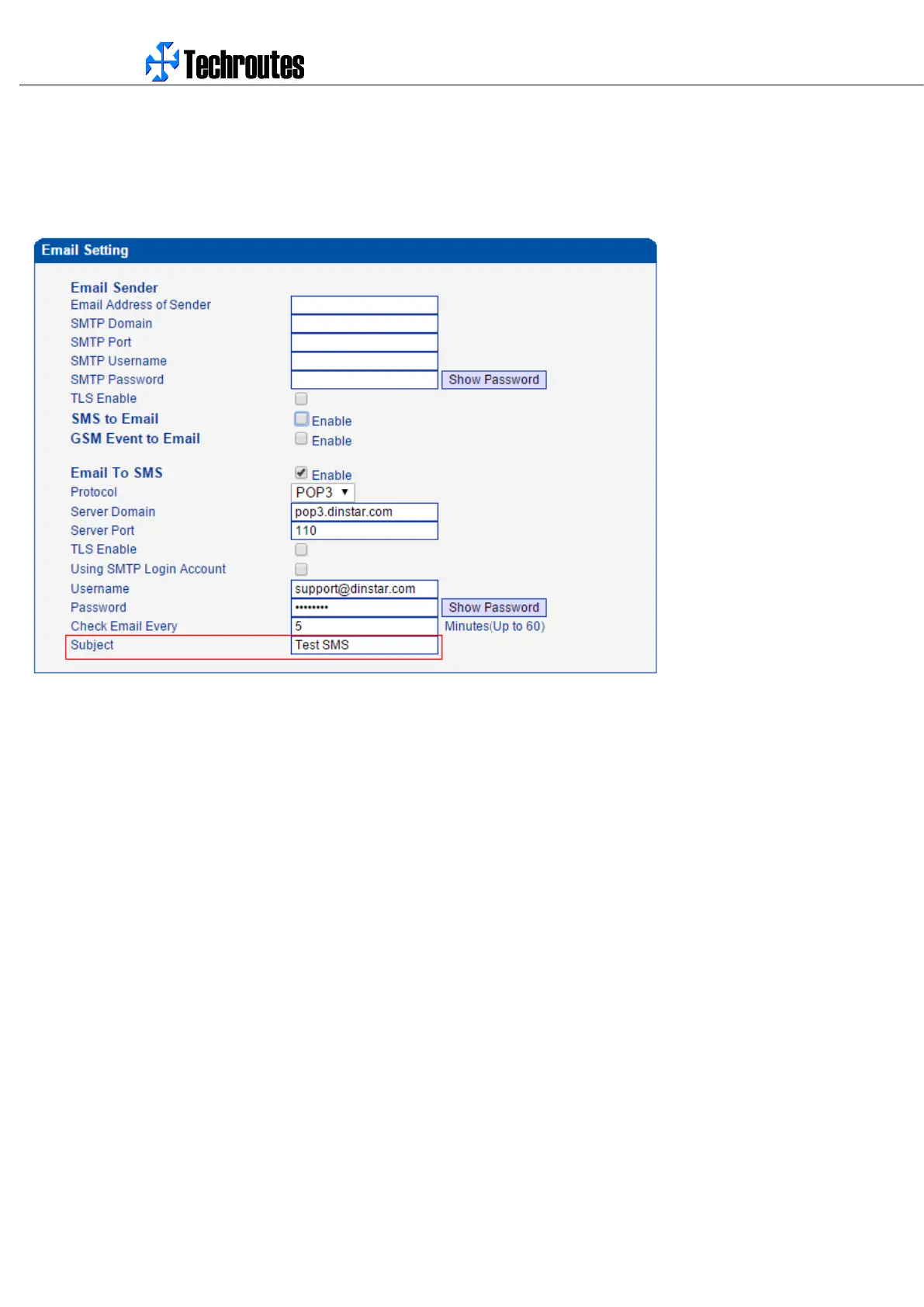WG3100-Series GSM VoIP Gateway User Manual
_______________________________________________________________________________
Techroutes Network Pvt. Ltd.
49
The “Check Email Every” means how long the WG3100 will check the email inbox, the set range is 1-60.
The “Subject” means when the WG3100 match the email subject, will use that email to SMS.
Add the Email address info at WG3100 side, like follow pic.
2) Email must use fix format:
Subject: this subject MUST be the same as email subject. Example, when you send email with subject “Test SMS”, the
Subject s field in GSM gateway must be “Test SMS” also.
Email contents usually include 3 parts:
The “To” means destination number you want send to, this option is obligatory. The format is:
To:xxxxxxxxxxxx
The “Encoding” means which format of SMS used, the format include 7Bit and UCS2, UCS2 is default. This option is
Optional. The format is:
Encoding:7Bit
The “Message” means which content you want send out, this option is obligatory. The content length max 300 chars. The
format is:
Message: ……………………………….
