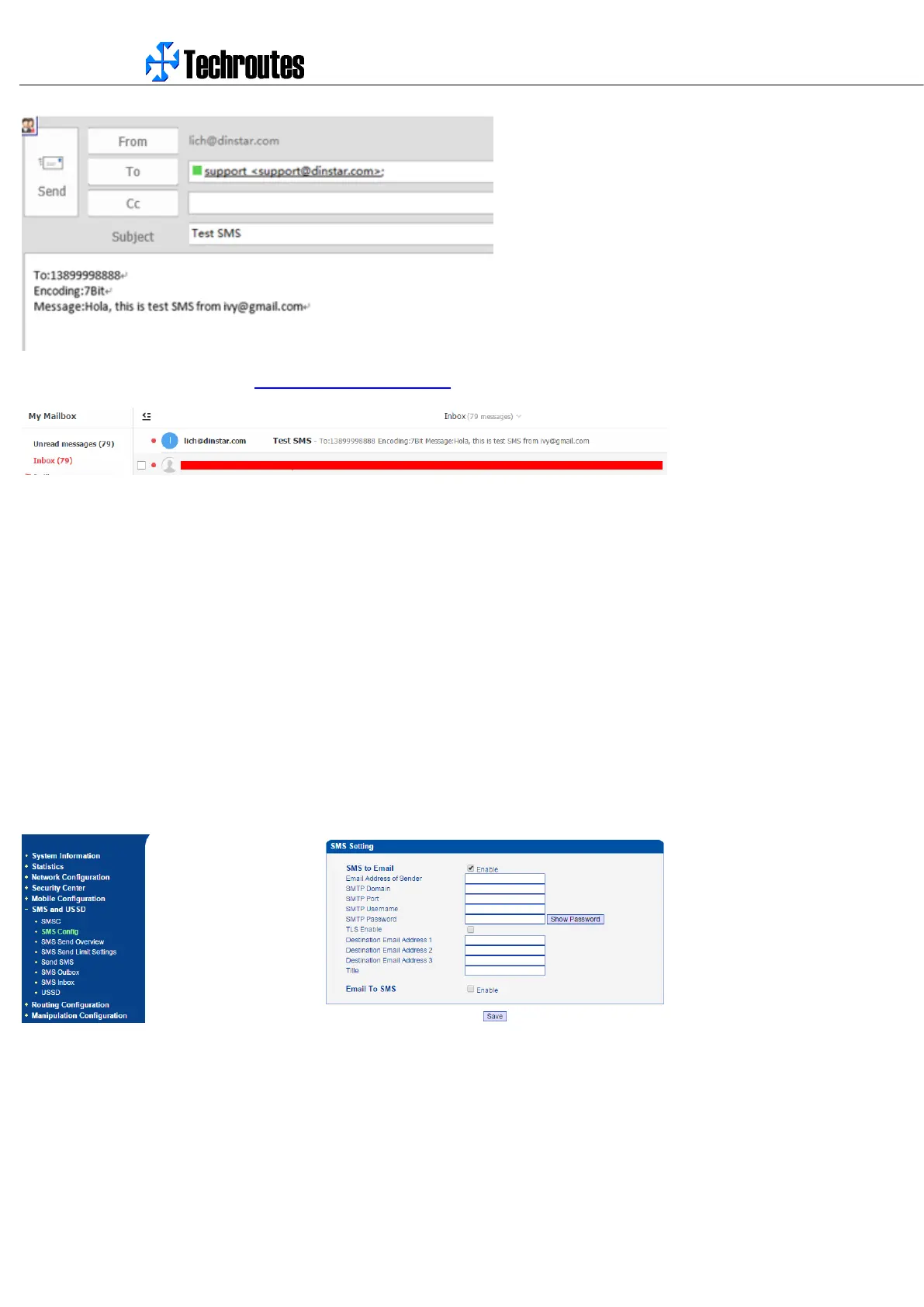WG3100-Series GSM VoIP Gateway User Manual
_______________________________________________________________________________
Techroutes Network Pvt. Ltd.
50
Received email in the inbox of support@Techroutes.com should be
Note:
1) Character set. The WG3100 support character set ASCII and UTF-8 only.
2) Encoding. The email encoding support 8Bit, Base64 and Quoted-Printable only. If the email senders use other encoding,
like 7Bit, it will not support.
3) Email size. The email size can’t more than 300 chars, if more than it, the WG3100 will not try to read it.
How to set SMS to Email
The WG3100 series gateway support to send the SMS received on the gateway to user’s mail box. Login device’s web, go to SMS
and USSD-->SMS Config page, enable SMS to Email function, and configure the other parameters needed.Here is the
configuration page:
Email Address of Sender: Configure one e-mail address, which will be used for sending the SMS to destination e-mail user
configured.
