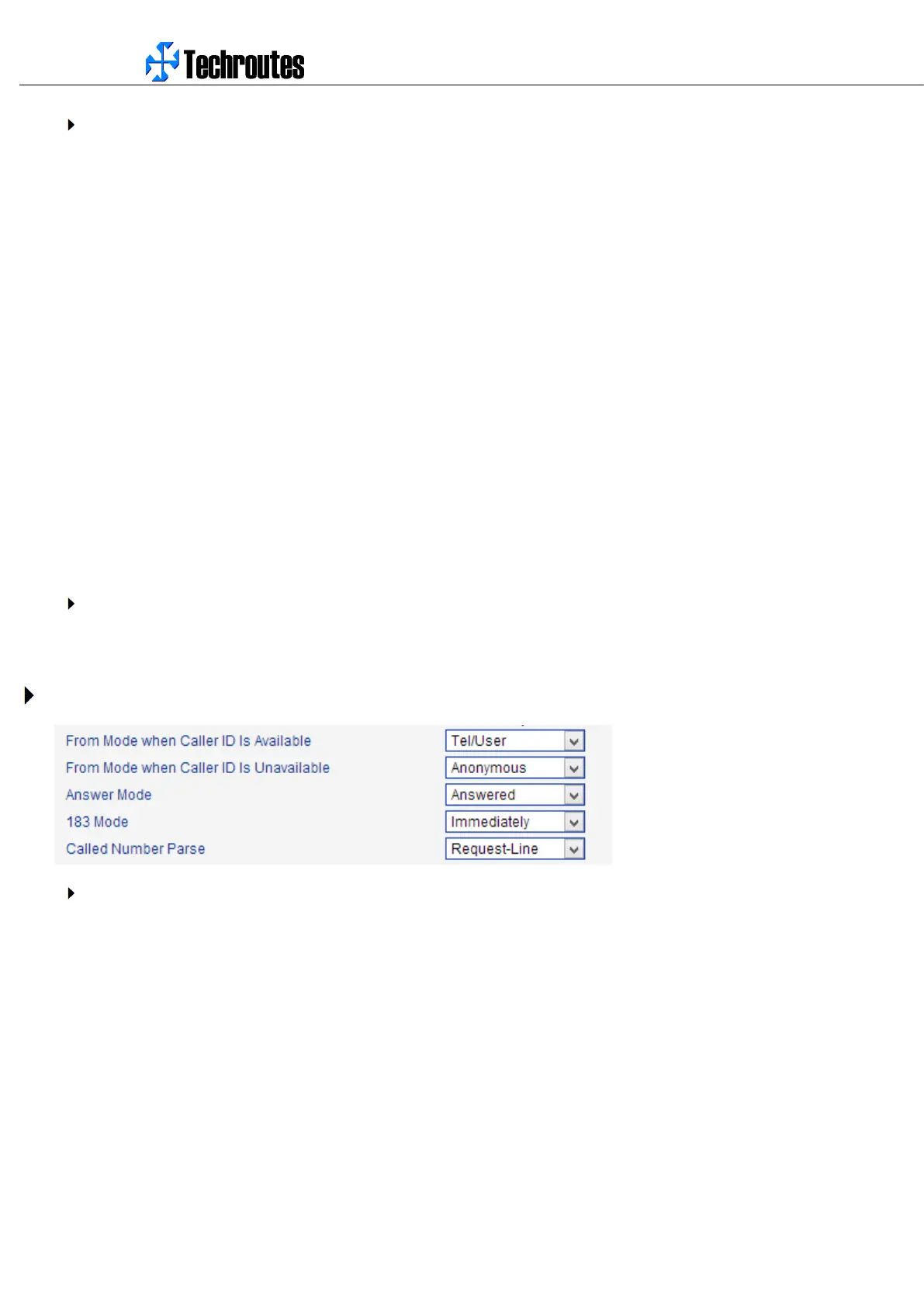WG3100-Series GSM VoIP Gateway User Manual
_______________________________________________________________________________
Techroutes Network Pvt. Ltd.
55
Keepalive SIP ID
This field specifies SIP ID of OPTION. The format would be <xxx@host.com >, example:
OPTIONS sip:heartbeat@172.16.0.8:2080 SIP/2.0
Via: SIP/2.0/UDP 172.16.222.22;branch=z9hG4bK45c4f8d2026d9eed8a0adcd533161efd;
From: <sip:heartbeat@172.16.222.22:2080>;tag=6d48f0a169d33fe7b032c0fd895084fd
To: <sip:heartbeat@172.16.0.8:2080>
Call-ID: 8874a4e49f11af243c6b717c05a16e35@172.16.222.22
CSeq: 1804289386 OPTIONS
Contact: <sip:31@172.16.222.22>
Max-Forwards: 70
Accept: application/sdp
Content-Length: 0
Keepalive Retry Count
This field specifies retransmission times for OPTION message. Its value range from 1-10 times.
Configuring Caller ID and 183 Mode
From Mode when Caller ID Is Available
Used to configure "From" Mode when Caller ID Is Available when call from GSM to VoIP
Tel/User: From: Caller ID <sip:3001@host.com>;tag=51088abb
User/User: From: 3001 <sip:3001@host.com>;tag=51088abb
Tel/Tel: From: Caller ID <sip: Caller ID@host.com>;tag=51088abb
User/Tel:
From: 3001 <sip: Caller ID @host.com>;tag=51088abb
