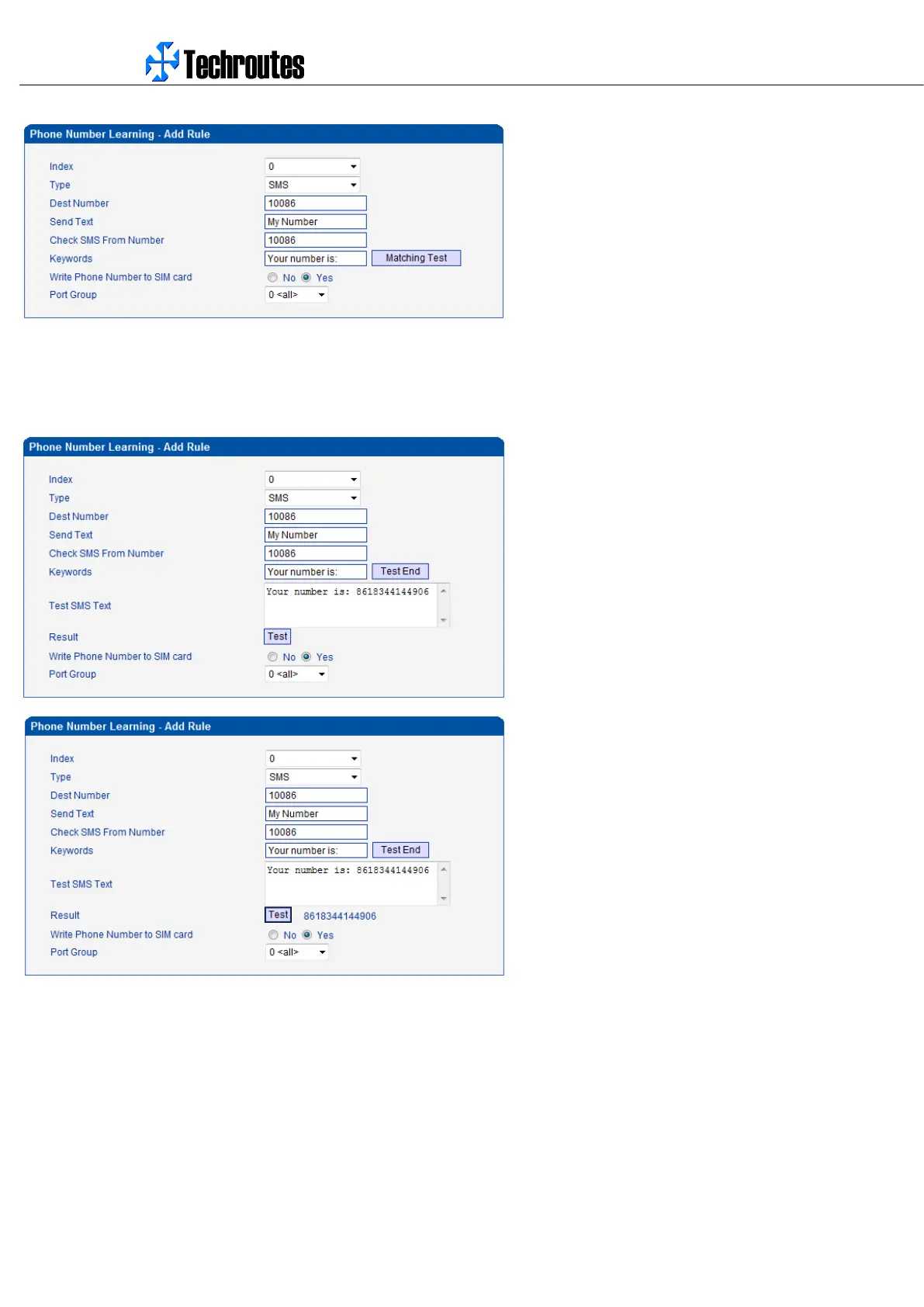WG3100-Series GSM VoIP Gateway User Manual
_______________________________________________________________________________
Techroutes Network Pvt. Ltd.
77
For make sure the configuration work, we can use the Matching Test. Input the “Your number is: 8618344144906” at
Test SMS Text, press the Test, you will get the match result.
3) Call.
Call to carrier and get the response. For example, call 10086, after call connected, it will play IVR “welcome to use China
Mobile, recharge, press 1; check balance, press 2; other services, press 3 ...” press 3, it will play IVR “check current
package, press 1; check phone number, press 2;…”, press 2, the carrier reply MSG: “Your number is: 8618344144906”.
So, configured the Dest Number to 10086, the Send Text to p5,3,p3,2 that means after call connected wait 5s, then
