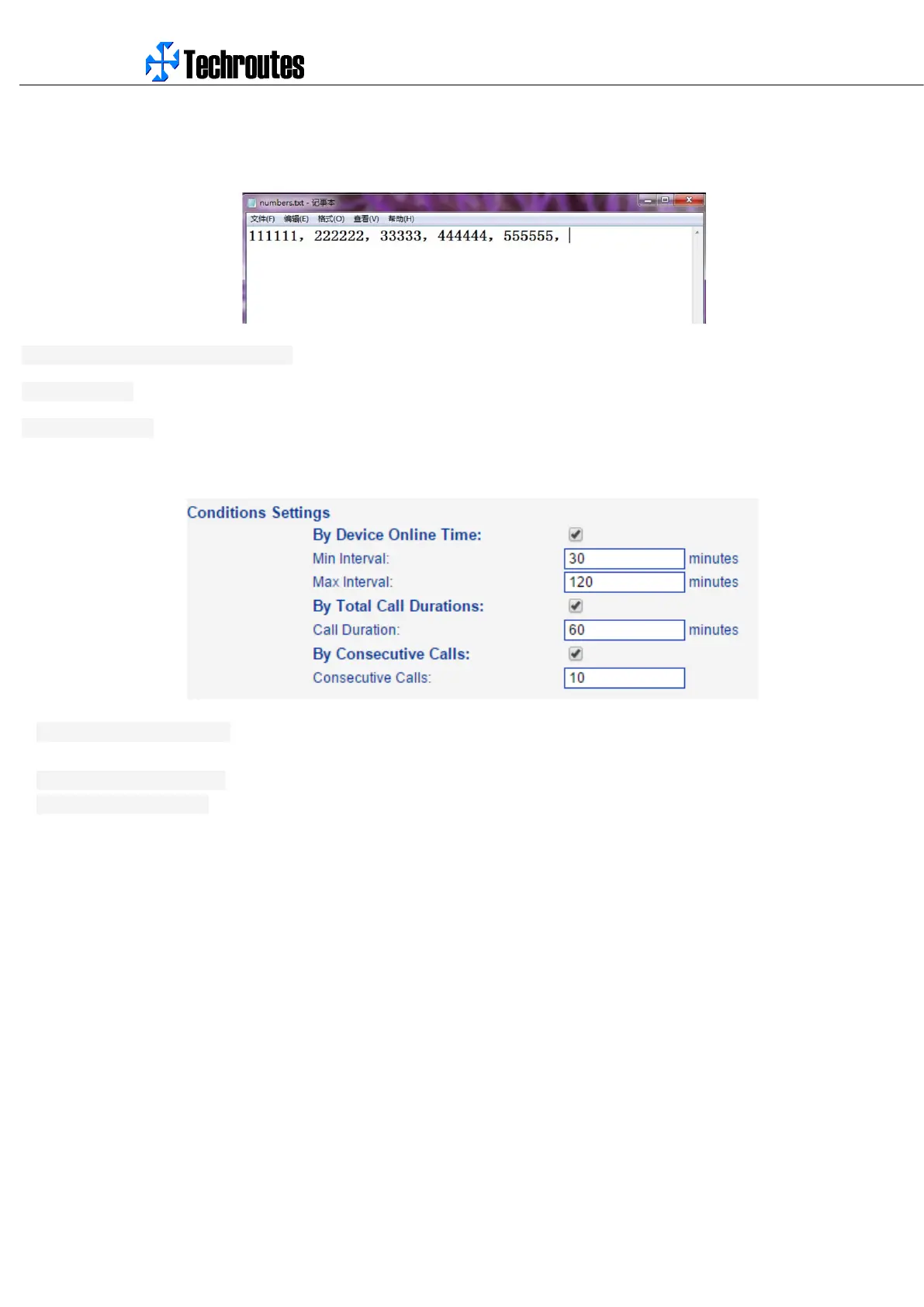WG3100-Series GSM VoIP Gateway User Manual
_______________________________________________________________________________
Techroutes Network Pvt. Ltd.
89
How to make the txt file?
The length of each number up to 22 digits, use “,” separated, we can only input 600 digits in one file (Include commas)
Number of retries after call failure: After the automatic call failure, whether to retry.
Call Duration: you can set any time you want, Automatic call duration will between the Min and Max.
Auto Send SMS: Auto SMS between the same device ports
Conditions Settings: define the value when auto SMS/Call generation start to work
1)By Device Online Time: SIM cards register in device time, every 30-120mins, it will make call or send SMS, Random
intervals between 30-120minutes.
2)By Total Call Durations: When call out time reach 60mins, there will generate an automatic call or SMS.
3)By Consecutive Calls: There are 20 consecutive outgoing calls, there will generate an automatic call or SMS. But if there
are 19 consecutive outgoing calls, the SIM card receive an incoming call, it will be re-count.
