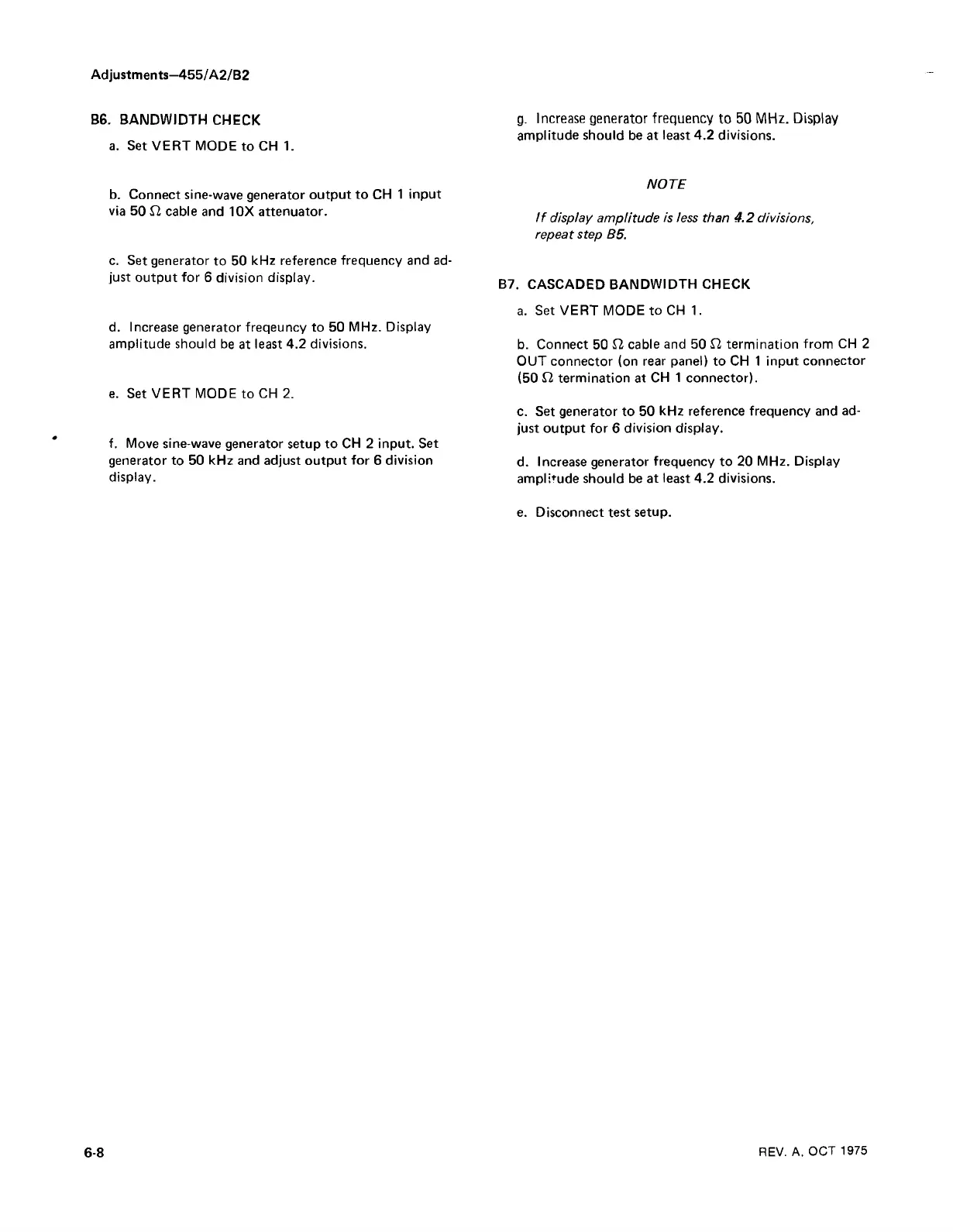Adjustments—455/A2/B2
BG. BANDWIDTH CHECK
a. Set VERT MODE to CH 1.
b. Connect sine-wave generator output to CH 1 input
via 50 El cable and 10X attenuator.
c. Set generator to 50 kHz reference frequency and ad
just output for 6 division display.
d. Increase generator freqeuncy to 50 MHz. Display
amplitude should be at least 4.2 divisions.
e. Set VERT MODE to CH 2.
f. Move sine-wave generator setup to CH 2 input. Set
generator to 50 kHz and adjust output for 6 division
display.
g. Increase generator frequency to 50 MHz. Display
amplitude should be at least 4.2 divisions.
NOTE
I f display amplitude is less than 4.2 divisions,
repeat step B5.
B7. CASCADED BANDWIDTH CHECK
a. Set VERT MODE to CH 1.
b. Connect 50 El cable and 50 El termination from CH 2
OUT connector (on rear panel) to CH 1 input connector
(50 El termination at CH 1 connector).
c. Set generator to 50 kHz reference frequency and ad
just output for 6 division display.
d. Increase generator frequency to 20 MHz. Display
amplitude should be at least 4.2 divisions.
e. Disconnect test setup.
6-8
REV. A, OCT 1975