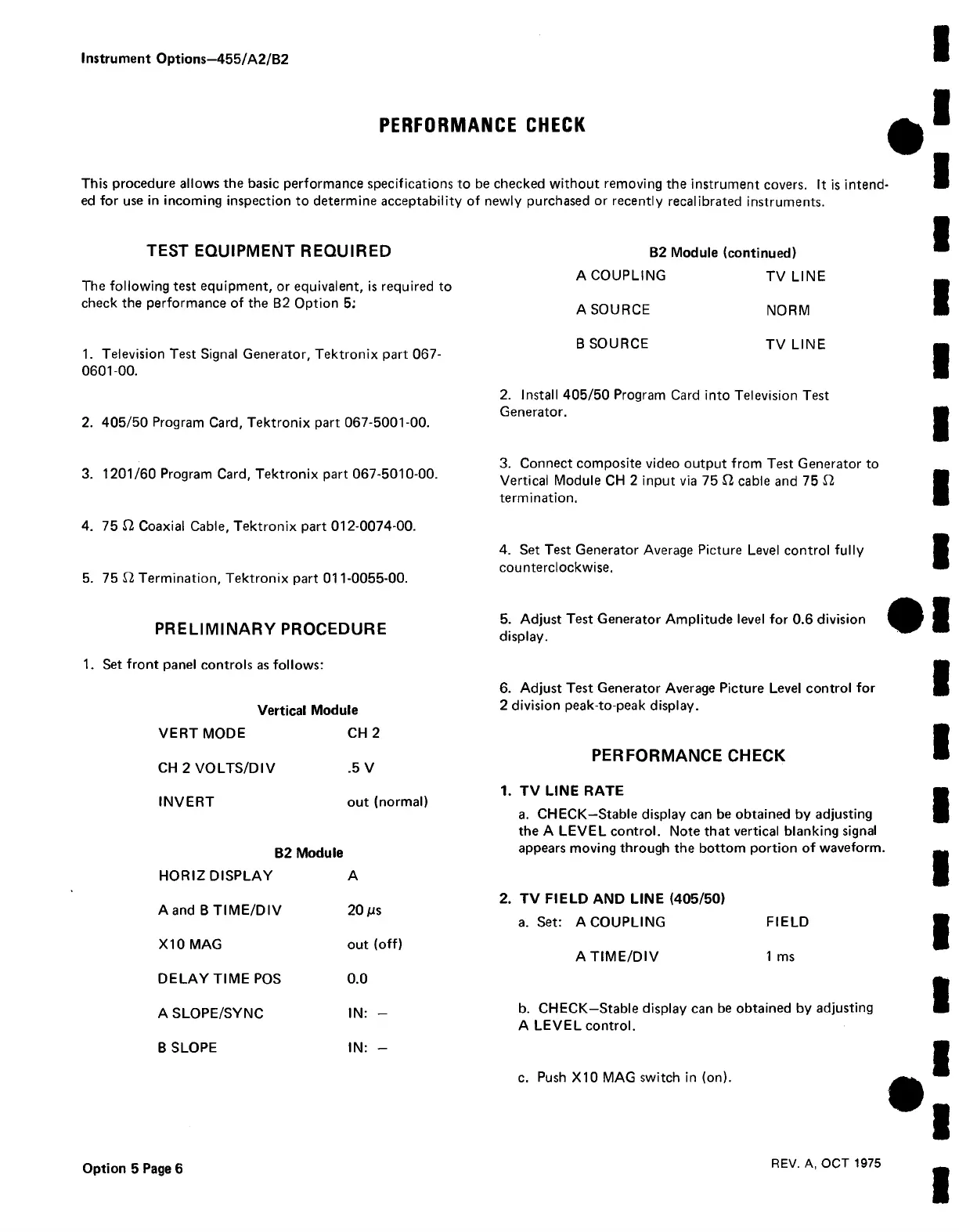Instrument Options—455/A2/B2
PERFORMANCE CHECK
This procedure allows the basic performance specifications to be checked without removing the instrument covers. It is intend
ed for use in incoming inspection to determine acceptability of newly purchased or recently recalibrated instruments.
TEST EQUIPMENT REQUIRED
The following test equipment, or equivalent, is required to
check the performance of the B2 Option 5:
1. Television Test Signal Generator, Tektronix part 067-
0601-00.
2. 405/50 Program Card, Tektronix part 067-5001-00.
3. 1201/60 Program Card, Tektronix part 067-5010-00.
4. 75 £2 Coaxial Cable, Tektronix part 012-0074-00.
5. 75 £2 Termination, Tektronix part 011-0055-00.
PRELIMINARY PROCEDURE
1. Set front panel controls as follows:
Vertical Module
VERT MODE
CH 2
CH 2 VOLTS/DIV
.5 V
INVERT out (normal)
B2 Module
HORIZ DISPLAY A
A and B TIM E/DIV 20 jus
X I0 MAG
out (off)
DELAY TIME POS
0.0
A SLOPE/SYNC
IN: -
B SLOPE
IN: -
B2 Module (continued)
A COUPLING TV LINE
A SOURCE NORM
B SOURCE TV LINE
2. Install 405/50 Program Card into Television Test
Generator.
3. Connect composite video output from Test Generator to
Vertical Module CH 2 input via 75 £2 cable and 75 £2
termination.
4. Set Test Generator Average Picture Level control fully
counterclockwise.
5. Adjust Test Generator Amplitude level for 0.6 division
display.
6. Adjust Test Generator Average Picture Level control for
2 division peak-to-peak display.
PERFORMANCE CHECK
1. TV LINE RATE
a. CHECK—Stable display can be obtained by adjusting
the A LEVEL control. Note that vertical blanking signal
appears moving through the bottom portion of waveform.
2. TV FIELD AND LINE (405/50)
a. Set: A COUPLING FIELD
ATIM E /D IV 1ms
b. CHECK—Stable display can be obtained by adjusting
A LEVEL control.
c. Push X10 MAG switch in (on).
Option 5 Page 6
REV. A, OCT 1975