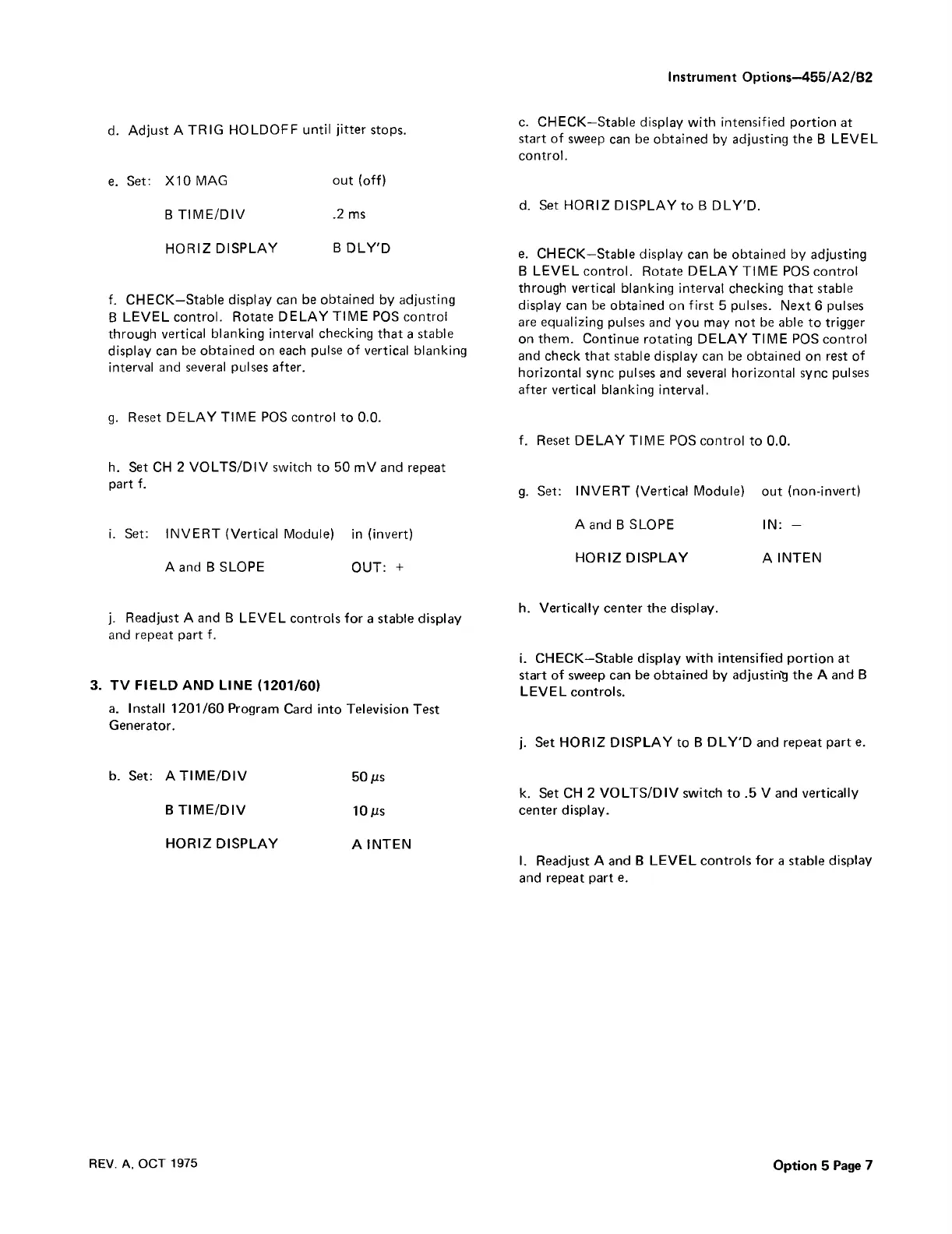Instrument Options—455/A2/B2
d. Adjust A TRIG HOLDOFF until jitter stops.
e. Set: X10 MAG out (off)
B TIME/DIV .2 ms
HORIZ DISPLAY B DLY'D
f. CHECK—Stable display can be obtained by adjusting
B LEVEL control. Rotate DELAY TIME POS control
through vertical blanking interval checking that a stable
display can be obtained on each pulse of vertical blanking
interval and several pulses after.
g. Reset DELAY TIME POS control to 0.0.
h. Set CH 2 VOLTS/DIV switch to 50 mV and repeat
part f.
i. Set: INVERT (Vertical Module) in (invert)
A and B SLOPE OUT: +
j. Readjust A and B LEVEL controls for a stable display
and repeat part f. 3
3. TV FIELD AND LINE (1201/60)
a. Install 1201/60 Program Card into Television Test
Generator.
b. Set: A TIME/DIV 50 jus
B TIM E/DIV 10jus
HORIZ DISPLAY A INTEN
c. CHECK—Stable display with intensified portion at
start of sweep can be obtained by adjusting the B LEVEL
control.
d. Set HORIZ DISPLAY to B DLY'D.
e. CHECK—Stable display can be obtained by adjusting
B LEVEL control. Rotate DELAY TIME POS control
through vertical blanking interval checking that stable
display can be obtained on first 5 pulses. Next 6 pulses
are equalizing pulses and you may not be able to trigger
on them. Continue rotating DELAY TIME POS control
and check that stable display can be obtained on rest of
horizontal sync pulses and several horizontal sync pulses
after vertical blanking interval.
f. Reset DELAY TIME POS control to 0.0.
g. Set: INVERT (Vertical Module) out (non-invert)
A and B SLOPE IN: -
HORIZ DISPLAY A INTEN
h. Vertically center the display.
i. CHECK—Stable display with intensified portion at
start of sweep can be obtained by adjusting the A and B
LEVEL controls.
j. Set HORIZ DISPLAY to B DLY'D and repeat part e.
k. Set CH 2 VOLTS/DIV switch to .5 V and vertically
center display.
l. Readjust A and B LEVEL controls for a stable display
and repeat part e.
REV. A, OCT 1975
Option 5 Page 7