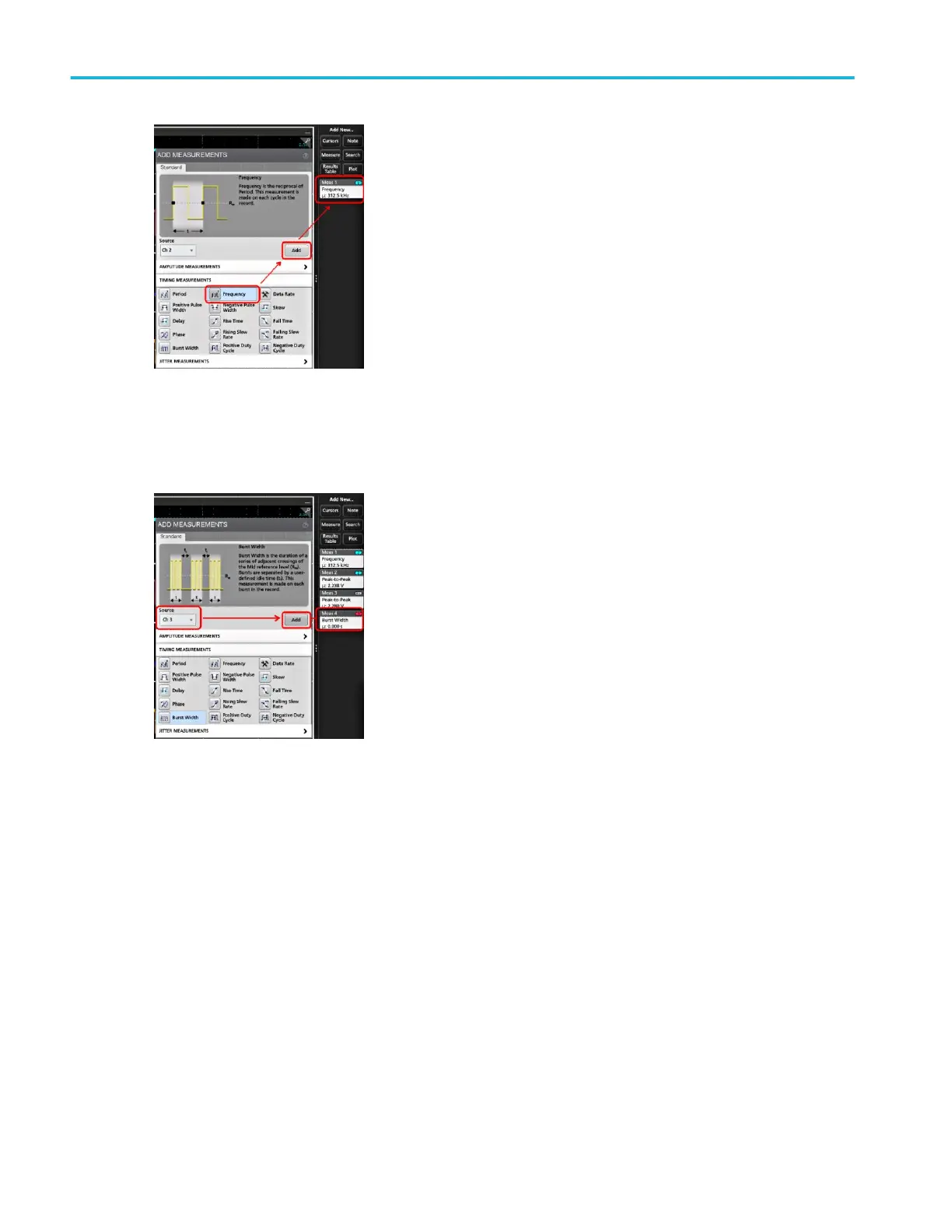6. Select and add other measurements for the current source. Tap the measurement category panels to display and select
other measurements to add.
7. To add measurements for other sources, select a different source, select a measurement, and add the measurement.
8. Tap outside the Add Measurements menu to close the menu.
9. To further adjust a measurement's settings, double-tap a measurement badge to open a configuration menu for that
measurement. See Configure a measurement on page 97.
10. Tap the Help icon on the menu title for more information on settings.
Analog channel operating basics
96 MSO54, MSO56, MSO58, MSO58LP, MSO64 Help
