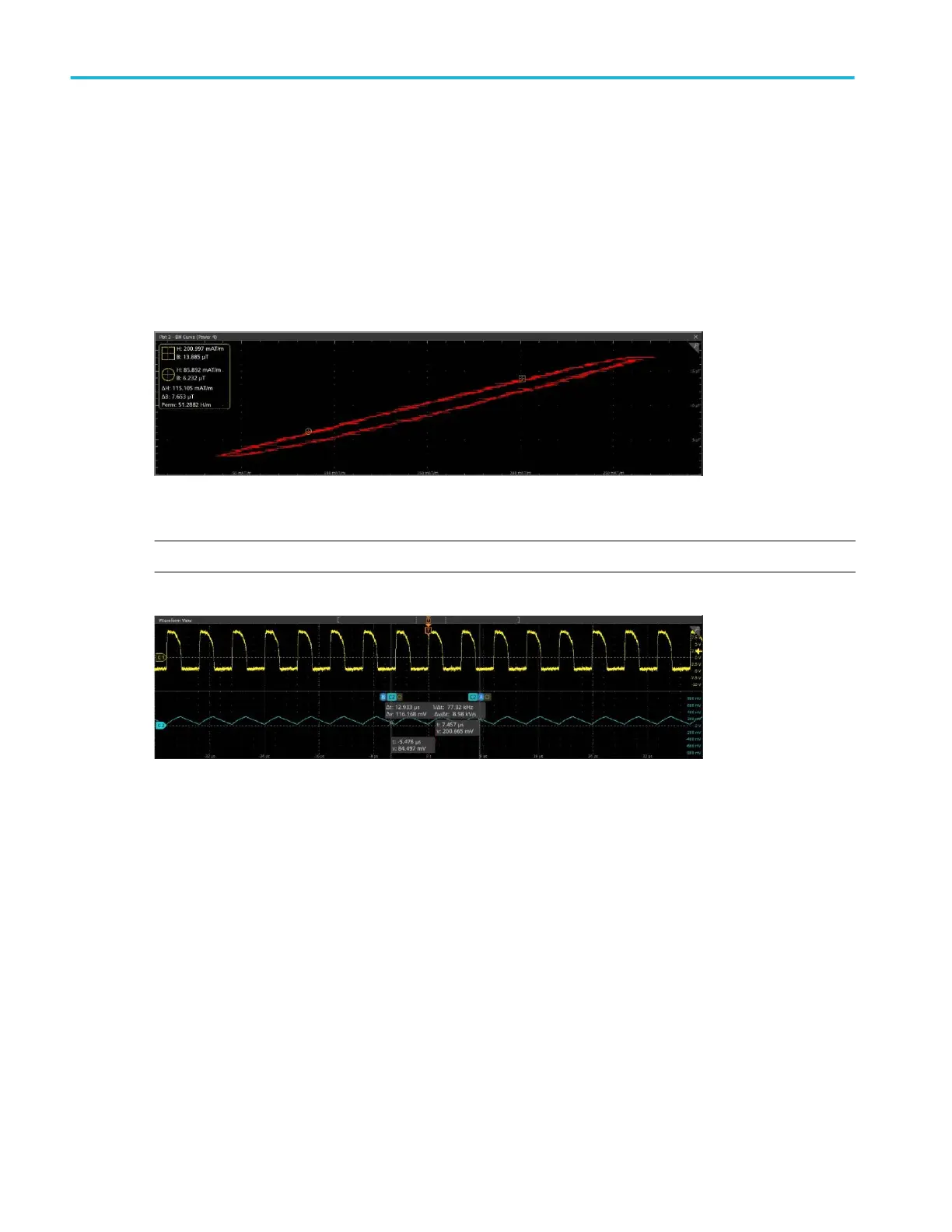Power plots and cursors
Use cursors in I vs. ∫V and BH curve plots to take measurements at any point on these power measurement plot waveforms.
Displaying I vs. ∫V and BH curve power plots is optional.
Cursor readouts display the voltage and current values at their position and the difference (delta) between the cursors. You can
display cursors in I vs. ∫V and BH curve plots.
1. Select the plot to which you want to add cursors.
2. Tap the Add New…Cursors button, or push the front-panel Cursors button.
The cursors are displayed on the plot. By default, the Cursor read-out box is displayed on the left corner of the plot view.
3. Use Multipurpose Knobs A and B to move the cursors on the waveform, or touch and drag a cursor.
NOTE. Moving the waveform cursor in the Waveform View moves the respective cursors in the plot view.
Cursors readouts show the position with B and H coordinates, the difference of B and H between the cursors, and the
permeability value.
4. To further configure cursors, double-tap on either cursor line or the cursor readouts to open the Cursors configuration
menu.
5. Tap the Help icon on the menu title for more information on the menu settings.
6. To stop showing cursors, push the front panel Cursor button, or press and hold on a cursor to open the right-click menu and
turn cursors off, or open the Cursors configuration menu and set Display to Off.
Menus and dialog boxes
334 MSO54, MSO56, MSO58, MSO58LP, MSO64 Help
