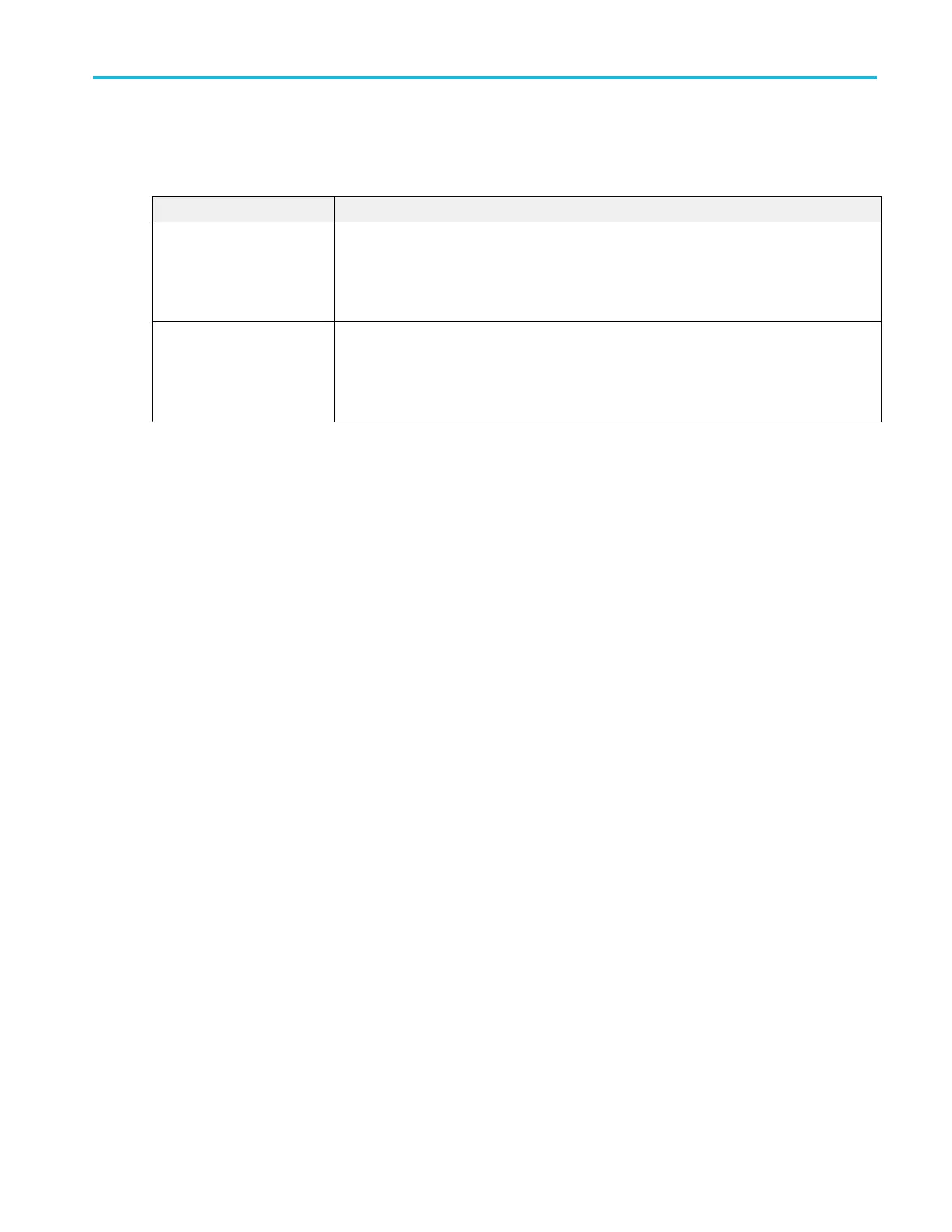Save panel fields and controls. Use the Save panel controls to save the plot image or date to a file, for inclusion in reports or
further analysis in other applications.
Field or control Description
Save Plot Image Tap to open the Save As menu. Navigate to the location where you want to save the plot
image.
Enter a file name in the File Name field. Select the image file format (PNG, BMP, or JPG).
Tap OK to save the plot image.
Save Plot Data Tap to open the Save As menu. Navigate to the location where you want to save the plot data.
Enter a file name in the File Name field.
Tap OK to save the plot data as a comma-separated values (.csv) file. It saves the selected
standard limits and computed Harmonic values.
Closing a plot view. To close (delete) a Plot view, tap the X in the upper right corner of the view.
Deleting the Measurement badge that opened the plot also closes the plot.
BH Curve configuration menu (Magnetic Analysis power measurement) (optional)
Use this menu to change the settings of a displayed BH curve plot (Magnetic Property measurement).
To open the BH Curve plot configuration menu, double-tap anywhere in a BH Curve Plot view.
Menus and dialog boxes
MSO54, MSO56, MSO58, MSO58LP, MSO64 Help 331
