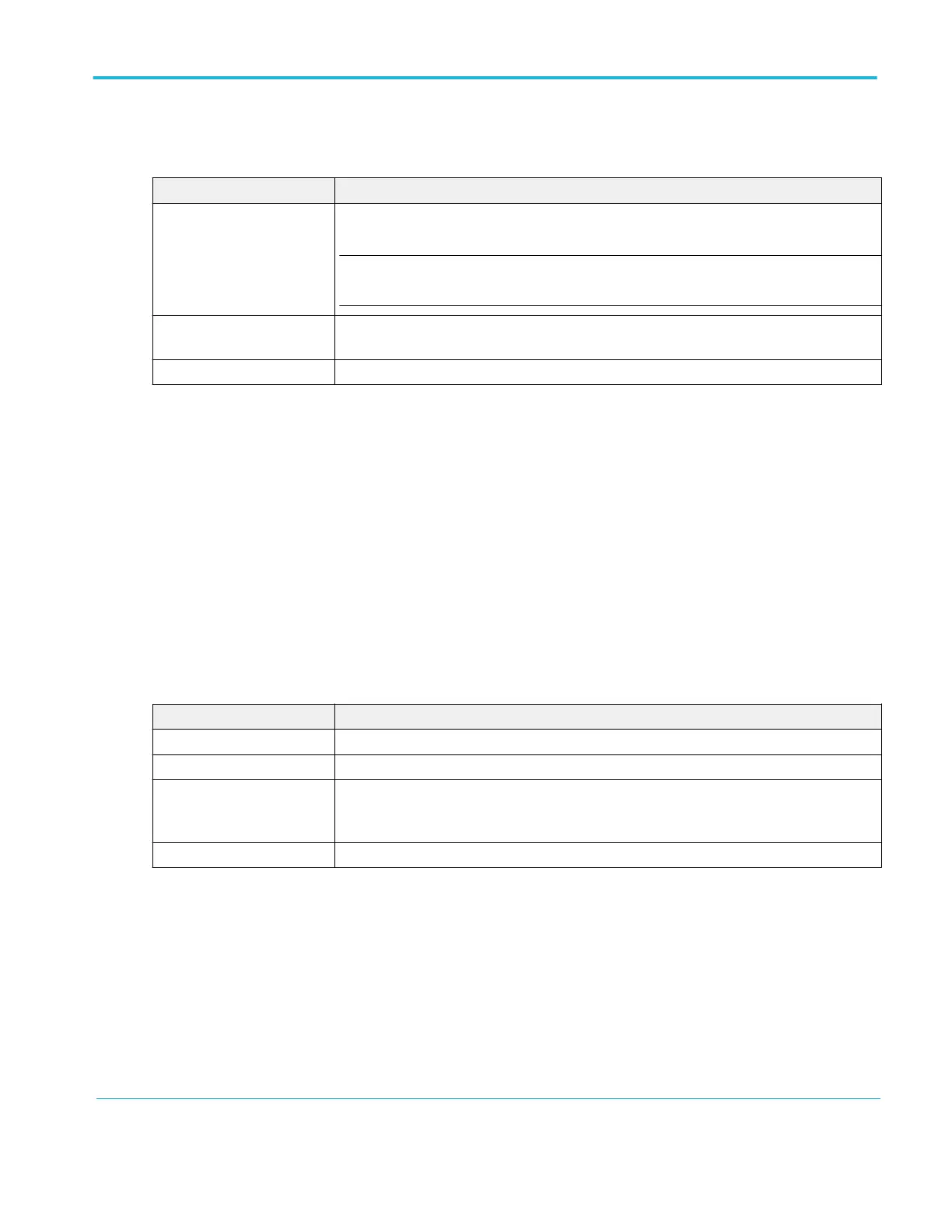Enter Password configuration menu fields and controls.
Field or control Description
Password Enter the password. The valid range of characters for the password is from one to
32 characters. Entering no characters or more than 32 characters results in an error message.
NOTE. If the instrument has a keyboard attached, and you have disabled the USB ports,
double-tap on the password field to open the virtual keyboard and enter the password.
OK Closes the menu and toggles the selected function's button when the entered password is
correct. Any other conditions result in an error message.
Cancel Closes the menu without taking any action.
Passwords and sending the instrument for service. If you need to send the instrument for service or repair, make sure to use
the Delete Password function in the Change Password menu before sending to the Tektronix Service Center. Failure to do so
may impede servicing the instrument. See Change Password configuration menu (optional) on page 302.
Set Password configuration menu (optional)
Use this function to set the password used to access the optional security functions. This menu is only shown on instruments with
optional security functions installed.
To access the Set Password configuration menu:
1. Tap Utility in the Menu bar.
2. Tap Security.
3. Tap Set Password.
Set Password menu fields and controls
1
.
Field or control Description
New Password Enter the new password in this field.
2
Repeat New Password Re-enter the new password in this field.
Set New Password Sets the new password and closes the menu when the new password matches in both new
password fields and the new password fields are not empty. Any other conditions result in an
error message.
Cancel Closes the menu without taking any action.
Passwords and sending the instrument for service. If you need to send the instrument for service or repair, make sure to use
the Delete Password function in the Change Password menu before sending to the Tektronix Service Center. Failure to do so
may impede servicing the instrument.
1
If the instrument has a keyboard attached, and you have disabled the USB ports, double-tap on the password field to open the virtual keyboard and enter the password.
2
The valid range of characters for the password is from one to 32 characters. Entering no characters or more than 32 characters results in an error message.
Menus and dialog boxes
MSO54, MSO56, MSO58, MSO58LP, MSO64 Help 301
