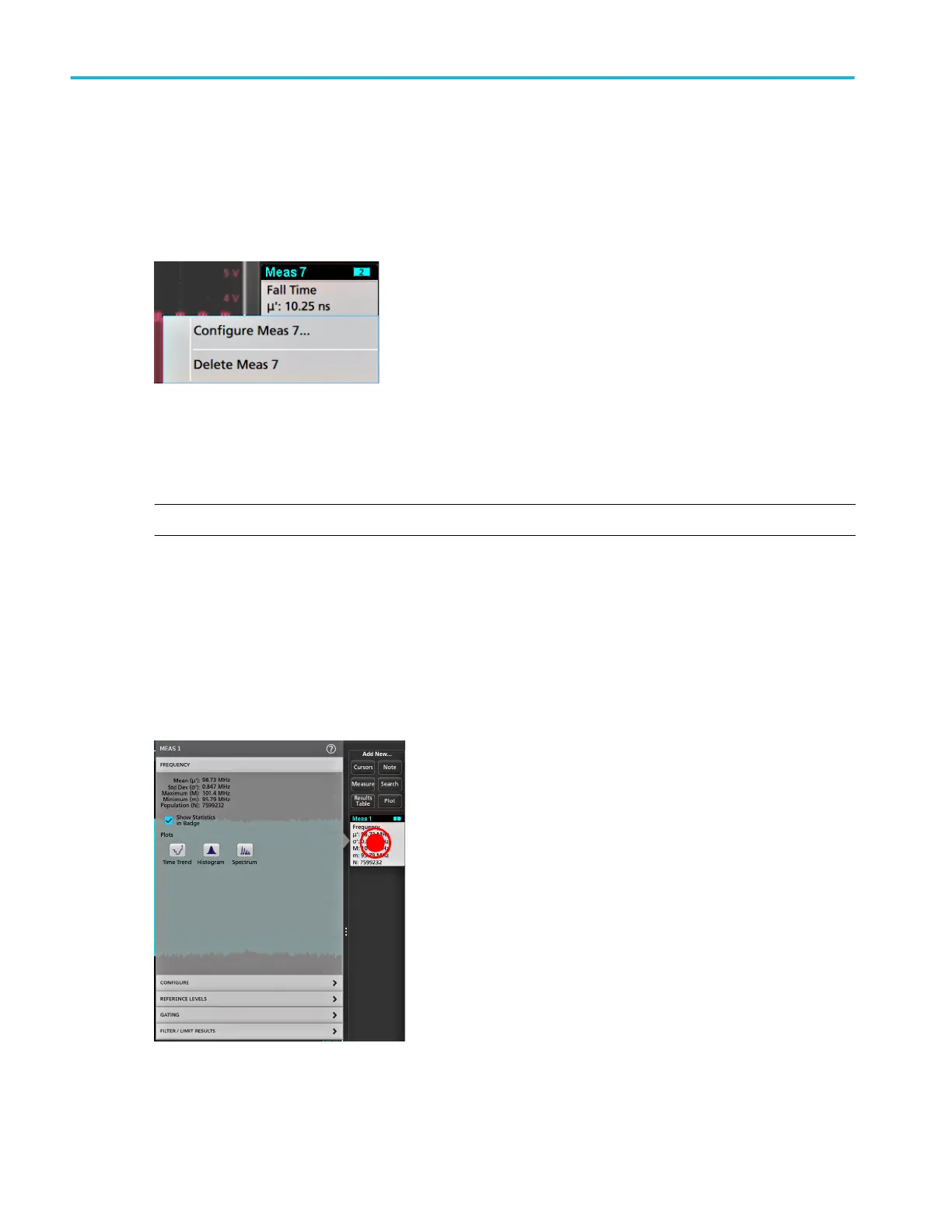Delete a Measurement or Search badge
Use this procedure to remove a Measurement or Search badge from the Results bar.
1. Touch and hold the Measurement or Search badge that you want to delete. The instrument opens a right-click menu.
2. Select Delete Meas to delete that badge from the Results bar.
3. You can also delete a Measurement or Search badge by dragging it to the Trash Can icon, located at the bottom of the
Results bar. When the Trash can icon and the badge turns red, lift your finger to delete the badge. You can use the mouse
to drag and delete a badge.
NOTE. You can undo a measurement delete.
Add a plot of a measurement
Measurement plots let you graph the distribution of waveform data point occurrences (histogram), plot the frequency components
(spectrum) of a waveform, show the time trend of a measurement, display an eye diagram, and other supported plots depending
on the measurement. Available plots depend on the measurement.
1. Double-tap a Measurement badge to open the Meas configuration menu.
2. Tap a Plots button to add that plot for the measurement to the screen.
Analog channel operating basics
98 MSO54, MSO56, MSO58, MSO58LP, MSO64 Help
