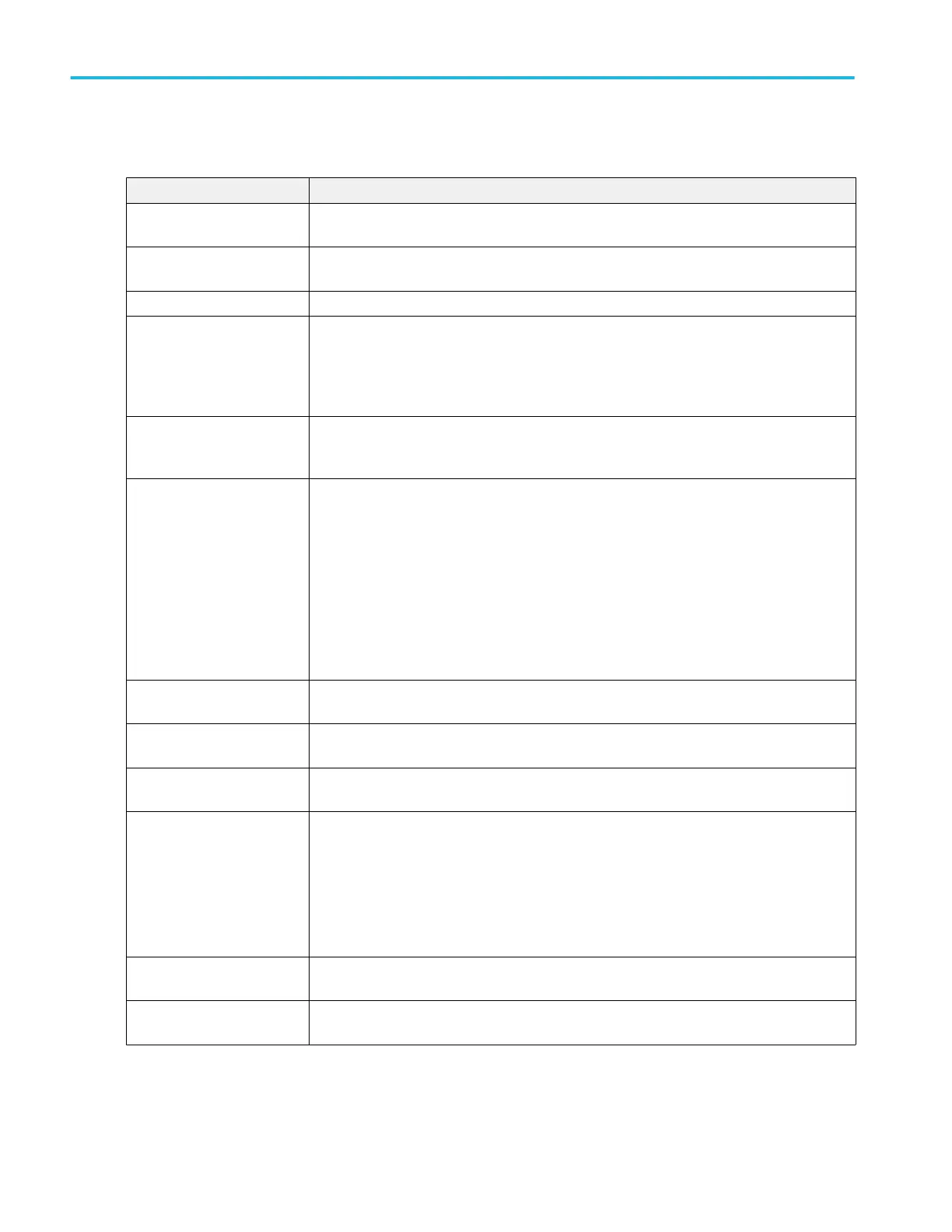Logic Search configuration menu fields and controls.
Field or control Description
Display Sets the display of the mark icons on or off. If you have multiple searches defined, the control
turns off just the marks for the selected search.
Stop Acquisition if Event
Found
Stops input acquisition when the search event occurs. Default is not enabled.
Search Type Set to Logic.
Use Clock Edge? Enables or disables finding logic patterns that occur on the specified clock edge.
Yes places marks on the clock waveform wherever the logic pattern occurs.
No places marks on the input signal waveform(s) wherever the logic pattern occurs.
Logic Pattern: Define Inputs Opens the Logic Search-Define Inputs configuration menu where you define the logic state
(High, Low, or Don't Care), and the signal threshold level that defines the logic state for each
analog or digital signal. See Define Inputs.
Mark When Defines the waveform logic event to mark, when Use Clock Edge is set to No.
■
Goes True: All conditions change to a true state.
■
Goes False: All conditions change to a false state.
■
Is True > Limit: Condition remains true longer than a specified time.
■
Is True < Limit: Condition remains true for less than a specified time.
■
Is True = Limit: Condition remains true for a specified time (within ± 5%).
■
Is True ≠ Limit: Condition does not remain true for a specified time (within ± 5%).
Clock Source Sets the signal to use as the clock. The clock source can be an analog, digital, math, or
reference waveform.
Clock Edge Sets the polarity of the clock edge (rising or falling) for evaluating the other menu conditions.
The Logic menu also lets you set the clock edge to either edge.
Clock Threshold Sets the threshold level that the clock signal must pass through to be considered a valid
transition. The clock threshold value is independent of the input signal threshold(s).
Define Logic Sets the logic condition that must occur with all inputs.
■
AND: All conditions are true.
■
OR: Any condition is true.
■
NAND: One or more conditions are true.
■
NOR: No conditions are true.
Copy Trigger Settings to
Search
Sets the search criteria to match the current oscilloscope trigger settings.
Copy Search Settings to
Trigger
Sets the current oscilloscope trigger settings to match the search criteria.
Menus and dialog boxes
252 MSO54, MSO56, MSO58, MSO58LP, MSO64 Help
