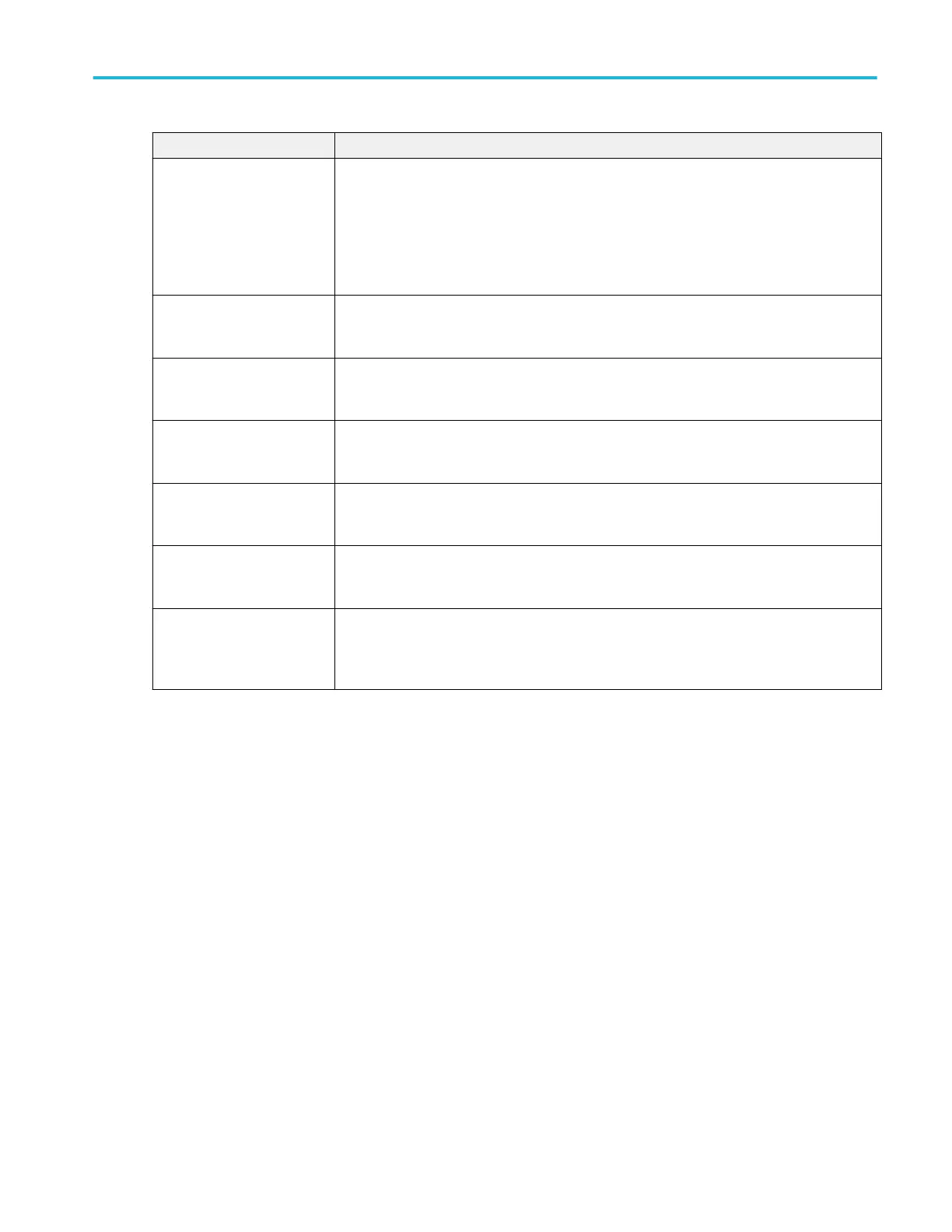Field or control Description
Status Word Bits Sets the status word pattern on which to trigger.
Tap the Binary, Hex, or Decimal field and use the A and B knobs to select and change the
values. Selecting a bit shows a short description of that bit's function. Or double-tap on the field
and use the virtual keypad to enter values.
Available when Trigger On = Status.
Data Sets the data pattern on which to trigger.
Available when Trigger On = Data.
Trigger When Sets to trigger when the specified RT/IMG signal time condition occurs.
Available when Trigger On = Time (RT/IMG).
Minimum Time Sets the minimum time for a valid RT/IMG signal.
Available when Trigger On = Time (RT/IMG).
Maximum Time Sets the maximum time for a valid RT/IMG signal.
Available when Trigger On = Time (RT/IMG).
Error Type Sets the error condition on which to trigger.
Available when Trigger On = Error.
A, B knob controls Use the A knob to select (highlight) the digit(s) to change in data or bit fields.
Use the B knob to change the value of the digit(s). Or double-tap on the field and use the virtual
keypad to enter values.
Menus and dialog boxes
MSO54, MSO56, MSO58, MSO58LP, MSO64 Help 361
