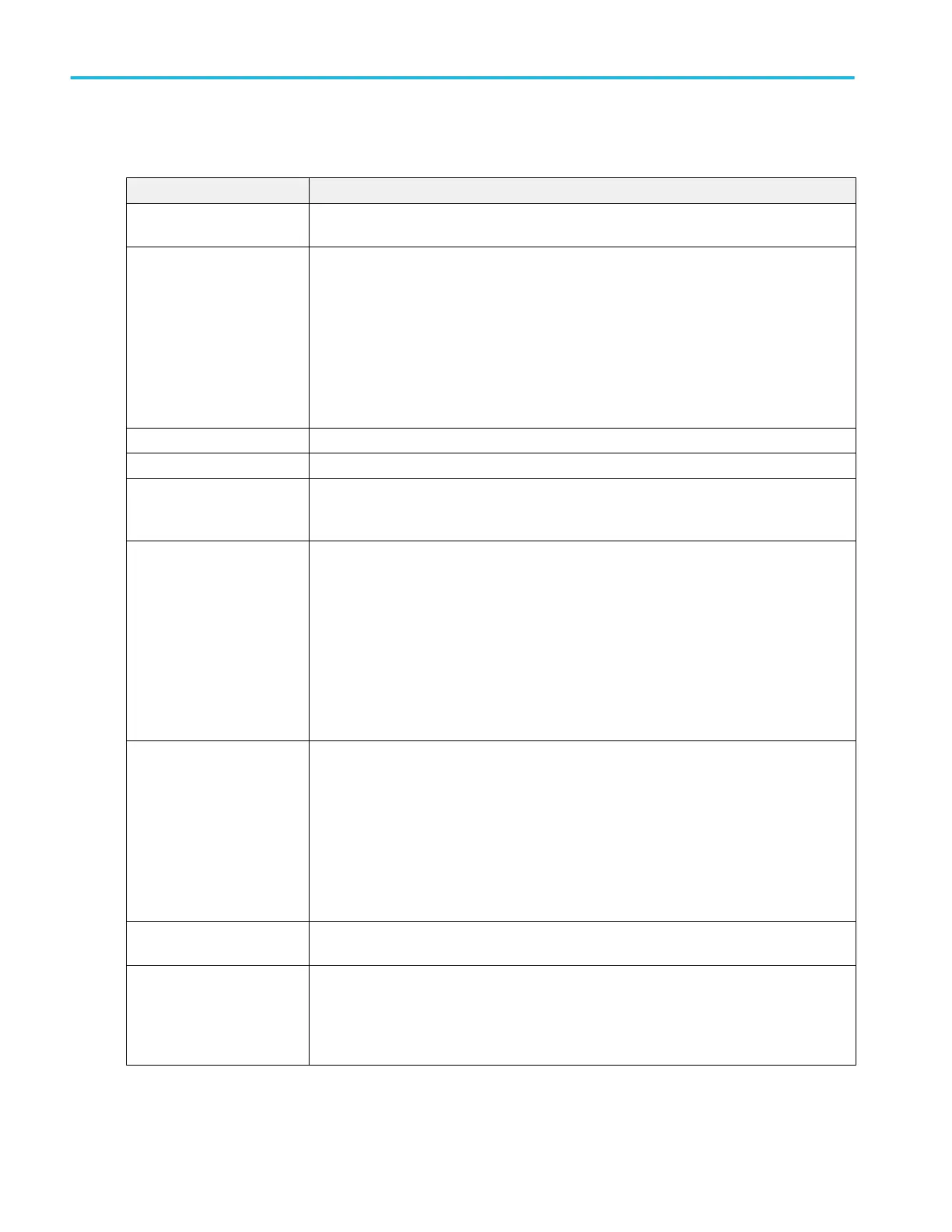Settings panel (Window Trigger configuration menu) fields and controls.
Field or control Description
Source Lists the source channel or waveform to use to trigger or search. Types that require multiple
inputs will replace this control with a different source definition control.
Trigger When
■
Enters Window: The signal outside a window enters the window defined by the upper and
lower threshold settings.
■
Exits Window: The signal exits the window defined by the upper and lower threshold
settings.
■
Inside > Limit: The signal remains inside the window longer then the specified time limit.
■
Outside > Limit: The signal remains outside the window longer then the specified time
limit.
Upper Threshold Sets the amplitude threshold value for the upper edge of the window.
Lower Threshold Sets the amplitude threshold value for the lower edge of the window.
Time Limit Sets the time period condition to be met.
Available when Trigger When = Inside > Limit or Outside > Limit.
Threshold Crossing
(Trigger When = Outside >
Limit)
■
Upper: A signal remains above the upper threshold level for longer than the specified time
limit before crossing the upper threshold level to a lower level.
■
Lower: A signal remains below the lower threshold level for longer than the specified time
limit before crossing the lower threshold level to a higher level.
■
Either: A signal remains outside (above or below) the two threshold levels for longer than
the specified time limit before crossing either threshold level.
■
None: A signal remains outside the two specified threshold levels for longer than a
specified time limit.
Threshold Crossing
(Trigger When = Inside > Limit)
■
Upper: A signal remains between two thresholds for longer than the specified time limit
before crossing through the upper threshold.
■
Lower: A signal remains between two thresholds for longer than the specified time limit
before crossing through the lower threshold.
■
Either: A signal remains between two thresholds for longer than the specified time limit
before crossing through either the upper or lower threshold.
■
None: A signal remains between two threshold levels for longer than a specified time limit.
Logic Qualification When set to On, enables logic qualification to further refine the trigger condition by setting the
required logic conditions on the source signals to generate a trigger event.
Define Inputs Opens the Logic Qualification - Define Inputs configuration menu. Use this menu to set the
logic state, threshold levels, and logic operation of the input signals. See Logic Qualification -
Define Inputs configuration menu on page 400.
Available when Logic Qualification = On.
Menus and dialog boxes
402 MSO54, MSO56, MSO58, MSO58LP, MSO64 Help
