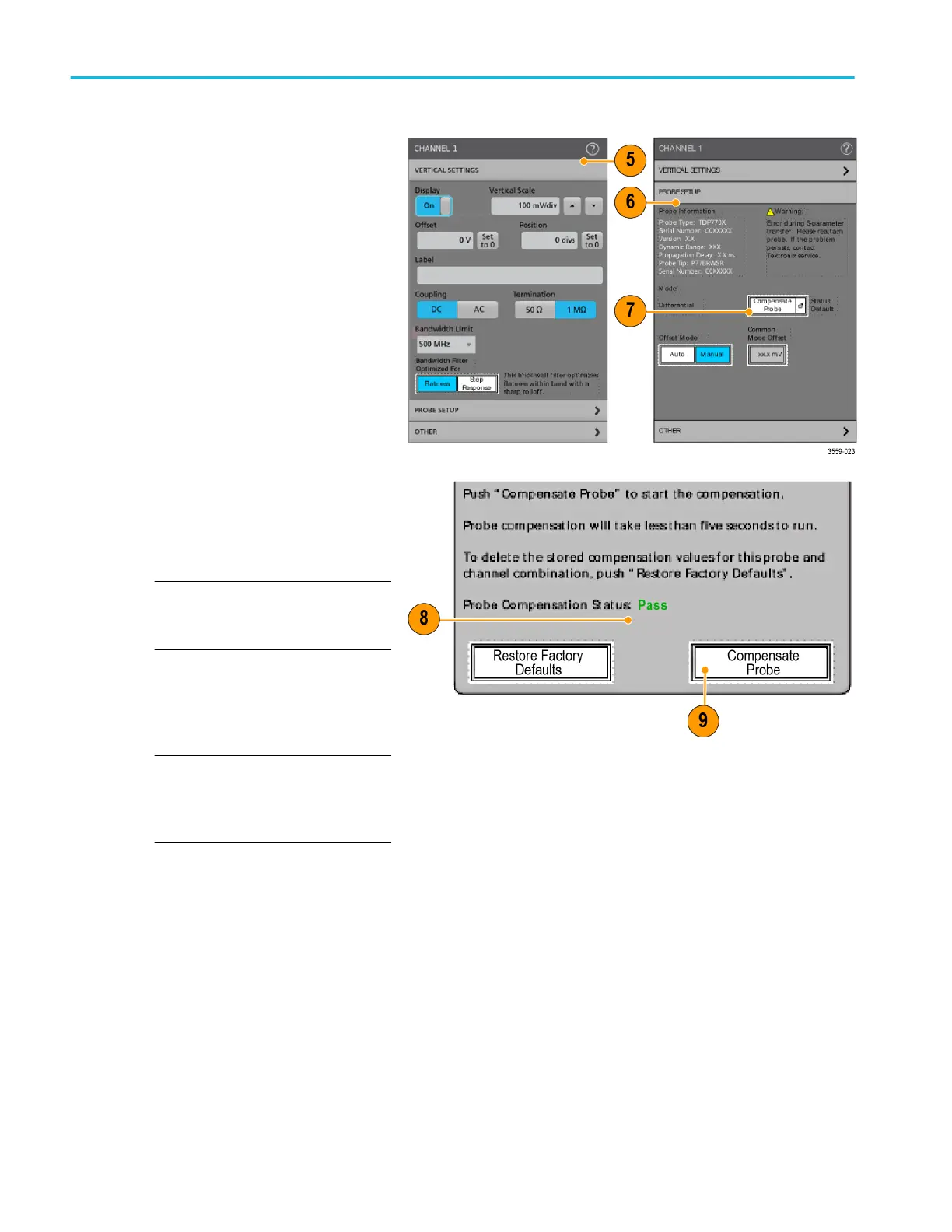5. Double-tap the Channel badge to open a
configuration menu for the channel the
probe is attached to. The configuration
menu appears.
6. Tap the Probe Setup panel to confirm
probe settings and run compensation on
the probe.
7. Tap the Compensate Probe button. The
probe compensation menu appears.
8. Tap the Compensate Probe button.
The probe compensation routine runs,
optimizing the probe to the oscilloscope
for both probe attenuation settings.
NOTE. A switching relay on the fixture
emits a clicking sound when the
calibration runs; this is normal.
9. When the compensation routine
completes, Pass appears in the Probe
Compensation Status box.
NOTE. If the Probe Compensation
routine fails, check the connection of the
tip to the probe body and the tip to the
accessory.
Configure the instrument
70 MSO54, MSO56, MSO58, MSO58LP, MSO64 Help
