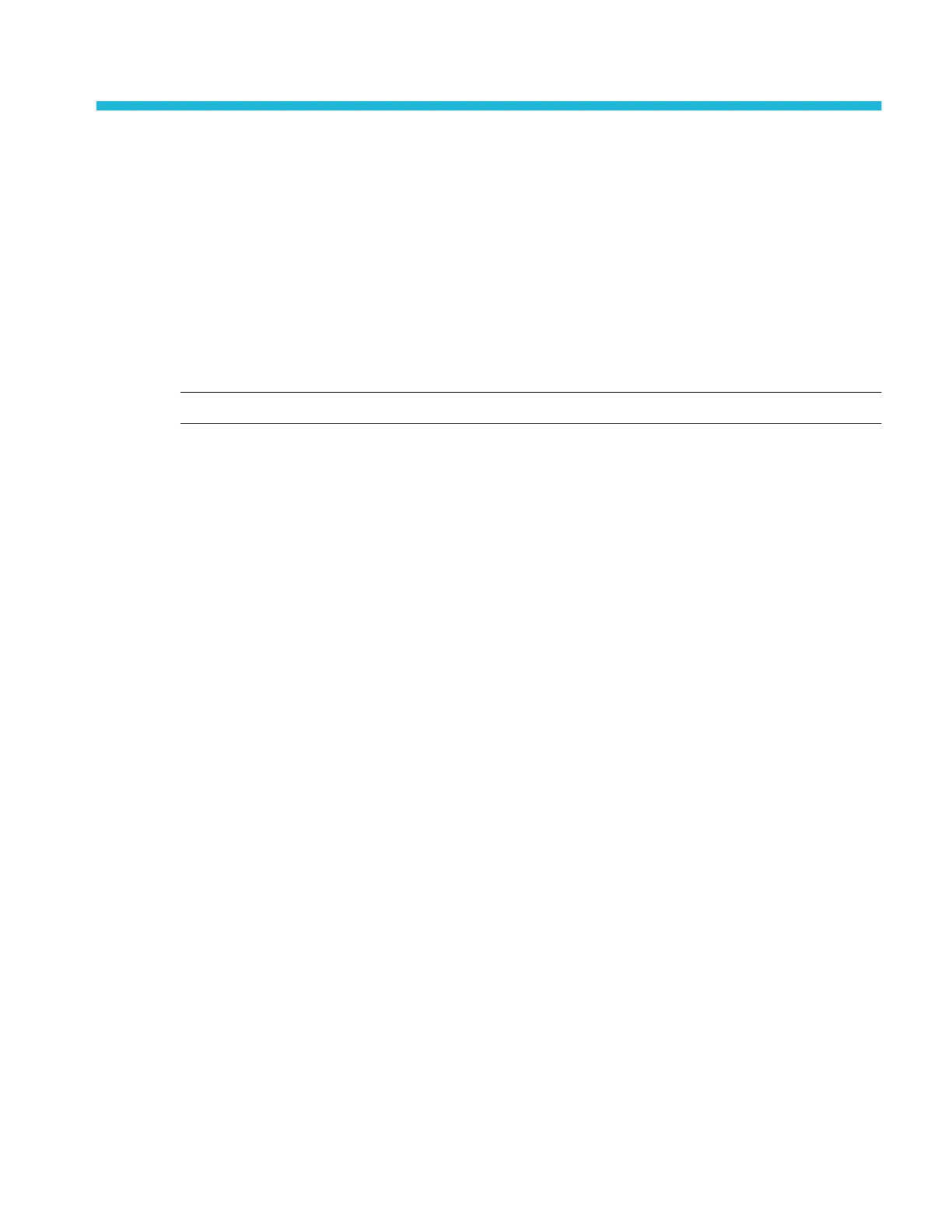Analog channel operating basics
Acquiring a signal
After acquiring a signal you can take measurements and plot the results.
Use the following procedure to set the scale and position parameters for analog signal acquisition.
1. Press the Default Setup button.
2. Connect the probe output to the desired oscilloscope channel, and connect the probe input to the input signal source using
proper probing/connecting techniques. Click here for details on setting up the Vertical input controls.
NOTE. Some probes automatically set their termination and other values.
3. Tap the channel button to add the channel waveform to the waveform view and add a channel badge to the setting bar. A
channel button lights when its channel is on.
4. Double-tap the channel badge to open the channel Vertical Settings menu. To change the input coupling, select the
appropriate coupling button.
■
Select DC to couple both the AC and DC components of an input signal.
■
Select AC to couple only the AC components of an input signal.
5. Use the Vertical knobs to scale and position the waveform vertically on the screen. The Knobs should be highlighted with
the active channels color. Dragging the waveform handle also positions the waveform.
6. Use the Vertical Settings menu to change the offset. Tap Offset, and then use a multipurpose knob to adjust the offset.
7. Use the Horizontal knobs to scale and position the waveform horizontally on the screen and to set the record length.
Dragging the reference icon also positions the waveform.
8. Use the Horizontal menu to set the record length and sample rate (when in Manual mode).
9. You may attempt to stabilize the display by pressing the trigger Level control to set the trigger level to 50%. The 50% level is
calculated as the midpoint between the highest and lowest samples of the acquired waveform. If your signal is periodic you
should see a stable, triggered signal. This method will not work as well with random signals.
Quickly display a waveform (Autoset)
The Autoset function analyzes the signal characteristics and changes the instrument Horizontal, Vertical, and Trigger settings to
automatically display a triggered waveform. You can then make further changes to trigger and horizontal settings to view the
waveform point of interest.
1. Connect the probe with the signal of interest to an available channel. The signal can be analog or digital.
2. Double-tap the Trigger badge and set the trigger source to that of the signal of interest.
3. Connect any other associated signal(s) to available channel input(s).
MSO54, MSO56, MSO58, MSO58LP, MSO64 Help 83
