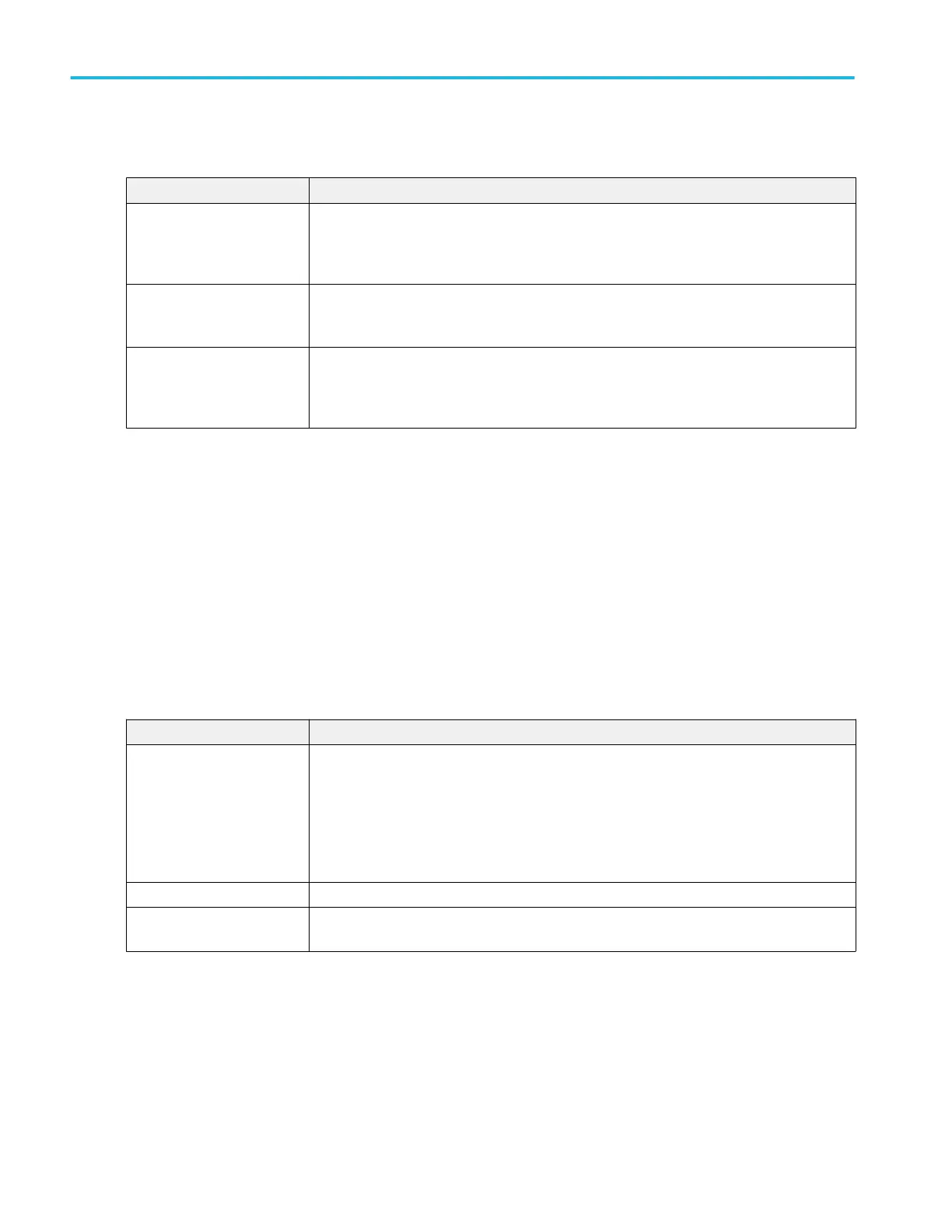Add Filter menu fields and controls.
Field or control Description
Filter Type Sets the filter type: High Pass, Low Pass, or ArbFlt (arbitrary filter). ArbFlt requires you to load
a FLR-format filter file.
If loading a filter file, tap Load to navigate to and select the FLR file to load.
Cutoff Frequency Sets the filter cutoff frequency as a predefined fraction of the sample rate (SR).
Default is 0.25 * SR.
Label Shows the filter selections as A:B, where A is the filter type (HP or LP) and B is cutoff frequency
setting.
Arbitrary filter files use the file name as the label.
Add Variable menu (math Equation Editor)
Use the Add Variable menu to add a defined variable source to the Equation Editor Sources table, which you can then add to
your math waveform expression.
To open the Add Variable menu:
1. Double-tap a Math waveform badge on the Settings bar. If no Math badge is present, tap the Add New Math button to add
a Math waveform and open the configuration menu.
2. Set Math Type to Advanced.
3. Tap Edit to open the Equation Editor menu.
4. Tap Add Variable to open the Add Variable menu.
Add Variable menu fields and controls.
Field or control Description
Variable Type Selects a predefined variable to add to the Variables column of the Equation Editor.
Sample Rate creates a variable with the value of the current sample rate.
Sample Interval creates a variable with the value of the current sample interval (1/sample rate)
Record Length creates a variable with the value of the current record length.
Cancel Closes the menu without adding a variable to the Equation Editor Variables column.
OK Closes the menu and adds the current variable selection to the Variables column of the
Equation Editor's Sources table.
Menus and dialog boxes
314 MSO54, MSO56, MSO58, MSO58LP, MSO64 Help
