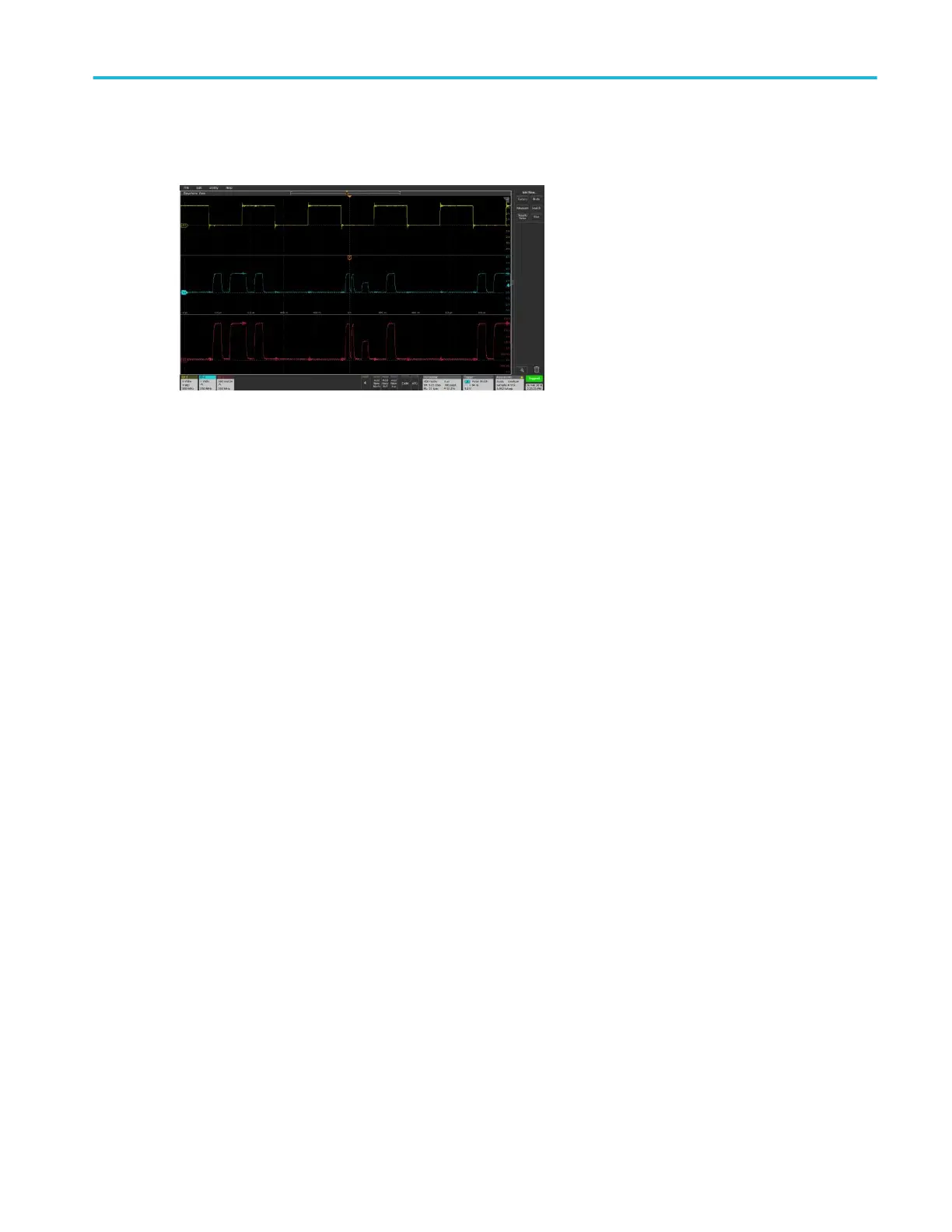3. Continue tapping Inactive Channel buttons to add more channels (digital or analog). Channels are displayed from lowest-
numbered channel at the top, to highest-numbered channel at the bottom of the view, regardless of the order they were
added (in stacked mode).
4. Double-tap a channel badge to open that channel's configuration menu to check or change settings. See Configure channel
and waveform settings on page 89.
Configure channel and waveform settings
Use the channel and waveform configuration menus to set parameters such as vertical scale and offset, coupling, bandwidth,
probe settings, deskew values, external attenuation values, and other settings.
Use this procedure to set up analog signal input.
Prerequisites:
■
An analog probe or cable is connected to the channel before setting up the channel.
■
There is a channel or waveform badge in the Settings bar.
Analog channel operating basics
MSO54, MSO56, MSO58, MSO58LP, MSO64 Help 89
