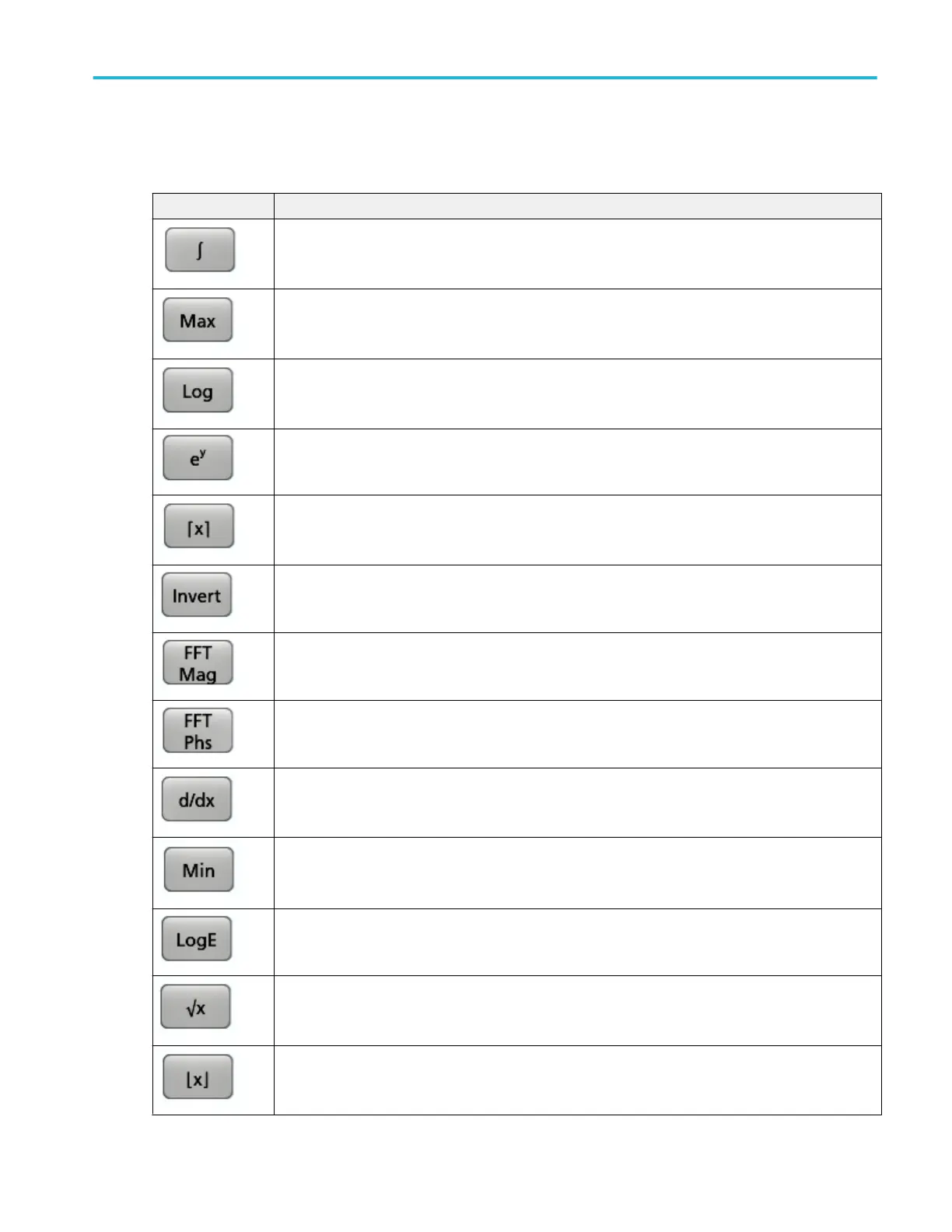Add Functions (math Equation Editor)
Use the Add Functions controls to add predefined math operations to your equation.
Button Description
Integral. Inserts the text INTG( into the math expression. Enter an argument to the function. The integral
function produces the integral of the argument.
Inserts the text MAX( into the math expression. The MAX function accumulates over time the maximum
value at each point in the vector.
Base 10 logarithm. Inserts the text LOG( into the math expression. Enter an argument to the function. The
log function produces the base 10 logarithm of the argument.
Natural antilog. Inserts the text EXP( into the math expression. The EXP function produces the natural
antilog of the argument.
Smallest integer. Inserts the text CEIL( into the math expression. The CEIL function takes the largest
integer > the expression.
Inserts the text INV( into the math expression. Enter an argument or channel to the function. The invert
function inverts the argument within the parentheses.
FFT Magnitude. Inserts the text FftMag( into the math expression. Select one of the waveforms as an
argument to the function. This function creates an FFT waveform that shows the magnitude components of
the source signal.
FFT Phase. Inserts the text FftPhase( into the math expression. Select one of the waveforms as an
argument to the function. This function creates an FFT math waveform that shows the phase components
of the source signal.
Derivative. Inserts the text DIFF( into the math expression. Enter an argument to the function. The
derivative function produces the derivative of the argument.
Inserts the text MIN( into the math expression. The MIN function accumulates over time the minimum
value at each point in the vector.
Natural logarithm. Inserts the text LN( into the math expression. The natural logarithm function produces
the natural logarithm of the argument.
Inserts the text SQRT( into the math expression. Enter an argument to the function.
Largest integer. Inserts the text FLOOR( into the math expression. The FLOOR function takes the largest
integer < the expression.
Menus and dialog boxes
MSO54, MSO56, MSO58, MSO58LP, MSO64 Help 315