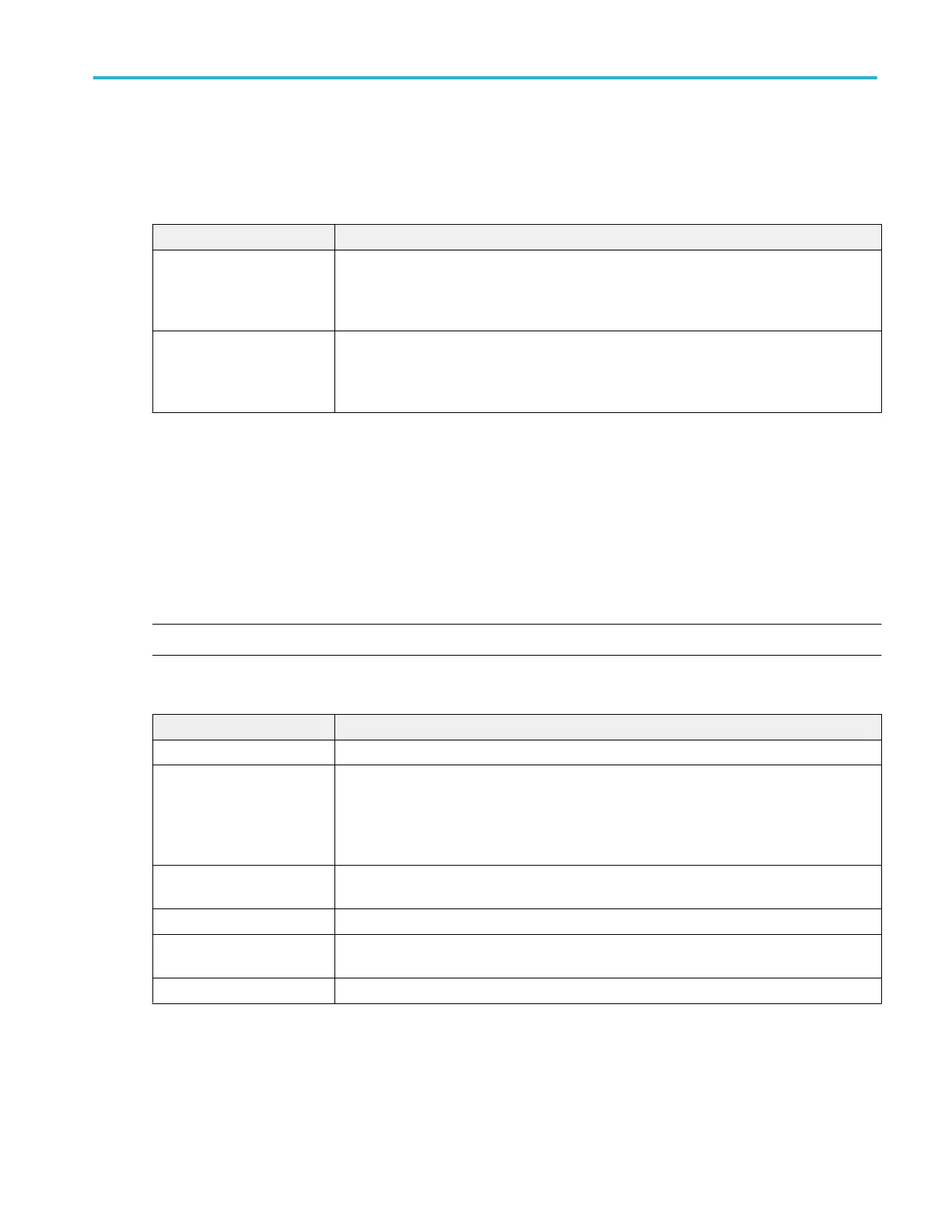Save panel fields and controls.
Use the Save panel controls to save the plot image or date to a file, for inclusion in reports or further analysis in other
applications.
Field or control Description
Save Plot Image Tap to open the Save As menu. Navigate to the location where you want to save the plot image.
Enter a file name in the File Name field. Select the image file format (PNG, BMP, or JPG).
Tap OK to save the plot image.
Save Plot Data Tap to open the Save As menu. Navigate to the location where you want to save the plot data.
Enter a file name in the File Name field.
Tap OK to save the plot data as a comma-separated values (.csv) file.
Closing a plot view.
To close (delete) a Plot view, tap the X in the upper right corner of the view.
Deleting the Measurement badge that enabled the plot also closes the plot.
Trend Plot configuration menu
Use the Trend configuration menu to set the trend plot waveform vertical scale and position, as well as add a label.
To open the Trend configuration menu, double-tap the Trend badge in the Settings bar. You can also double-tap the Trend Plot
handle.
NOTE. Measurements that can use the trend plot as a source will list the plot in the Source menu list.
Trend configuration menu fields and controls.
Field or control Description
Display Toggles displaying the Trend plot On or Off.
Vertical Scale Shows the vertical scale setting (when Auto Scale is on), or sets the vertical scale (when Auto
Scale is off).
Use the up and own arrow buttons to set the vertical scale value when Auto Scale is turned off.
You can also use the multipurpose knob or screen keypad to change the value.
Auto Scale Enables or disables the AutoScale mode. Auto Scale uses the signal data to dynamically set
the vertical scale units.
Label Adds a label to the Trend waveform (appears next to the Trend plot handle).
Position Shows the vertical position setting (when Auto Scale is on), or sets the vertical position (when
Auto Scale is off).
Set to 0 Tap the Set to 0 button to set the trend plot to the center of the graticule.
Deleting a trend plot. To delete a Trend plot, touch and hold the Trend badge to open the right-click menu, and select Delete
Trend. Deleting the Measurement badge that enabled the plot also closes the plot.
Menus and dialog boxes
MSO54, MSO56, MSO58, MSO58LP, MSO64 Help 327
