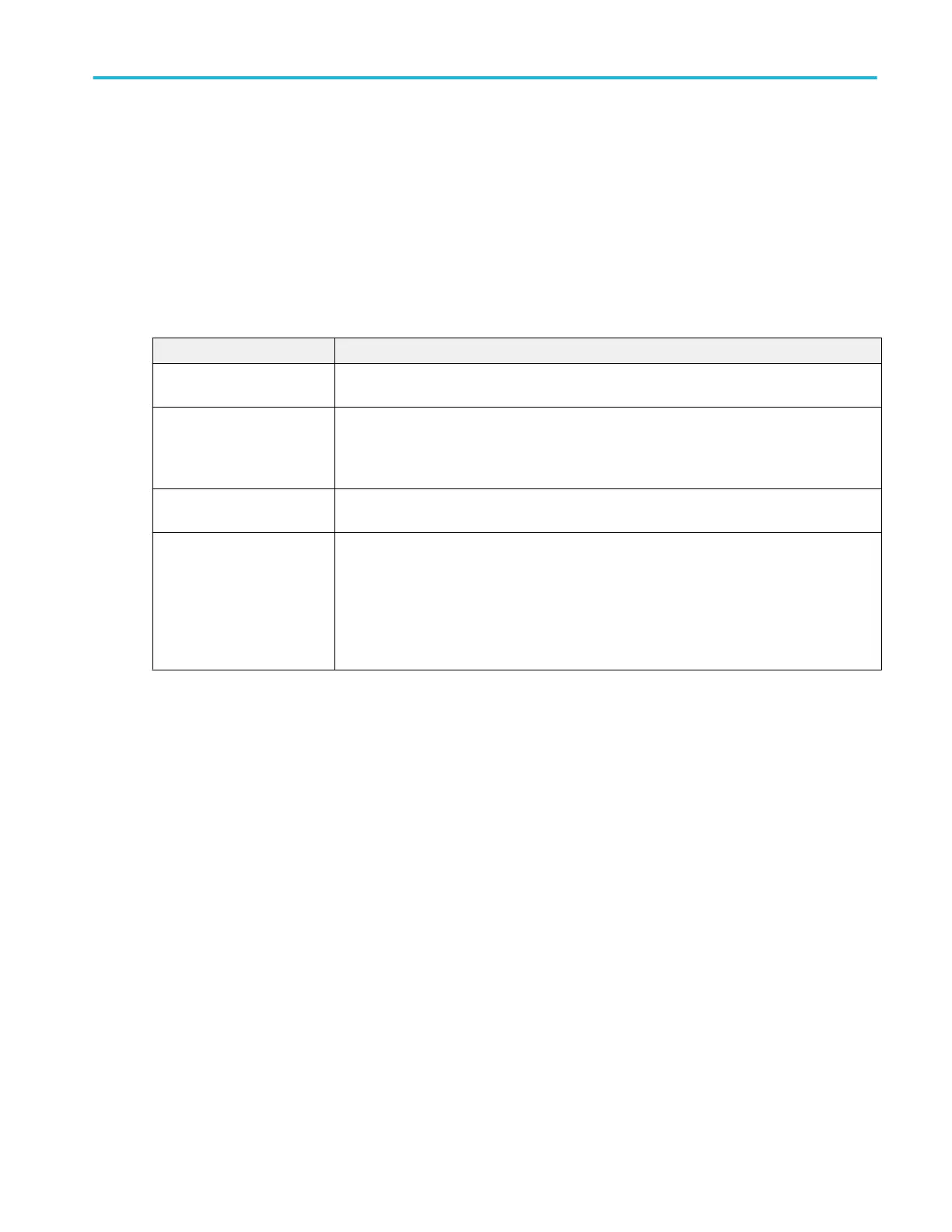FastFrame Panel
Use this panel to enable FastFrame
™
mode and select the number of frames to acquire.
The FastFrame panel is accessed from the Acquisition badge menu.
To open the Acquisition menu:
1. Double-tap the Acquisition badge.
2. Tap the FastFrame panel.
3. Use the fields to set the FastFrame parameters.
Save on Trigger menu fields and controls.
Field or control Description
FastFrame Enables or disables the FastFrame mode. When enabled (On), the screen shows the last
acquisition made when FastFrame was enabled.
Number of Frames Shows the number of frames acquired. Tap on the field and use the multipurpose knob set the
number of frames to acquire, or double-tap on the field and use the virtual keypad to enter a
frame count. The maximum number of frames you can capture is displayed in the frame
information readout area.
frame information readout area Displays frame acquisition information. The information changes depending on instrument
settings, primarily the timebase, sampling rate and record length.
Summary Frame Enables or disables creating and displaying a summary frame at the end of the frame record.
When the current acquisition mode is either Sample or High Res, the Summary Frame shows
an average of all frames.
When the current acquisition mode is Peak Detect, the Summary Frame shows an envelope of
all frames.
Menus and dialog boxes
MSO54, MSO56, MSO58, MSO58LP, MSO64 Help 147