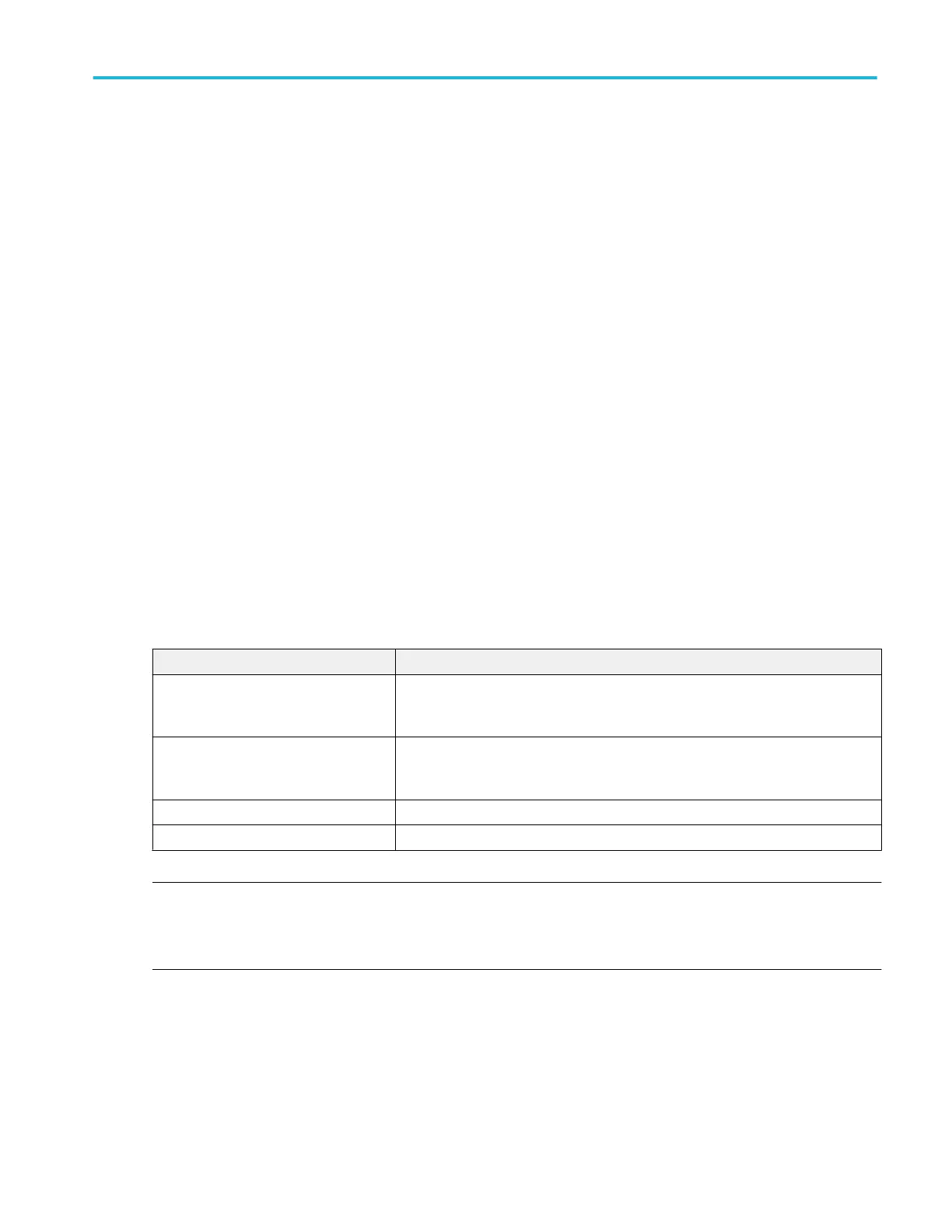The Power tab (optional)
The Power tab lists the power-related measurements that you can add to the Results bar. Power measurements include input
analysis, amplitude analysis, timing analysis, switching analysis, and output analysis. The Power tab is shown only if you have
purchased and installed the Advanced Power Analysis option.
To open the Power Measurements tab:
1. Tap the Add New...Measure button.
2. Tap the Power tab.
To add a measurement to the Results bar:
1. Select the signal source/s.
2. Tap a measurement panel:
Input Analysis Measurement panel
Amplitude Analysis Measurement panel
Timing Analysis Measurement panel
Switching Analysis Measurement panel
Magnetic Analysis Measurement panel
Output Analysis Measurement panel
3. Select the measurement. If the measurement requires two signal sources, select the sources in the Source 1 and Source
2 fields.
4. Tap Add. You can also double-tap a measurement to add it to the Results bar.
Input Analysis Measurements panel (optional).
Measurement Description
Power Quality Measures the Frequency, RMS values of the voltage and current, Crest Factors of
the voltage and current, Real Power, Reactive Power, Apparent Power, Power
Factor, and Phase Angle of the AC signal.
Harmonics Plots the signal amplitudes at the fundamental line frequency and its harmonics.
Measures the RMS amplitude and Total Harmonic Distortion of the signal. Plots the
Harmonics Bar Graph.
Input Capacitance Measures the DUT input capacitance when powered on.
Inrush Current Measures the positive and negative peak input current during DUT power-on.
NOTE. You should take the Input Capacitance and Inrush Current measurements on their own (ignoring the results of other
measurements in the Results bar). Input Capacitance and Inrush Current measurements use Power seq setup to optimize the
settings and trigger to measure the DUT power-on signal, which may result in inaccurate measurements for other measurement
types.
Menus and dialog boxes
MSO54, MSO56, MSO58, MSO58LP, MSO64 Help 161
