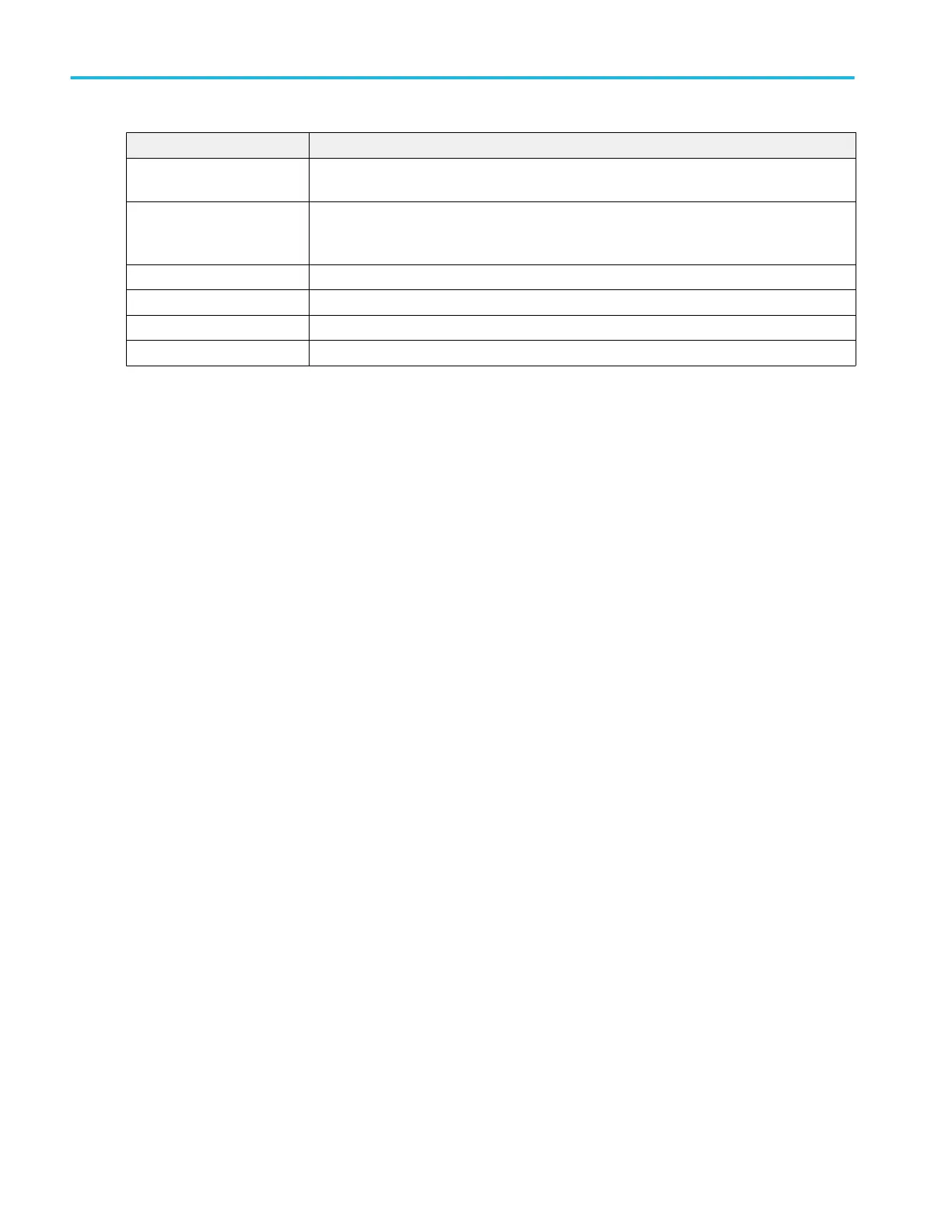Field or control Description
To Edge Sets the Source 2 waveform edge on which to stop the measurement, for two-source
measurements.
Calculate One Measurement
Per
Sets the amount of waveform data to use to calculate one measurement; one measurement
across the entire waveform record or one measurement for each cycle of the waveform in the
record.
Pattern Detection Auto attempts to detect the type of pattern and set
Pattern Type Sets whether the source signal data is a Repeating pattern or an Arbitrary pattern type.
Pattern Length Sets the pattern length to use when Pattern Type = Repeating.
Window Length Sets the overall window length to use when Pattern Type = Arbitrary.
Other measurement panels.
Measurement Name panel (Measurement configuration menu) on page 165
Reference Levels panel (Measurement configuration menu) on page 166
Clock Recovery panel (Measurement configuration menu) on page 168
Clock Recovery- Advanced Settings configuration menu on page 172
Gating panel (Measurement configuration menu) on page 173
Filter/Limit Results panel (Measurement Settings menu) on page 174
Reference Levels panel (Measurement configuration menu)
Use the Reference Levels panel to set the scope of the reference level settings (global or local), the reference levels (High, Mid,
and Low), the units used to take measurements, and the method used to calculate the Top and Base waveform values. You can
set the levels to be the same or different for rising and falling edges.
To open the Reference Levels panel:
1. Double-tap a Measurement badge.
2. Tap the Reference Levels panel.
Menus and dialog boxes
166 MSO54, MSO56, MSO58, MSO58LP, MSO64 Help
